Hi guys...I'm trying to achieve the effect of the panel on the left (which was "physically" punched) but on the one on the right.
The punched hole route yields waaay too much geometry. I tried (unsuccesfully) to do a displacement on the copper or bump. But to be honest, I don't know 100% what I'm doing. I don't want to guess anymore. I'm sure there's a way to do it on the material itself. I just don't know how. I would appreciate anyone's help. Thanks guys.
P.S. - I'm trying to add this technique to the copper_brushed.vismat from the download area. (I couldn't attach the vismat here)
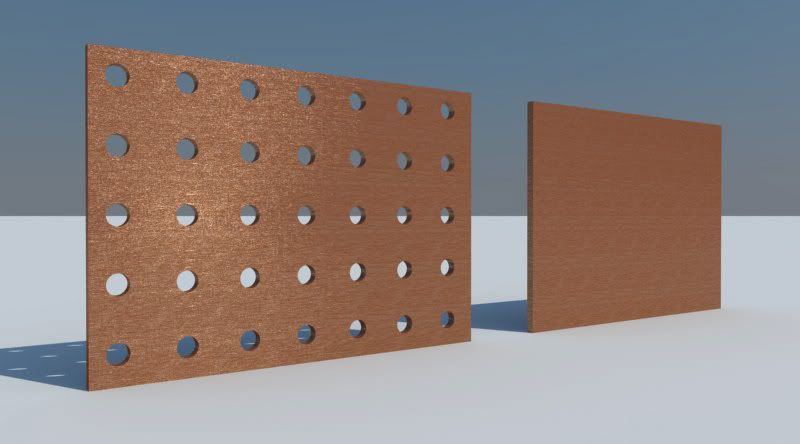
The punched hole route yields waaay too much geometry. I tried (unsuccesfully) to do a displacement on the copper or bump. But to be honest, I don't know 100% what I'm doing. I don't want to guess anymore. I'm sure there's a way to do it on the material itself. I just don't know how. I would appreciate anyone's help. Thanks guys.
P.S. - I'm trying to add this technique to the copper_brushed.vismat from the download area. (I couldn't attach the vismat here)
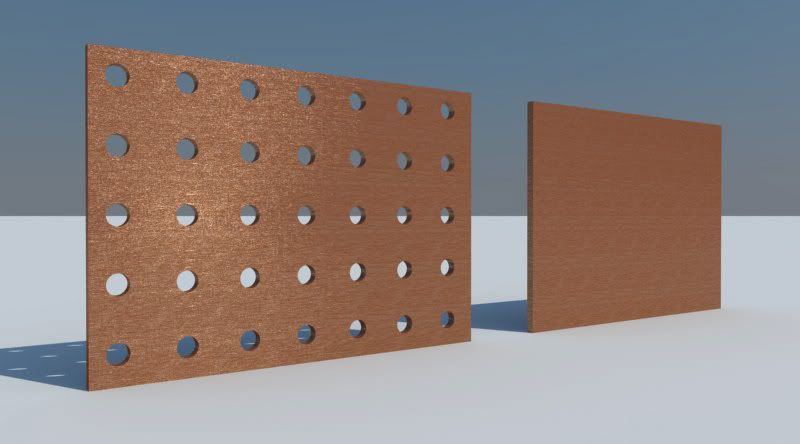
Comment