this is a plugin for Vray in Max called PSD manager, awsome utilty saves out a channel of every material and effect (ie reflection) and saves out the rendering in a Layered PSD file.
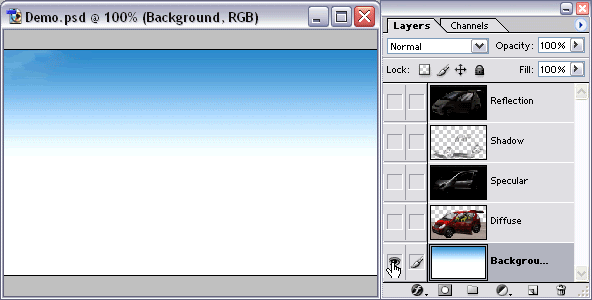
come on... u know its possible... do it.
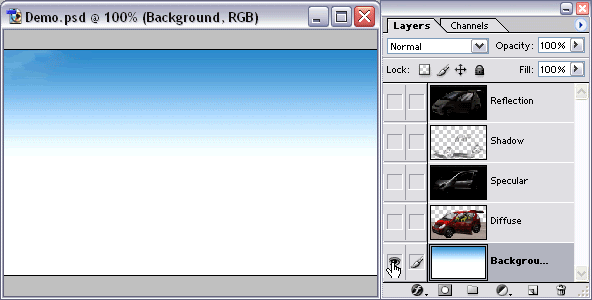
come on... u know its possible... do it.



Comment