Hello, I could not find any documentation about this so I'm asking here:
Is it possible to use relative paths inside of .vrscene files?
Meaning that standalone uses the current dir of the .vrscene file as a starting point and works it's way towards relative pathing?
For example the vrscene file would be in C:\temp, the neccessary assets would be in C:\temp\assets.
Can i use relative paths in the .vrscene file like ".\assets"
Even further question: Is there a way to user relative pathing in order to look "one directory above" ?
Kinda like so:
.vrscene file is in 'C:\temp\vrscene' assets are in 'C:\temp'
Could I somehow use something like '../' in oder to look for the assets "one directory above?
Thanks for any info on the subject of relative paths with v-ray standalone.
-Robert
edit: I've tried it the way I've described it, yet no success.
Is it possible to use relative paths inside of .vrscene files?
Meaning that standalone uses the current dir of the .vrscene file as a starting point and works it's way towards relative pathing?
For example the vrscene file would be in C:\temp, the neccessary assets would be in C:\temp\assets.
Can i use relative paths in the .vrscene file like ".\assets"
Even further question: Is there a way to user relative pathing in order to look "one directory above" ?
Kinda like so:
.vrscene file is in 'C:\temp\vrscene' assets are in 'C:\temp'
Could I somehow use something like '../' in oder to look for the assets "one directory above?
Thanks for any info on the subject of relative paths with v-ray standalone.
-Robert
edit: I've tried it the way I've described it, yet no success.
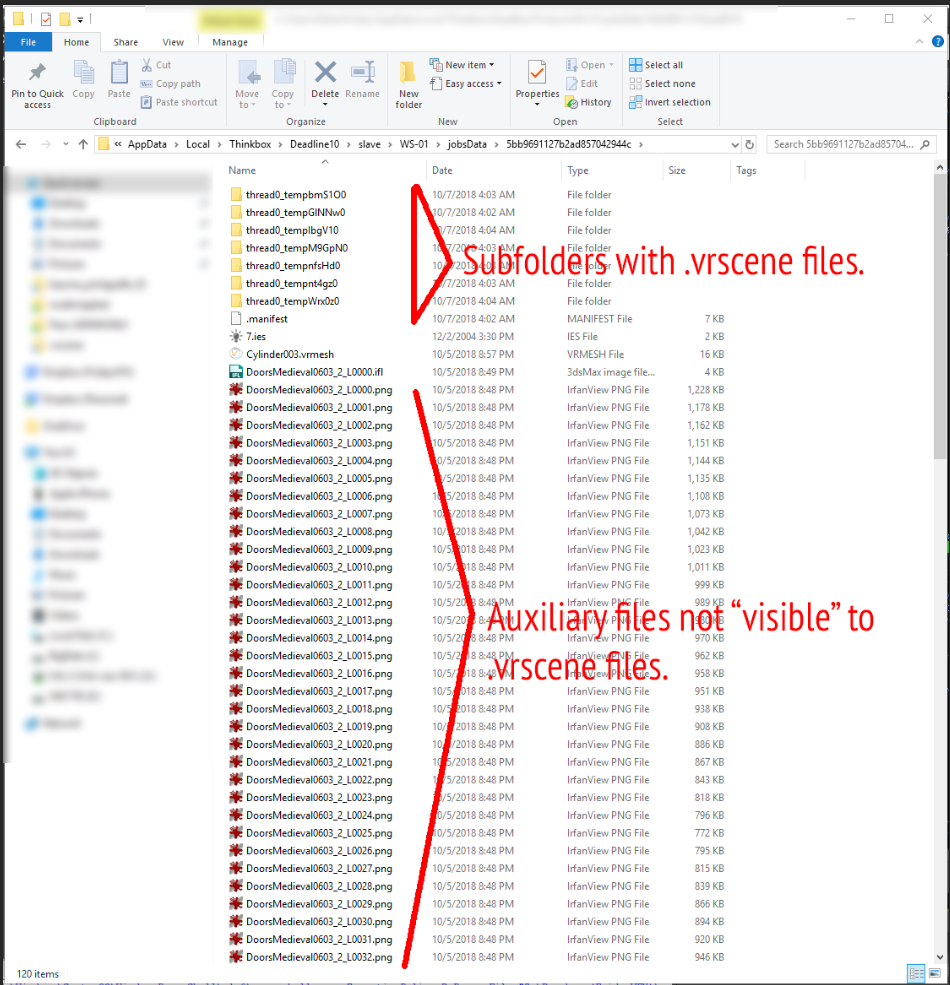
Comment