Re: (FULLY RENDERED) silvershadow's "eye candy"
OMG!! thats amazing! very inspirational!! I think tutorial will be in demand specially the mapping or displacement that has the algae!!
OMG!! thats amazing! very inspirational!! I think tutorial will be in demand specially the mapping or displacement that has the algae!!



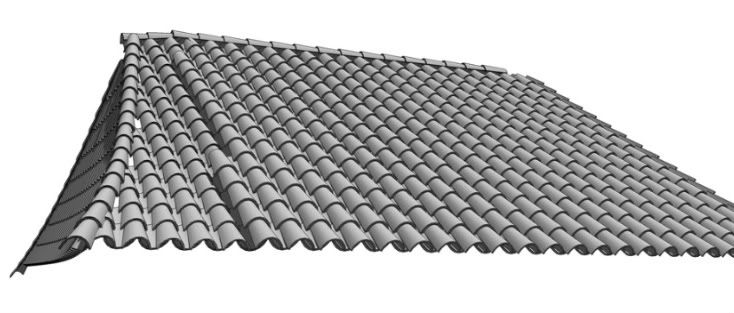

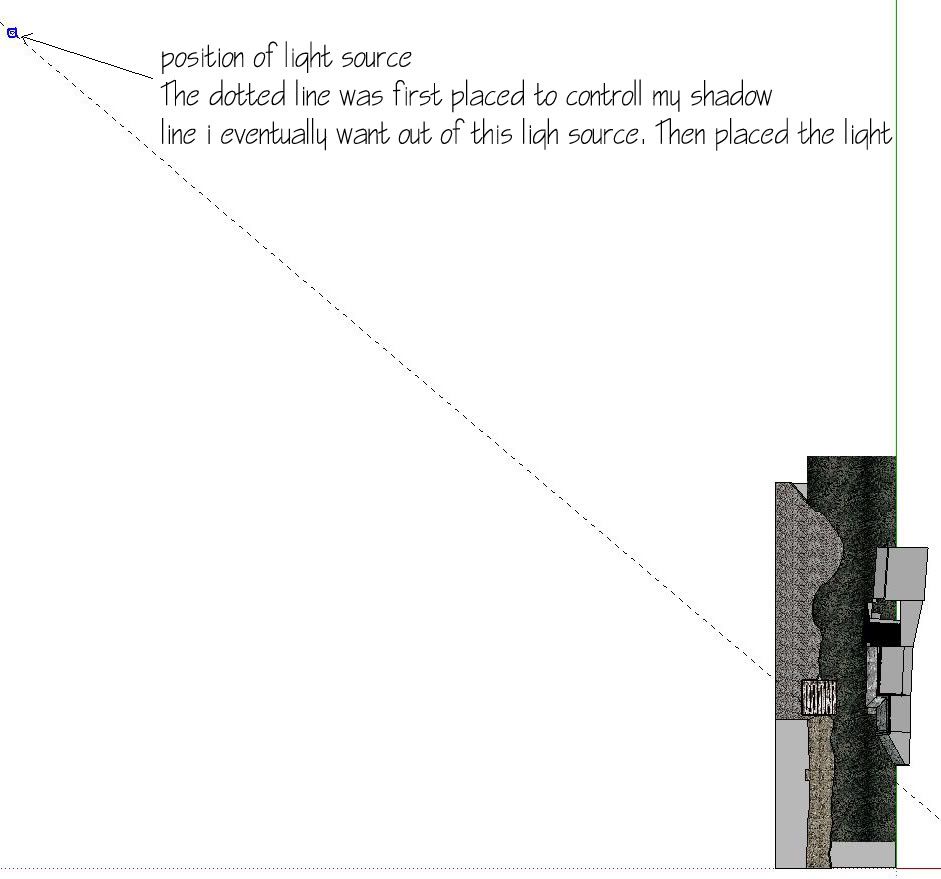
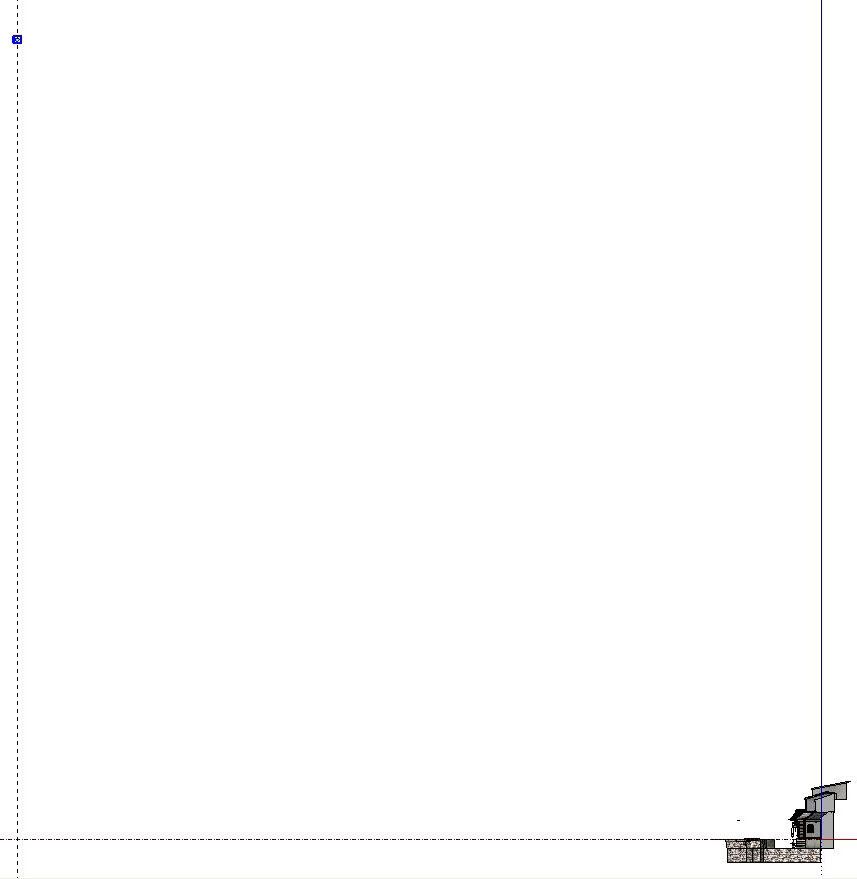

Comment