Re: Texturing organics: material tests
Thank you all for the comments:
Non-believer! : ;D
;D
It's really the common 'texture projecting' method...but since you ask for it here's the tut.
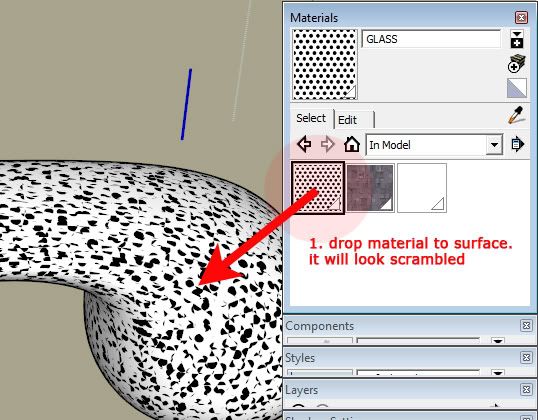
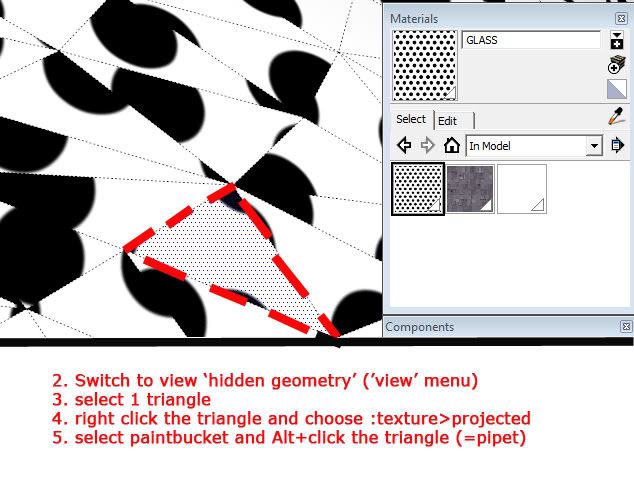
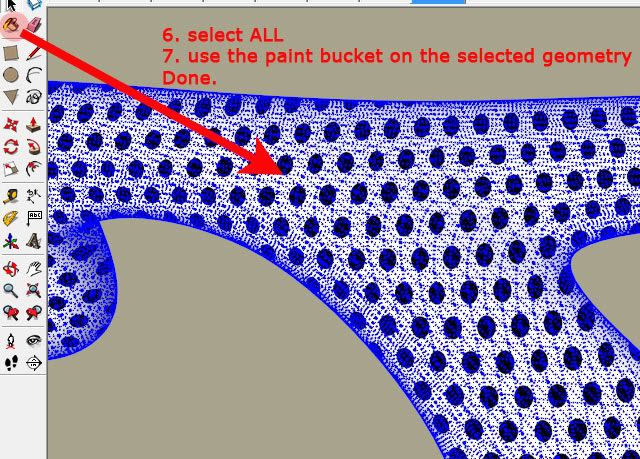
I used a premade displacement map but it can be done in Photoshop as well.
Unike a bump map, you don't want too much detail in the stone itself
. Only the parts that really need to be displaced (=the seams between the rocks). The rock itself should be mono color grey or white.
You need to take good care of the edges on that seam. It helps to use 'gaussian blur' just a little to get it smooth. Also using levels (bring black and white closer to the curve), the 'photocopy' effect and also the 'treshold' option (image menu>adjustment>treshold) can be handy to use.
Thank you all for the comments:
Originally posted by Free Agent
 ;D
;DIt's really the common 'texture projecting' method...but since you ask for it here's the tut.
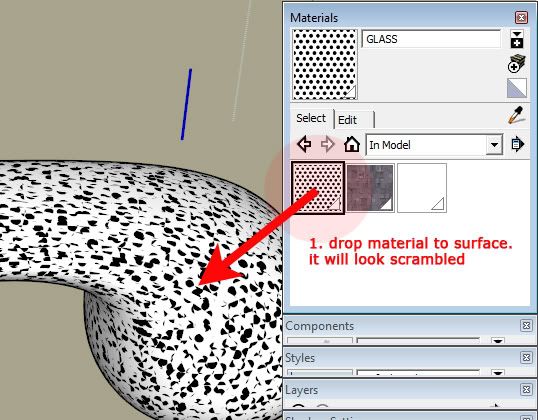
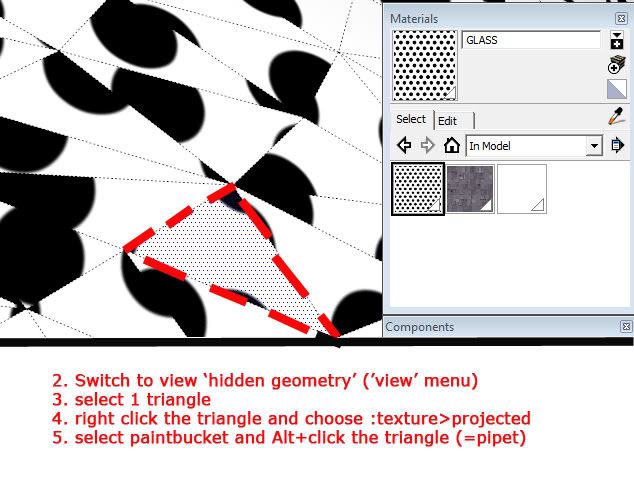
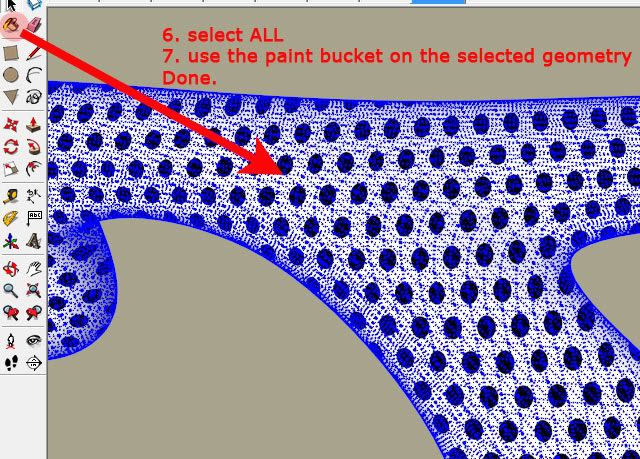
Originally posted by DW animations
Unike a bump map, you don't want too much detail in the stone itself
. Only the parts that really need to be displaced (=the seams between the rocks). The rock itself should be mono color grey or white.
You need to take good care of the edges on that seam. It helps to use 'gaussian blur' just a little to get it smooth. Also using levels (bring black and white closer to the curve), the 'photocopy' effect and also the 'treshold' option (image menu>adjustment>treshold) can be handy to use.

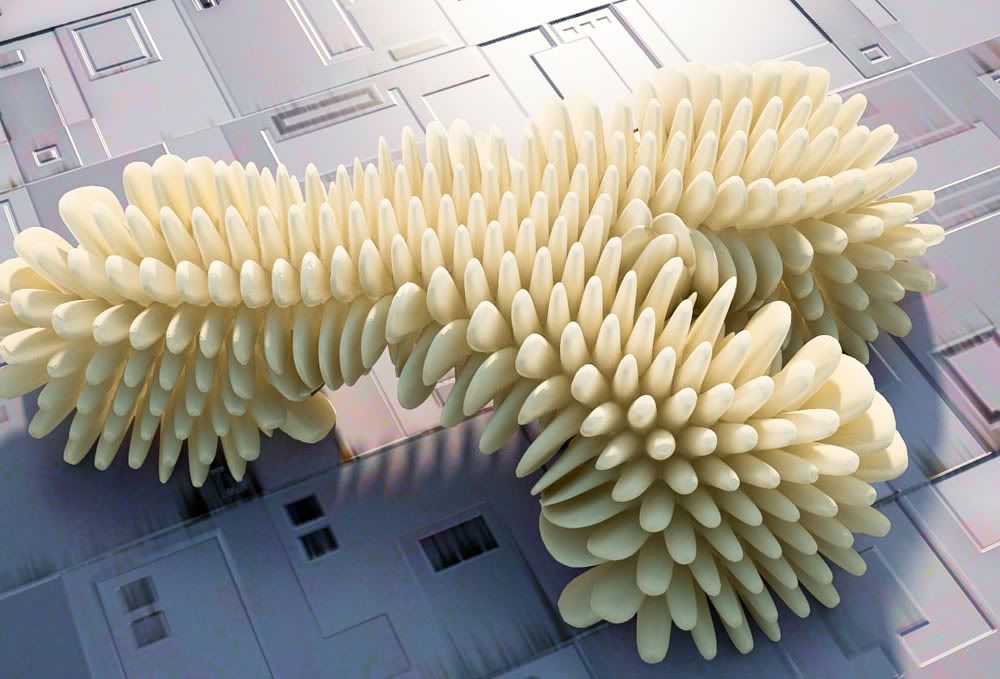





Comment