Here is a rendering for a client. The house on the left is a historic structure from 1895. It will be lifted, new basement put under, renovated. An existing addition to the right will be demolished and replaced with the addition shown.
I photographed this a couple of weeks ago the day before the first of series of snow storms made everything white. Client wanted summer scene so some photo re-touching and etc to make what is actually December appear to be July. The time of day for the background photo was the only time that the sun really shines on this property. A couple of hours later and the sun has dropped behind the mountain ridge (behind the camera).

I photographed this a couple of weeks ago the day before the first of series of snow storms made everything white. Client wanted summer scene so some photo re-touching and etc to make what is actually December appear to be July. The time of day for the background photo was the only time that the sun really shines on this property. A couple of hours later and the sun has dropped behind the mountain ridge (behind the camera).

 (I hope u don't mind )
(I hope u don't mind )
Comment