Hello
I am facing an annoying little problem I cannot seem to get my head around, when using Vray displacement.
My goal is to engrave a text-logo into a perfume bottle, and the problem can be seen in this image:
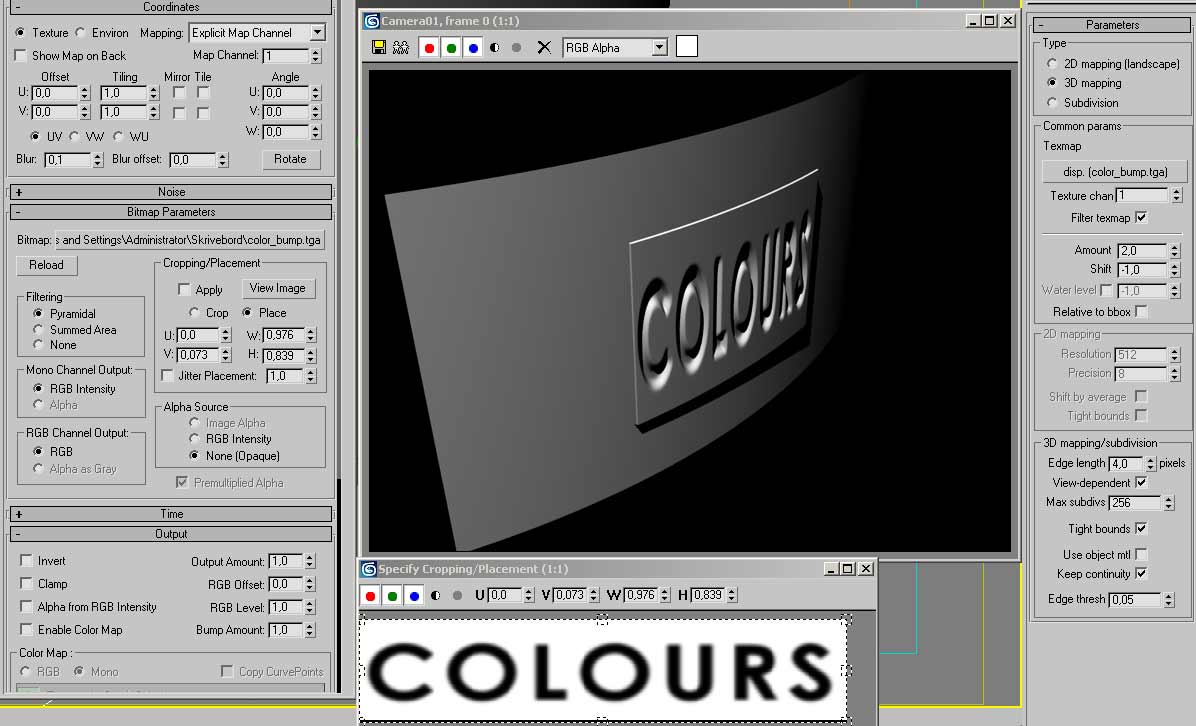 (sorry for the large image, but the text was pretty hard to read when scaled down).
(sorry for the large image, but the text was pretty hard to read when scaled down).
-On the left you can se my displacement-bitmap settings.
- In the center you see the framebuffer - and the problem.
- Below the framebuffer you see the bitmap-image used to drive the displacement
- On the right you see the settings of the Vray Displacements modifier.
The problem is, I cannot in any way seem to get rid of the border that the bitmap creates. I have tried all the combinations of settings in the modifier and the bitmap windows that I could think of, but to no avail.
Anybody has any suggestions? - would be very much appreciated, as I am soon about to begin work on my final project for school, and need this feature pretty bad.
Thanks in advance !
/Dan
I am facing an annoying little problem I cannot seem to get my head around, when using Vray displacement.
My goal is to engrave a text-logo into a perfume bottle, and the problem can be seen in this image:
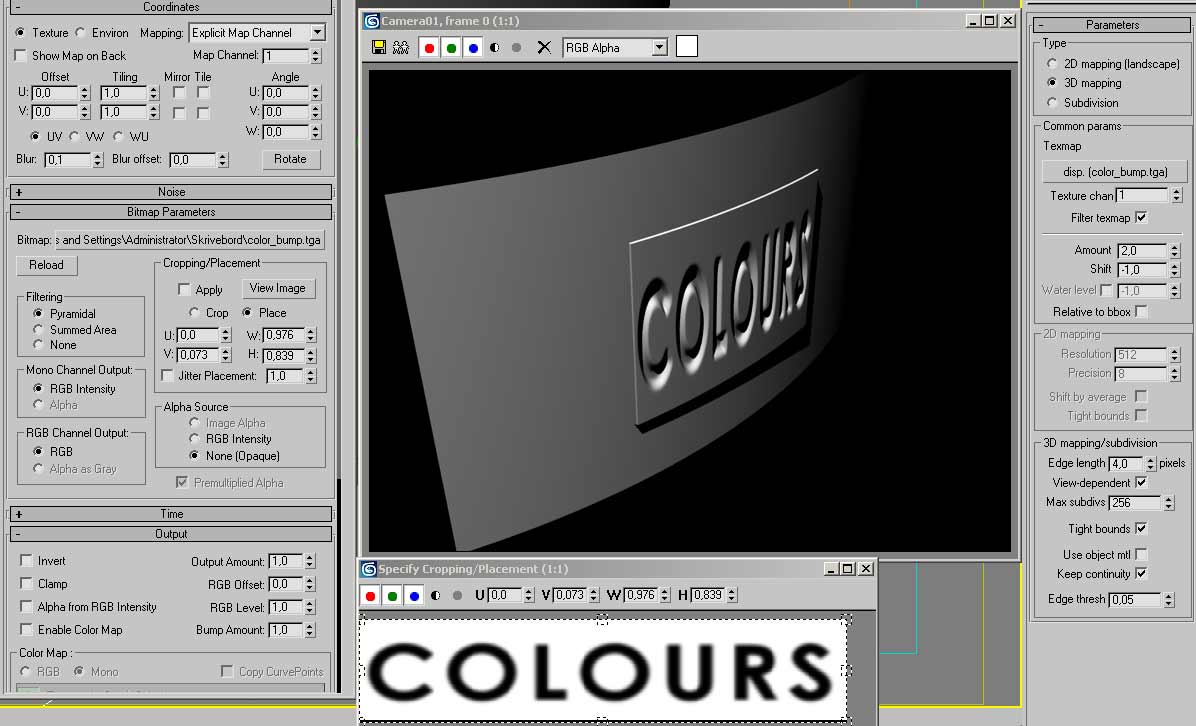 (sorry for the large image, but the text was pretty hard to read when scaled down).
(sorry for the large image, but the text was pretty hard to read when scaled down).-On the left you can se my displacement-bitmap settings.
- In the center you see the framebuffer - and the problem.
- Below the framebuffer you see the bitmap-image used to drive the displacement
- On the right you see the settings of the Vray Displacements modifier.
The problem is, I cannot in any way seem to get rid of the border that the bitmap creates. I have tried all the combinations of settings in the modifier and the bitmap windows that I could think of, but to no avail.
Anybody has any suggestions? - would be very much appreciated, as I am soon about to begin work on my final project for school, and need this feature pretty bad.
Thanks in advance !
/Dan




Comment