Re: Sun and Detail Enhancement
Thanks Damien,it is clearer,and I will give it another try
@Micha
Yes I already found that ''bug''
To tell you the truth,what I prefer since I have a long background in photography,is use the physical camera,and play with the f-stop(that brings my wisk back,please attach the dof with the physical camera via the f-stop,like a real camera.),the speed and the iso,changing the sun and sky intensity to me is not very fair,so far I have not touch the intensity in production.I have done it just to play with.
Renee
Thanks Damien,it is clearer,and I will give it another try

@Micha
Yes I already found that ''bug''
To tell you the truth,what I prefer since I have a long background in photography,is use the physical camera,and play with the f-stop(that brings my wisk back,please attach the dof with the physical camera via the f-stop,like a real camera.),the speed and the iso,changing the sun and sky intensity to me is not very fair,so far I have not touch the intensity in production.I have done it just to play with.
Renee
 At the moment I stick at the standard cam, because I like to use the DOF and the other features are not needed now.
At the moment I stick at the standard cam, because I like to use the DOF and the other features are not needed now.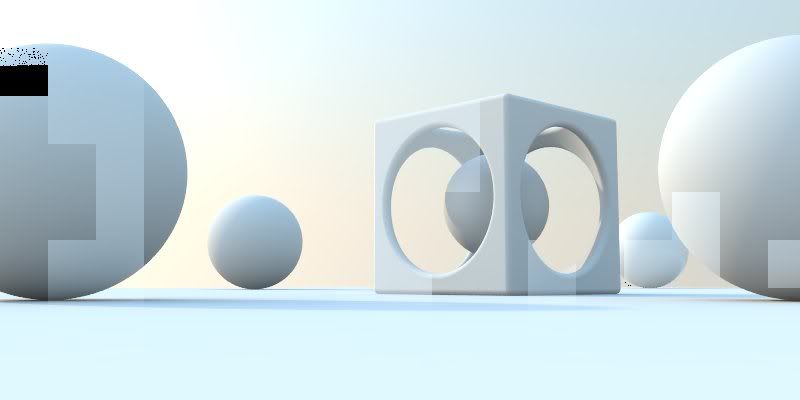
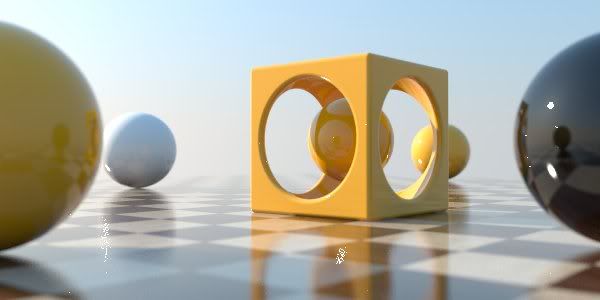


Comment