ooooh. i want that version. i dont think i have it in mine
Announcement
Collapse
No announcement yet.
VRay Sun, Sky and Physical Camera video tut + Bonus Script!
Collapse
X
-
No we don't get wrong reflections, Micha.Originally posted by MichaBut, if you would lower the reflection amount of the door, the sky would reflected right, but the reflection of all 0.255 materials will be to dark. We get a wrong relation between reflection of lights and reflections of diffuse materials. I suppose so, this was not Leles goal and is a side effect.
Reflection reflects the diffuse coefficient (of other objects), which in the rendered pixel can be approximated as diffuse value * light value, given a fixed exposure.
We have a 385.0 strong incoming light (in 8 bit, 255*385 = 98175 if you expressed it in 8Bit).
Demultiplying so low only increases contrast (slightly, as you can see from the test).
Say we have a .255 "white" material.
It gets directly hit (no GI) by a light ray at 385 intensity.
Without exposure that pixel is (385/4)*255 in value.
Unrepresentable in 8 bit, surely not "dark".
Then, that pixel is reflected in an object with 0.255 reflection.
so it's (385/4/4) * 255 value.
STILL unrepresentable in 8bit.
Hence we expose (GAIN operation on colours: mass lowering, mass demultiplication, however you want to call it) through a physcam.
HERE it works, and as i said, i can't fathom every user's setup through mind-reading.
Glossy reflections vary the float values wildly as well, so there is a LOT more care that has to go in preparing them.
I know i put it in there, and i know i use color picking and easy math to have them behave, but I can't be everywhere, anytime, to force users to do things my way.
I'm more than open to discussion, but i am getting a bit frustrated at being replied/asked/levelled the same thing over and over again, particularly if as i said it's fairly unrelated to the tools used in the tutorial in the first place.
The issue in my mind is simple: I and many others here experimented with the physcam for almost a year now.
Tried standard setups, hdri lighting, and sun + sky.
I read countless posts on it, read and saw what Vlado et al had to say about it, and *thought* i got it nailed.
You used VfR, which never had the tools discussed in the tutorial, and much less so can you offer a year or so of production experience with them.
You MAY be right, but instead of coming down like santa claus on a flying sledge, please grab a copy of max9 demo and one of 1.5 rc2 public beta.
RESPECT the work done for so long by so many users at the very least by giving a go at the same tools in the same way before talking about it.
EVERYONE in here with traditional lighting uses the ways you talk about.
And a bit.
No answer doesn't necessarily mean we're all stunned by the cleverness, we might as well be dead bored by the non-pertinence of the comment.
Unless I see you using the same exact tools, I'm well done answering, and would kindly ask (of course with no power whatsoever to enforce it) you to leave more room in this particular thread to users which ACTUALLY can experience it, and have experienced it in their daily work.
In VRay 1.5 RCx under Max8/9 and Viz.
That is the community the tutorial was directed to, and the community of users I'd like to give precedence to, in answering and debating.
If you'd like to start a thread on the .8 method, as someone else suggested, please do.
I for one will be a LOT more likely to read through your posts, instead of seeing your name again and skip them with annoyance, possibly losing out on good content.
Thanks for your understanding and lack of sarcastic comments and winks in the reply.
Lele
P.S.: it's most obvious i speak for myself alone.
Comment
-
Hehe, I'm sure a lot has to do with the language issue here, I'm sure he means well!
About the reflections, I simply set a value for them, so of course in the normal renders it looks better since I decided the value for them using that technique. You can easily adjust the reflections in the 0.255 version too. It's like choosing colors with a gamma 1.0 setup and then rendering it with gamma 2.2, of course the colors will look washed out then.
Comment
-
Lele, I'm sorry that you take my posts so personally. Sorry, that my first post was so straight offensive. It was a mistake, I forget, that a newcomer must be more diplomatic. Let us be friends.
Some months befor I have try to find to avoid the 100% GI reflection of white materials and based on my experience from Maxwell, I used the 80% limit. Last I have seen your tutorial and you are right, the physical camera and sky stuff is not so interesting for me. But the 0.255 multiplier affect general effects of lighting, reflection and GI and it's very interesting for me. It's not dependent from physical camera/sky or Vray version. So, I try to understand the effect of the 0.255 method. I don't want to bother you. I see hard problems with the 0.255 workflow only.
I see the 0.255 from an other view. My precondition, the relation between sun, sky and materials is correct. So, if I lower all colors with 25%, than I get my original color only, if I use an output multiplier 4. But this cause, that my background is multiplied too. For example: my scene show me a white : sky contrast of 1:10. If I multiply my white with 0.25 and multiply the output with 4, than it is white again, but my sky is four times brighter. We affect the ratio between lights and diffuse colors.
Reflection: let us say, chrom is approx. 100% reflective. If you set two chrom plates in front of each, than you can see many many bounce between it. What want you do? Your sky is four times brighter, so you lower your reflectance at 25%. What are doing your chrom mirrors? After a few bounce you see black.
Same problem for reflections of diffuse colors. If your 0.255 white is reflected in a 100% mirror, that it is a 0.255white again. But if you set the mirror reflection at 25%, than you see dark grey only.
Lele, is see very strong problems and it would be nice, if your next answer could cover this questions only. I afraid, the 0.255 workflow cause wrong results and my and Wouters test show me that too. It's not against you, I know it make much work to write a tutorial and realy thank you for your effort. Your tutorial show good workflow to setup a physical camera. But I'm sure, there is a failure in the 0.255 method. If not, please show me, what is wrong in my thoughts about interreflections. And don't say, my Vray version.
Let us be practical, render two chrom spheres with 25% reflection in close up. I'm curious to see the interreflections. I afraid, we will see dark and black reflections.
Here my chrom ball test with 25% reflectance:
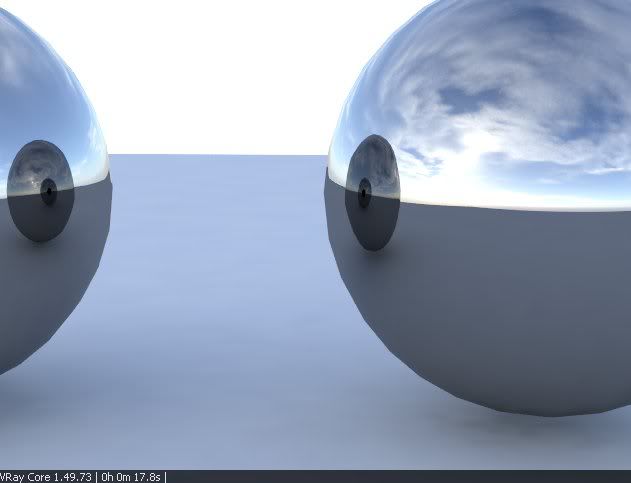 www.simulacrum.de ... visualization for designer and architects
www.simulacrum.de ... visualization for designer and architects
Comment
-
I happen to have 2 chrome balls...
click to open pic
Micha, I think where you go wrong, is that you say that by using 0.25, your background gets brightened up a lot (when adjsuting exposure). But why would your background have the correct brightness to start with? Maybe it should be 4 times darker from the beginning? And then the 1.0 method is wrong because your background will look too dark there, and it will look ok when using 0.25 and adjusted exposure.
Also, Lele is only showing a good workflow for exteriors with sun and sky. He never states that you should us it on interiors, the number 0.255 simply happened to look good. On what ground do you state that the 0.8+0.8 image looks better than the 0.25+0.25 image? Isn't this very subjective?
Comment
-
In this case I would wrote a bug report for Vlado.Originally posted by flipside...
...Maybe it should be 4 times darker from the beginning? And then the 1.0 method is wrong because your background will look too dark there, and it will look ok when using 0.25 and adjusted exposure....
Lele, try to setup an ideal mirror material and not a mix of diffuse and reflection. Don't lower the reflection color, instead lower the filter color at 25%. If I interpret your images right, your reflection layer is 75% transparent and show the diffuse color behind. I'm not sure the names "reflection"/"filter" color are the same at 3dsmax. If you can not do it, than set the diffuse color of the material at 0, it's the same effect.
Lele never sayed the method dosn't work for interior, if yes, than Wouters test is not relevant here or? Ans Lele must not wonder about AArons perfect image.Lele, isnt the whole point of your tut is that it ONLY works with sun/sky/cam?
We don't talk about the workflow: measure pixel intensity and use ISO to correct the brightness. For that, the cam is necessary. But scene light transport and interreflections are independent from the cam and also from the sky/sun. I supose so, reflection rules are true at every light situation.
... and if this reflection is reflected in the next mirror surface ... and the next ... 1/4 * 1/4 ... upps, this is a fast attenuation for a mirror. Lele, you write it and now make this experiment - only reflections of a mirror (ideal 100% or 99% like you want).Originally posted by LeleThen, that pixel is reflected in an object with 0.255 reflection.
so it's (385/4/4) * 255 value.www.simulacrum.de ... visualization for designer and architects
Comment
-
He also never said it does work for interiors. I justed wanted to try it on an interiors scene, since I thought hey if this works correct on exterior, why shouldn't it work for an interior. And my test show this could well be the case, because who will say which image looks more real than the other? If you look at my original picture of my appartment, I tend to say the 0.25 method rendering looks most similar...Originally posted by MichaLele never sayed the method dosn't work for interior, if yes, than Wouters test is not relevant here or?
What I tried to say about your map being 4 times to dark, I mean your hdri map (not the vraysky because you can't change that). I can easily give you a hdri that when set to 1.0 it is still black, or fully white. It all depends on what exposure in thet hdri you choose to be at 1.
I also don't understand why you don't download a max trial and vray demo. It's so easy, and you can simply try the exact setup as in the tutorial.
Comment
-
we haven't got layered BRDF in vray for max.
The channels always co-exist and vray comes into play automatically if we break reciprocity.
So what you're suggesting is that i create a black body with 100% reflectivity?
NOT AGAIN!In this case I would wrote a bug report for Vlado. Winkflipside wrote:
...
...Maybe it should be 4 times darker from the beginning? And then the 1.0 method is wrong because your background will look too dark there, and it will look ok when using 0.25 and adjusted exposure....
He's talking about the fact that that hdr you used is NOT "physically correct" to start with, while the vray sky is designed to be.
Commercial HDRs collections suck for range, in most cases.
They're made to sell, not to work physically.
Few people go out there and take 16 stops worth of pictures, per image, times 30 images, and sell that for 30$, period.
We work in a HDR realm, something a LOT vaster than what we were all used to before.Lele never sayed the method dosn't work for interior, if yes, than Wouters test is not relevant here or? Ans Lele must not wonder about AArons perfect image.
We don't talk about the workflow: measure pixel intensity and use ISO to correct the brightness. For that, the cam is necessary. But scene light transport and interreflections are independent from the cam and also from the sky/sun. I supose so, reflection rules are true at every light situation.
And we do so applying color correction curves EVERYWHERE possible.
LWF, straight gamma, post/color correction.
Hence what you're suggesting for reflection rules MAY be correct (do pray tell! a 100% perfect mirror DOES work as expected. Pity it becomes UNUSABLE in the situation i showed in the tutorial, reflecting a sun with 385 multiplier), but for a situation that's limited to your current experience.
Usability is something i am constantly after.
I need something that looks "100% reflective" under sun and sky and gamma 2.2? It is I, my ingenuity, creativity and the tools provided that will make it look so.
I ain't no maxwellian, i WANT control over my tools, and i exercise it.
In VfR the working ranges vary from 0.0-1.0, atm, in general (maybe a little above but not much).
For the last time, we do NOT work within those bounds anymore.
Our ranges are 0.0-385.0.
Boost that hdr of yours so that its colour intensity is 385.0 in RGB (255 x 285 yes?) and show us your balls again
The quarter reflection (which may freely be adjusted to whatever the user finds appropriate for his scene), is NOT a quarter when a gamma curve is applied.
When the gamma works on wide float ranges, all the more, the sensitivity and variation rate are enormous.
But this is stuff every max user knows by now, and some loathed it.
I just showed a way to USE those tools in production, and gave people a tool to experiment with (the map-colour correction script).
Wouter was EXPLORING WITH ME what would happen if we used 0.255 in interiors.
Tried easier ways around, within the same frame of reference, showed us real world pictures and compared, and was NEVER arbitrary, always open and ready to adjust his ideas, as I AM, when approached with reason.
You wanted a .255 reflection, you got it.
It does NOT look like yours, but that IS THE BLOODY POINT.
It works, period.
It can be broken not to work, but it DOES here.
I posted an image with a chrome ball in the first page of this thread, where the chrome was at 80/90 RGB (.35 /.4 float) and inserted in some simple context.
Refer to it when in doubt.
And DON'T USE the .255 method if you don't like it.
I wonder, but can ONLY wonder, at Aaron's image.
If i had the scene, a float color picker, and some time, I am convinced I could pull off something that looked just as good, using a slightly different method.
As it stands, I was educated to guess, and question myself.
But there it has to stop.
I wouldn't dream of criticising the method or results, as i have no access to the source, but only to the finished, comped render.
That's scientifically "correct" a method (I always wonder, never assume unless there's direct access to the same scenario).
Lele
Comment
-
Lele, your chrom ball is not a chrom ball, it's an iron ball or something, because the reflection are darker than the env. The ground show a intensity of ~ 240 and the reflection of the ground is at ~180 -> 75%.
No good example. And no intereflections are visible.
Best you show your two sphere example with 0.255 reflection now. And if you can not reproduce a ~100% reflection, it's time to say: sorry.
100% reflection means, the env and the reflection of the env are at the same intensity, no matter which gamma, LWF or ... . Is it realy so difficult.
Dark Background - if I mean, a background is dark, than I have set GI env and refl env at same intensity befor. If the only light is the GI light, than lighting and background should match after the output is adjust to the right exposure (you can do it per framebuffer exposure). So, it's no problem to take a constant background color like a cloudy day or a HDRI. But the right gamma usage is important - a gamma 1 env need a gamma 2.2 image output at a 2.2 adjusted screen or it look unreal.
I'm not sure you are right about your 385 thing. The light from the sun come from one single direction and will be splitted at a diffuse surface in all directions of a hemisphere - diffuse reflection.
Lele, you will, some pages more all side effects of your method, that cause problems, are confirmed:
- indirect light bounces are affected (my and Wouters tests show it)
- reflections are limited and ~100% like mirror is not possible (your next image will show it)
- the visible sky and all visible emitters are brighten by factor 4 (your examples show it)
- the side effects are independent from sky/sun/cam
But for now, render two 100% reflective spheres with your 25% only - last test scene please. So we could focus our thoughts. www.simulacrum.de ... visualization for designer and architects
www.simulacrum.de ... visualization for designer and architects
Comment
-
lele,
I came up with + / - 2.0 float at the brightest sun lit chair area. I used the linear multiply with gamma set to 2.2 for color mapping. The materials are all at 1.0. The materials were too dark at .255 or .5 and when I changed the exposure to lighten the interior better the windows got completely blown out.
Comment
-
Given the fact that you are talking about physical correctness this is plain wrong. Light from the sun is scattered a lot before it actually reaches any object. besides even if there wouldnt be atmosphere it would still not come from a single direction. That's just an abbreviation...now IF we're nitpicking...then we should pick all nits, eh ?I'm not sure you are right about your 385 thing. The light from the sun come from one single direction and will be splitted at a diffuse surface in all directions of a hemisphere - diffuse reflection.
Comment




Comment