Here's the wire....not done with them thogh...meybe will clean up the ngon & tri later when i have time...actually i just cut trough the model to produce a guildline for the seam ,did a chamfer them extrude them twice to create a slight seam effect ....
just watch out the tri or quad will be create when you did chamfer at the angle..try to weld them...
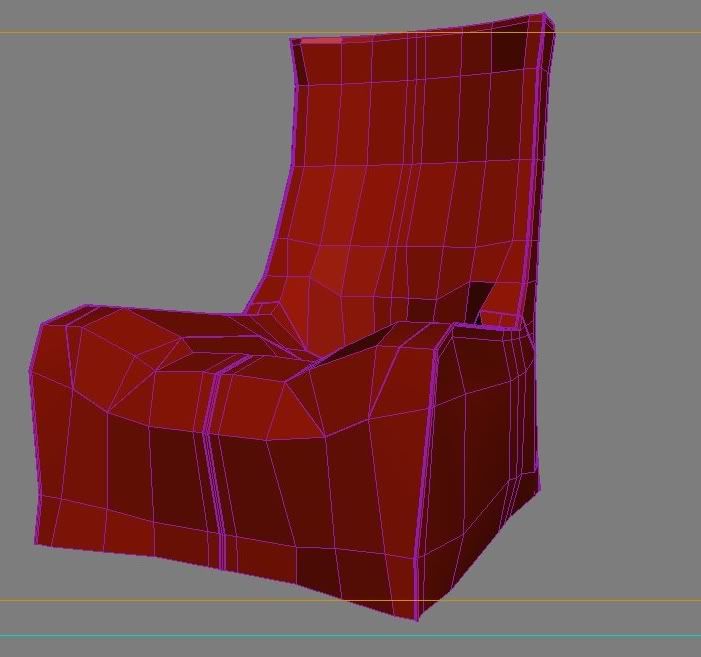
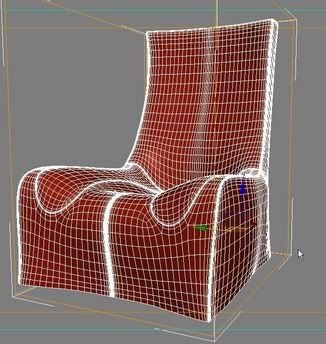
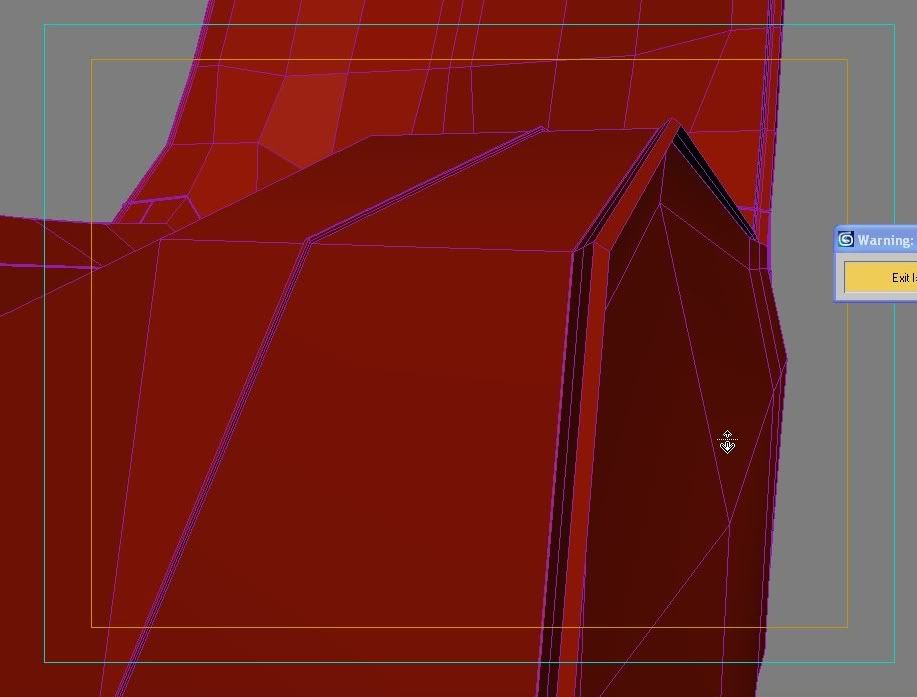
just watch out the tri or quad will be create when you did chamfer at the angle..try to weld them...
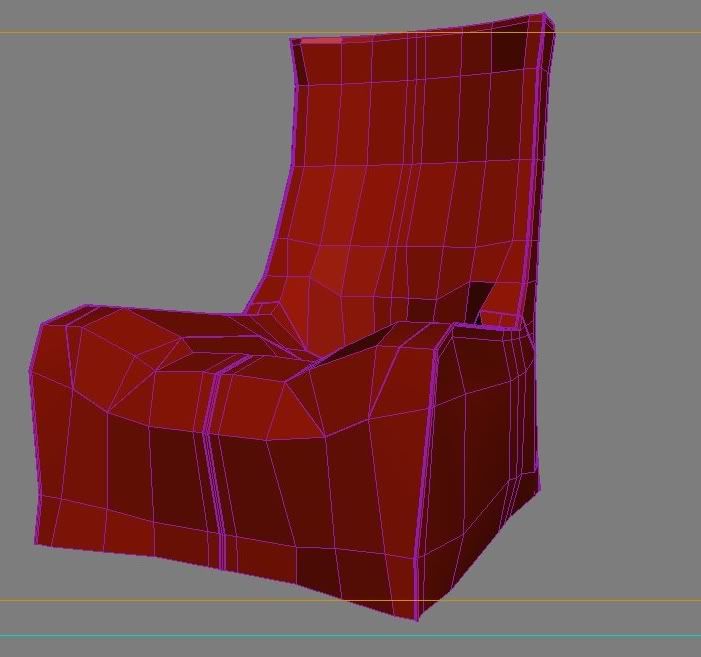
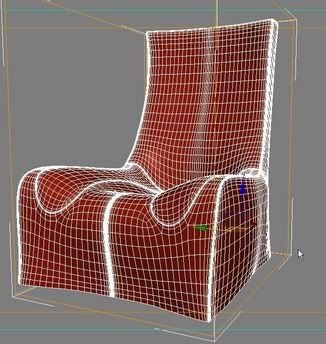
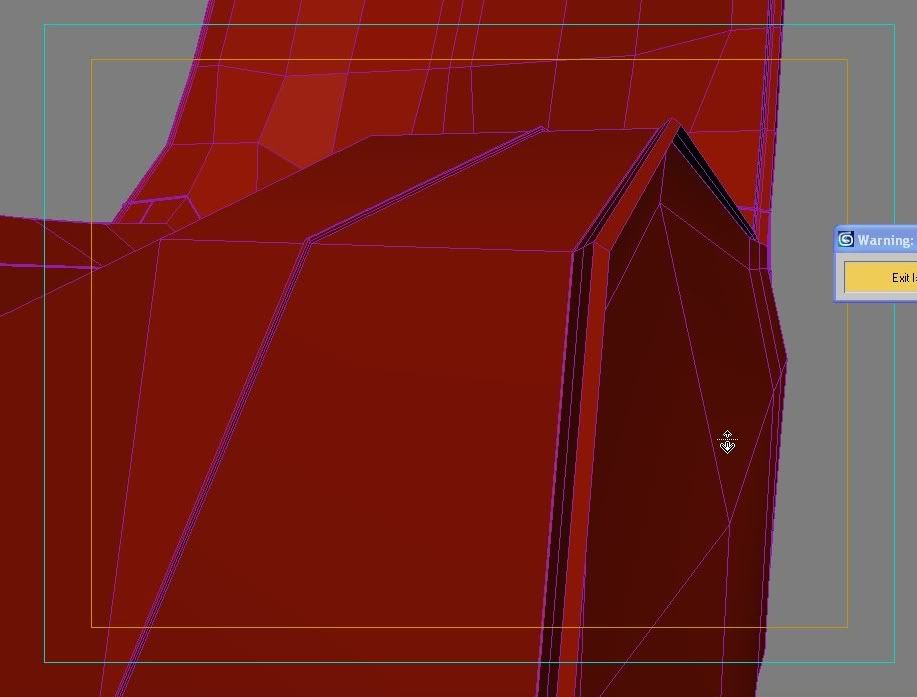
 I really appreciate it. Now it is much more clear to me.
I really appreciate it. Now it is much more clear to me.


Comment