Anyway i think i will skip 2017 and wait for 2018 cause I don't think there is nothing I really need in the 2017 new features.
Here is Autodesk answer:
"Thank you Jocelyn for your feedback.
You will receive a confirmation email with your bug number shortly.
We regret we cannot respond directly to all bug reports and feature enhancement requests we receive, but all reports are carefully logged and tracked."
So i will never get feedback and never know if they really receive the form that took me 5 minutes to fill.
Announcement
Collapse
No announcement yet.
3dsmax 2017
Collapse
X
-
Ok for me it's still happening no matter how many sphere I create. As soon as i upp the segment count I get this bug.Originally posted by vlado View PostIt's a bug in 3ds Max 2017 that happens the first time you create any object in a 3ds Max session. From then on, it's fine. It's reported to Autodesk, but it wouldn't hurt if you report it too.
Best regards,
Vlado
I'll try to submit it to autodesk.
Leave a comment:
-
It's a bug in 3ds Max 2017 that happens the first time you create any object in a 3ds Max session. From then on, it's fine. It's reported to Autodesk, but it wouldn't hurt if you report it too.
Best regards,
Vlado
Leave a comment:
-
There were some issues causing at lot of CERs that they wanted to address quickly, there's more in the works trust me. 2017 was always going to be a buggy release with that many changes, there's so much more under the hood that's changed than just the UI and icons.Originally posted by Vizioen View PostJesus christ, they call that a service pack? More like a quick patch for some bugs.
Leave a comment:
-
Still on 2013!!!!! I'm currently having to do a project on 2016 and the one thing that I loved about previous versions was working with Layers. Thanks to AD, due to all the changes they have made on the layers, I wish they would just simply stop coming up with weird concepts that make me feel behind the times, but actually make me not want to use the product at all. Is it only me, or did other old timers noticed how the spinners changed back to what it was in 2010?Originally posted by pixelplume View PostI'm happy with 2016...2014 was pretty sweet though.....kinda like AutoCAD 14 if your old enough to remember
 Anyhow, a bit frustrated here with the layers, it is not simple anymore (whine, whine, whine). I hope to be able to stay with 2013 for a while longer.
Anyhow, a bit frustrated here with the layers, it is not simple anymore (whine, whine, whine). I hope to be able to stay with 2013 for a while longer.
Leave a comment:
-
Jesus christ, they call that a service pack? More like a quick patch for some bugs.
Leave a comment:
-
Wow, what a mess.Originally posted by ^Lele^ View Postdo not uninstall max 2017.
My demo license ran out, i Uninstalled it properly, and it mightily messed up my dotNet: most apps wouldn't start, those i managed to fix (with deep, manual registry cleaning, uninstalling and reinstalling) still will error out and crash mid-session...
What's aggravating is that I must have uninstalled max 2017 at least six times during the beta phase, without issue.
I'm hoping having reset windows update and rerunning it will help, but if not, i'm facing an OS refresh...
Reminds me of my scanner driver, which after installation renders a certain dll incompatible with Adobe Photoshop and InDesign.
Anyway, thanks for the warning. I will wait for the SP1 which normally comes around in August. Maybe sooner if we're lucky.
Leave a comment:
-
Try collapsing your stack in 2016 to an editable poly, shell and turbosmooth. Then try loading it up in 2017. This has been an issue with 3ds Max versions for years.Originally posted by lukx View PostOk I got the first bug... created some geometry in max 2016 when opened it in 2017 it's all messed up (in 2016 it's still okay even after saving in 2017 into 2016)
2017
2016
if anyone wants to test it https://www.dropbox.com/s/q0pk7kyrce...oblem.max?dl=0
Leave a comment:
-
Thanks for the heads up was just about toOriginally posted by ^Lele^ View Postdo not uninstall max 2017.
My demo license ran out, i Uninstalled it properly, and it mightily messed up my dotNet: most apps wouldn't start, those i managed to fix (with deep, manual registry cleaning, uninstalling and reinstalling) still will error out and crash mid-session...
What's aggravating is that I must have uninstalled max 2017 at least six times during the beta phase, without issue.
I'm hoping having reset windows update and rerunning it will help, but if not, i'm facing an OS refresh...
Leave a comment:
-
Win7, and no, i haven't.
Am on the beta of the next one, technically, but have little time (or inclination.) right now, to risk getting a company-type reply like the ones i found online.
When it's this deep-rooted (dotNet, system runtimes), it's always easier to go blame the user (what do you think they'd say to me editing my registry by hand? ).
).
Leave a comment:
-
oh crap ... have you reported that to Autodesk ?Originally posted by ^Lele^ View Postdo not uninstall max 2017.
My demo license ran out, i Uninstalled it properly, and it mightily messed up my dotNet: most apps wouldn't start, those i managed to fix (with deep, manual registry cleaning, uninstalling and reinstalling) still will error out and crash mid-session...
What's aggravating is that I must have uninstalled max 2017 at least six times during the beta phase, without issue.
I'm hoping having reset windows update and rerunning it will help, but if not, i'm facing an OS refresh...
Which Windows version do you work on ?
Leave a comment:
-
Ok I got the first bug... created some geometry in max 2016 when opened it in 2017 it's all messed up (in 2016 it's still okay even after saving in 2017 into 2016)
2017
2016
if anyone wants to test it https://www.dropbox.com/s/q0pk7kyrce...oblem.max?dl=0
Leave a comment:
Leave a comment: