Hallo,
I'm a Vray for Rhino user and have some times a problem, that I have seen at Vray for Max in the past too.
My problem is, that the LC pass looks much darker tha IM and final pass. My setup is:
Secondary engine - light cache 1200-0.01 - GI multiplier 0.8
primary engine - IM
interior with two arealights in portal mode and "store with irradiance" map
I tested GI multiplier 1 and to render without "store ..", but nothing helps. Any ideas?
Ciao Micha

I'm a Vray for Rhino user and have some times a problem, that I have seen at Vray for Max in the past too.
My problem is, that the LC pass looks much darker tha IM and final pass. My setup is:
Secondary engine - light cache 1200-0.01 - GI multiplier 0.8
primary engine - IM
interior with two arealights in portal mode and "store with irradiance" map
I tested GI multiplier 1 and to render without "store ..", but nothing helps. Any ideas?
Ciao Micha






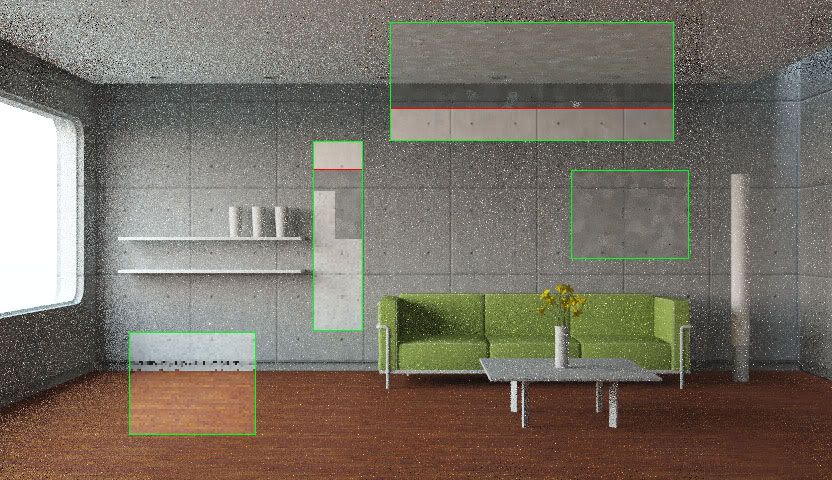


Comment