Hello evryone,
ive bumped into a strange bug which is i think more max related, but influences heavily the rendertime....
take a look at this viewport screenshot
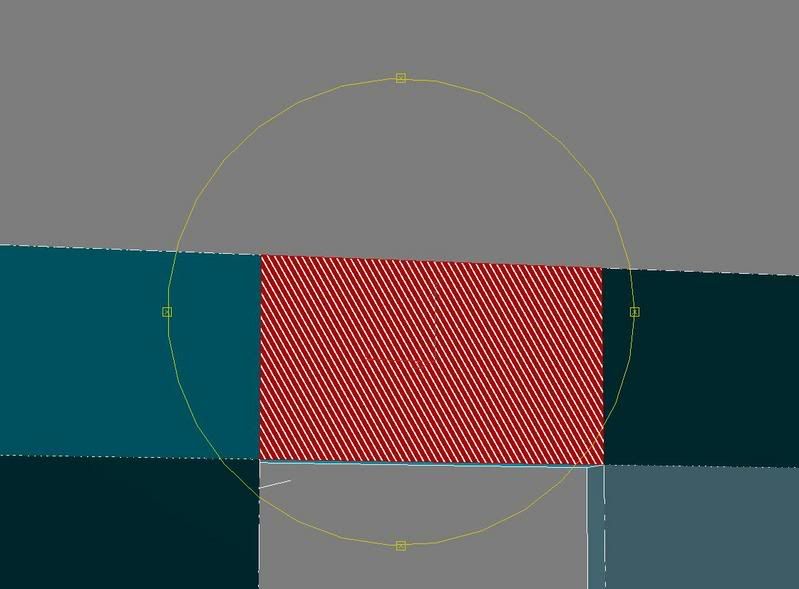
what u see is one selected poly....although it looks like two overlapping faces, its actually one selected polygon
Each sinlge geometry does this in the file....when i select a poly its doing this.
Also in the mat editor....all unused slots render pure white.
And the render is taking for ages as if it was redering twice...i also had to raise secondary rays bias to above zero to ged rid of some artefacts on object surfaces..
It all happened after i imported into the scene one 3D object from Autocad..
Has anyone ever had this issue?
i have the scene rared if anyone wants to take a look at it.
Really weird and it leaves me restless
Appreaciate any help.
Thank you very much
Martin
ive bumped into a strange bug which is i think more max related, but influences heavily the rendertime....
take a look at this viewport screenshot
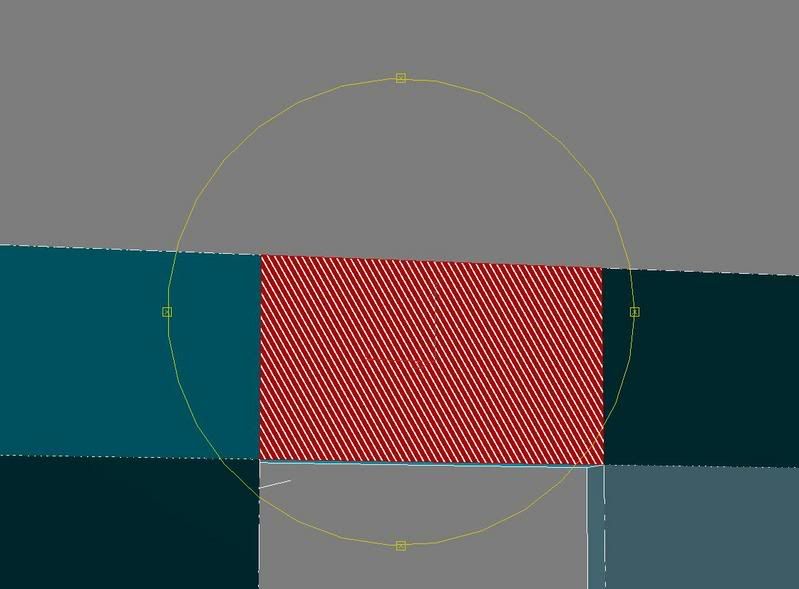
what u see is one selected poly....although it looks like two overlapping faces, its actually one selected polygon
Each sinlge geometry does this in the file....when i select a poly its doing this.
Also in the mat editor....all unused slots render pure white.
And the render is taking for ages as if it was redering twice...i also had to raise secondary rays bias to above zero to ged rid of some artefacts on object surfaces..
It all happened after i imported into the scene one 3D object from Autocad..
Has anyone ever had this issue?
i have the scene rared if anyone wants to take a look at it.
Really weird and it leaves me restless

Appreaciate any help.
Thank you very much
Martin


Comment