Hi,
it's a Vray for Rhino problem, but maybe it's a general Vray problem. I miss this feature and so I hope, if post the problem here too, the fix need less time.
If I use the environment mapping for the ground and enable DOF, than I should get a typical DOF effect based on the geometry, but here, the env mapped ground is extrem blurred only. It seems to be, the DOF calculation base on a size of an internal used env sphere. If I disable DOF (no phys cam), than anything looks fine.
-Micha
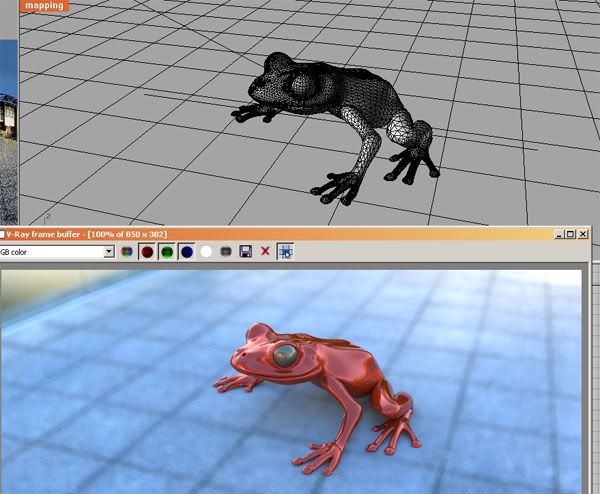
it's a Vray for Rhino problem, but maybe it's a general Vray problem. I miss this feature and so I hope, if post the problem here too, the fix need less time.
If I use the environment mapping for the ground and enable DOF, than I should get a typical DOF effect based on the geometry, but here, the env mapped ground is extrem blurred only. It seems to be, the DOF calculation base on a size of an internal used env sphere. If I disable DOF (no phys cam), than anything looks fine.
-Micha
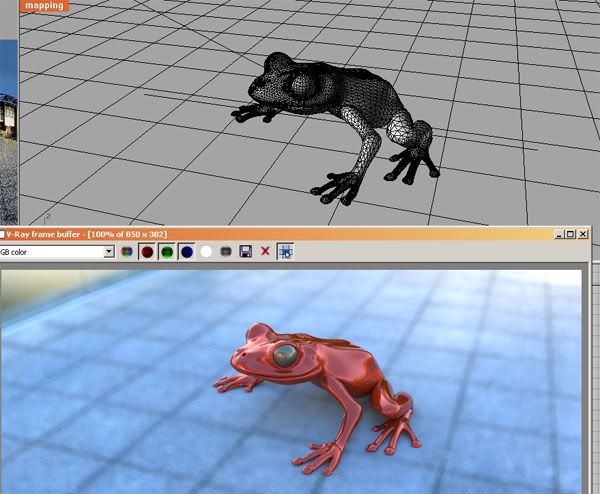









Comment