Hey Guys was wondering if i could get some help here i have a plane with a Water material and i keep getting some blue faces when theres an object under it. Dont know exactly whats causing this ive tried playing with the settings but no luck. Maybe someone can comment. Also keep in mind its only the objects close to the plane once they get lower the blue dissapears.
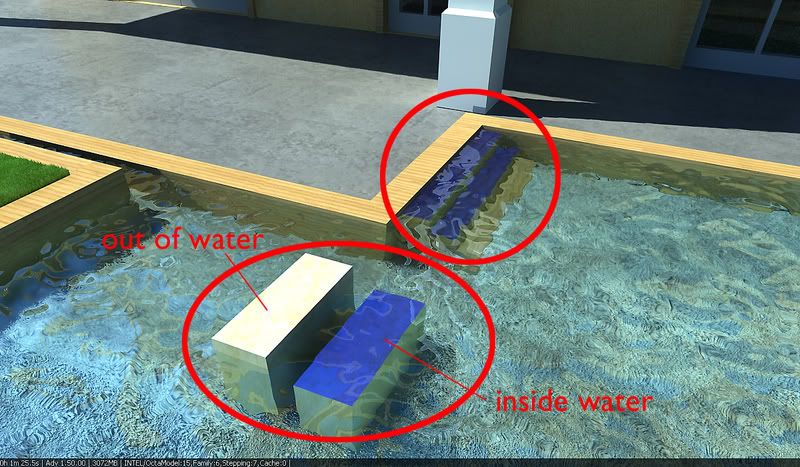
Thanks so much.
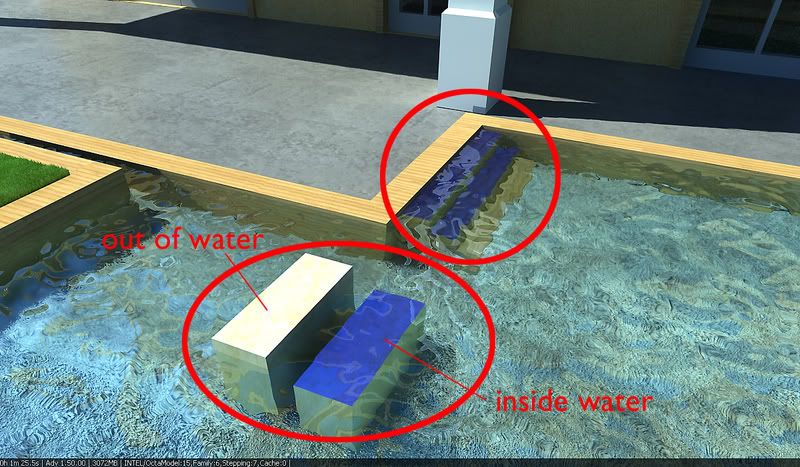
Thanks so much.





Comment