Hi guys,
We are experiencing some difficulties trying to find a right GI solution for our new WIP project.
Basically its a big room in classical style, with a set of four windows on both sides of the main camera.
We are using SolidRocks plugin for the vray setup with really high settings but we are still experiencing issues.
The room is lit by vray sun and we are using vray lights in SIMPLE PORTAL MODE in each individual window.
It doesnt matter where i put the portals, whether inside (in front of windows) or outside (behind windows)...the problem persists.
I have been recently in close touch with Jerome Prevost, the maker of SolidRocks plugin and we have not found a way how to get rid of this, even with the best settings.
The question is...have we actually run into limitations of the Irradiance map here?
Will the scene have to be rendered by using Bruteforce?
Ive noticed that when using Bruteforce method, all the issues have gone...which implies the problem must be within irradiance map.
I ve tried to check the sample visibility in the IM, it makes things better but it does not solve them completely by far.
Strange thing is that if you have a look at the chandeliers, the GI there is perfect...so why not everywhere?
Our goal is to have the scene lit nicely like the Russian guys have their classical interiors lit...
Below, please find the render and the settins we have used.
Every suggestion, tip or help is greatly appreciated.
Thanks in advance!

and now the settings and scene screen grab
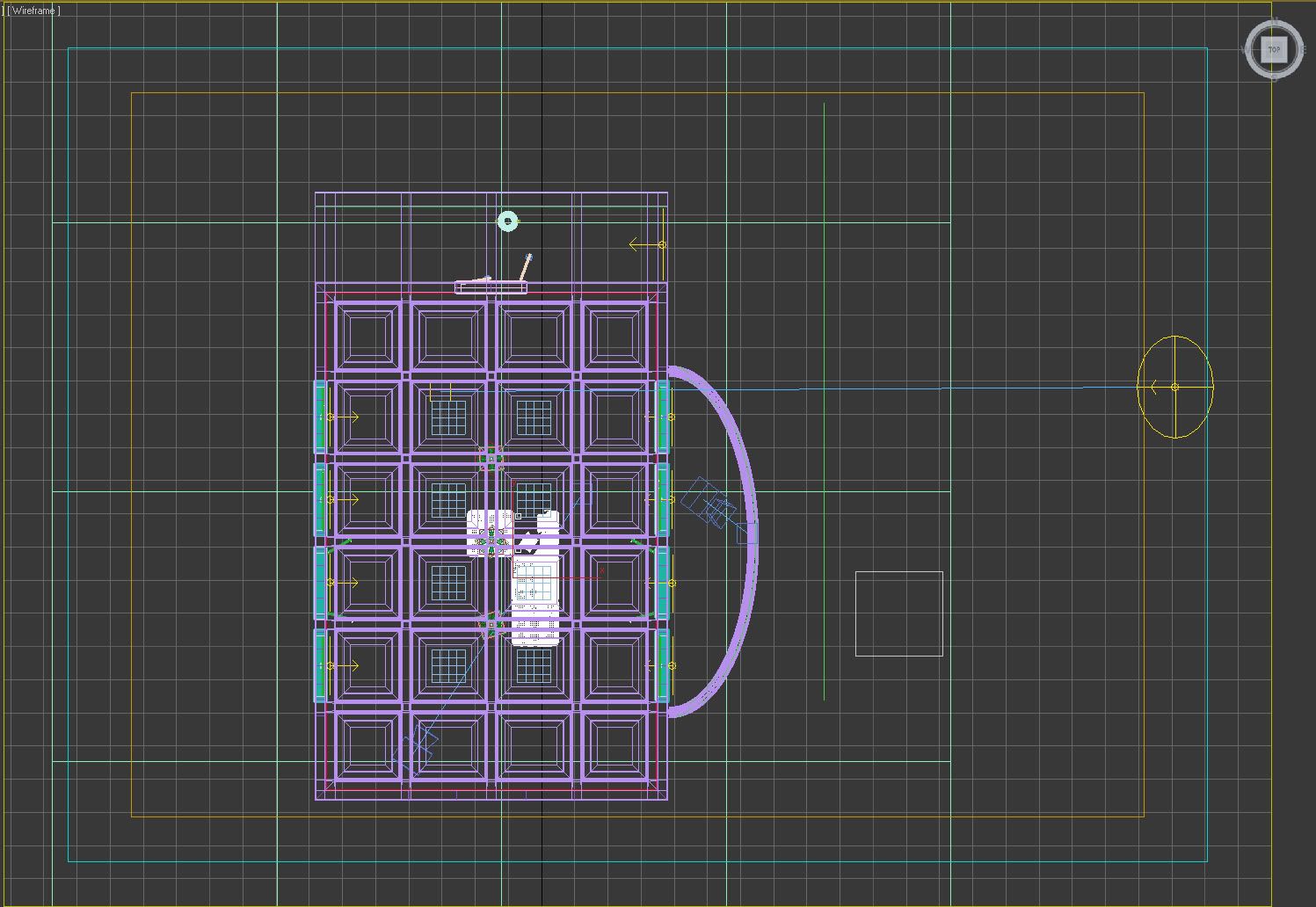

Best Regards and THANKS!!
We are experiencing some difficulties trying to find a right GI solution for our new WIP project.
Basically its a big room in classical style, with a set of four windows on both sides of the main camera.
We are using SolidRocks plugin for the vray setup with really high settings but we are still experiencing issues.
The room is lit by vray sun and we are using vray lights in SIMPLE PORTAL MODE in each individual window.
It doesnt matter where i put the portals, whether inside (in front of windows) or outside (behind windows)...the problem persists.
I have been recently in close touch with Jerome Prevost, the maker of SolidRocks plugin and we have not found a way how to get rid of this, even with the best settings.
The question is...have we actually run into limitations of the Irradiance map here?
Will the scene have to be rendered by using Bruteforce?
Ive noticed that when using Bruteforce method, all the issues have gone...which implies the problem must be within irradiance map.
I ve tried to check the sample visibility in the IM, it makes things better but it does not solve them completely by far.
Strange thing is that if you have a look at the chandeliers, the GI there is perfect...so why not everywhere?
Our goal is to have the scene lit nicely like the Russian guys have their classical interiors lit...
Below, please find the render and the settins we have used.
Every suggestion, tip or help is greatly appreciated.
Thanks in advance!

and now the settings and scene screen grab
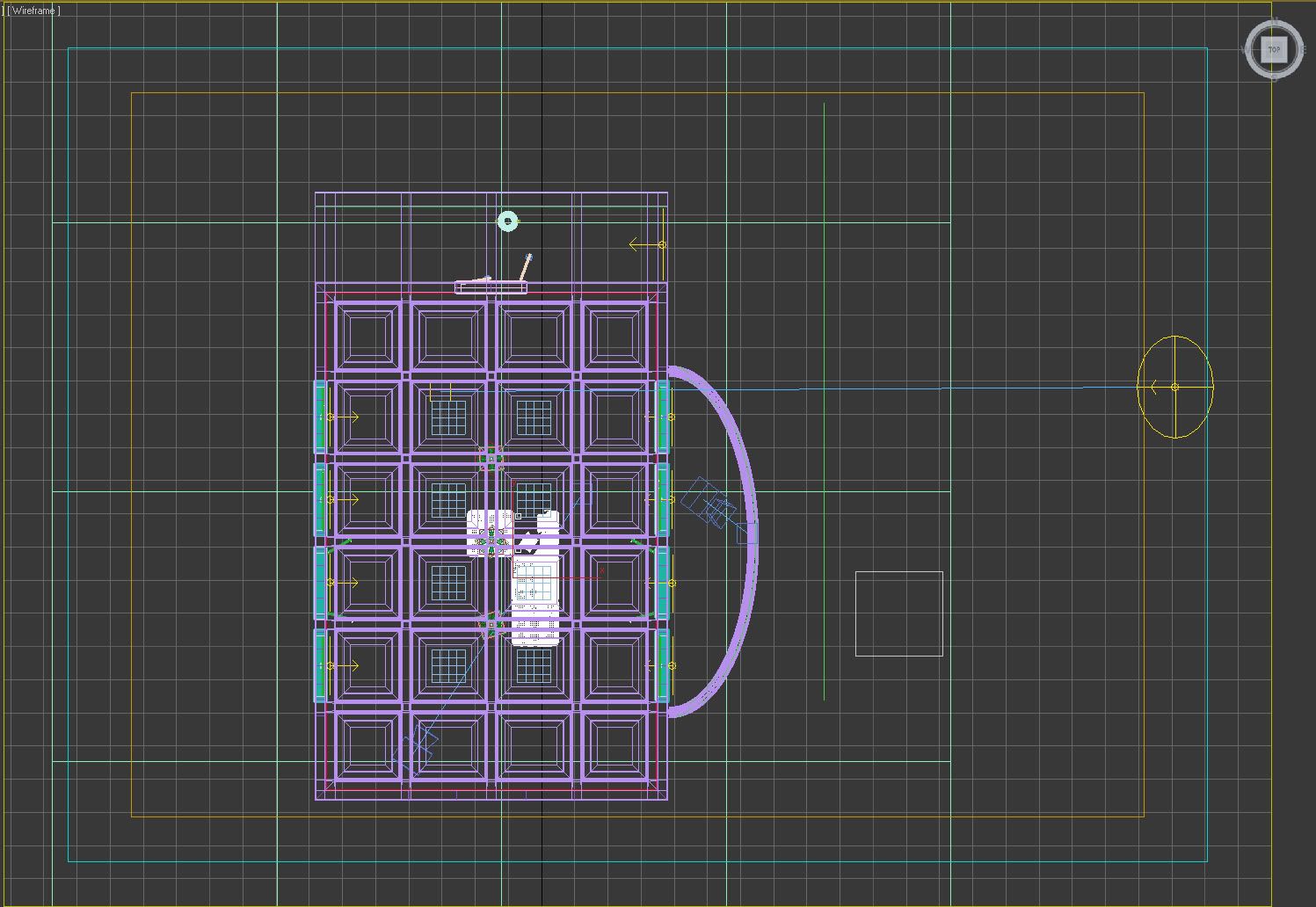

Best Regards and THANKS!!

 unfortunatelly
unfortunatelly
Comment