I'm experimenting with vrayies lights on a project as I have been given a lighting spec: I thought as the IES data was available, I'd give it a try.
The lights in question are by the manufacturer 'Concord', and here's a link to the ies file www.blinkimage.com/downloads/Torus%20100%20FX%2034%20deg%20flood.ies
Each light apparently is equivalent to 110W (950 lumens). I have 2 tracks of these lights running along a ceiling, and there are about 30 lights in this particular space. A number of these lights are around 2m from the nearest wall and are pointed at the wall.
I find that I barely get any illumination from the lights without whacking up the default lumens output massively (5 or 10x the default 950).
The camera is a vrayphysical camera, f:4, 1/50th second at ISO:100.
Is this odd, or expected? To my mind, shining a 100W (or 50W) bulb at a wall 2m away would at least create a spot of light on that wall, even in a reasonably well lit space.
The lights in question are by the manufacturer 'Concord', and here's a link to the ies file www.blinkimage.com/downloads/Torus%20100%20FX%2034%20deg%20flood.ies
Each light apparently is equivalent to 110W (950 lumens). I have 2 tracks of these lights running along a ceiling, and there are about 30 lights in this particular space. A number of these lights are around 2m from the nearest wall and are pointed at the wall.
I find that I barely get any illumination from the lights without whacking up the default lumens output massively (5 or 10x the default 950).
The camera is a vrayphysical camera, f:4, 1/50th second at ISO:100.
Is this odd, or expected? To my mind, shining a 100W (or 50W) bulb at a wall 2m away would at least create a spot of light on that wall, even in a reasonably well lit space.

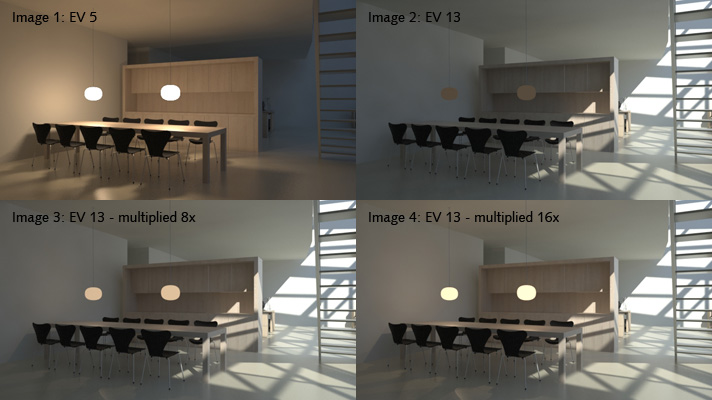
Comment