... here the rendering is better than the viewport mapping
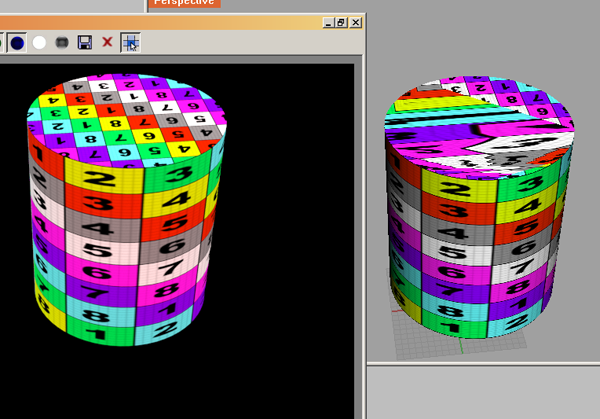
... and here the rendering show more artefacts and distortion than the viewport
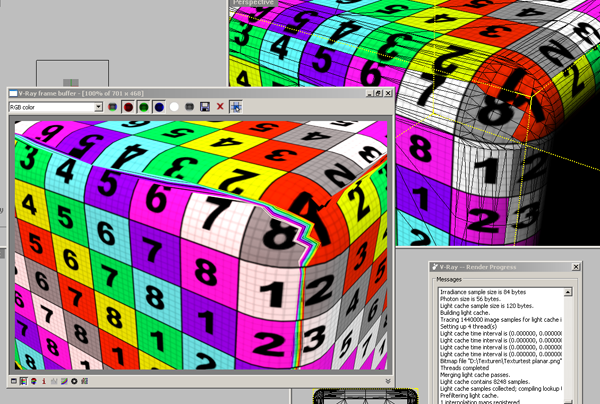
What's the reason for both effects?
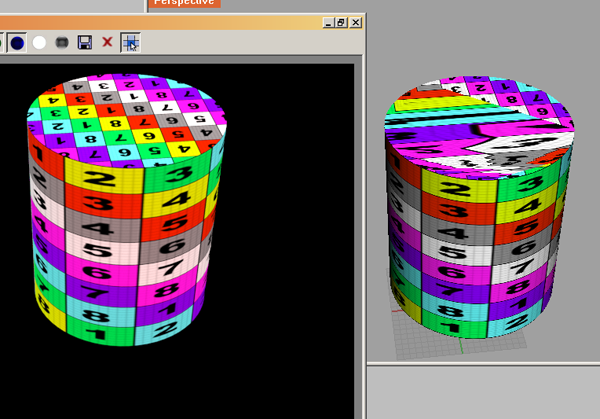
... and here the rendering show more artefacts and distortion than the viewport
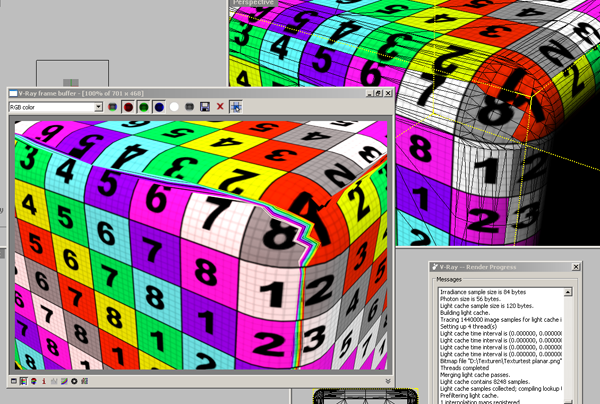
What's the reason for both effects?
Comment