Hallo,
one year befor I have try to get a metal that looks like used aluminium. After a long time of observation and shader coding tests I have found a simple solution. It is not full physical correct, because I'm not a programmer.
What I have needed was a metal with two layers - a full reflective layer and a special metal diffuse layer. Here two examples of the real world.

In my first shader code test I have used a combination of a very blury reflection plus a clear reflection. The problem was, the extrem blury layer need much samples and a long time for calculation. I never have got a clean smooth strong blury layer.
surface color = blury reflection + clear reflection;
I have thought, the standard diffuse function take samples from the whole hemisphere around the shading point and do the approx. the same like a blury reflection but without a long rendertime. The big difference is, the diffuse based on the surface normal N and reflection use the reflection direction R. My new shader code was:
surface color = diffuse(R) + reflection(R);
I was happy, the diffuse(R) give me a diffuse metalic look in a very short calculation time. Now I ask me, how could I concentrate the new metalic diffuse look so that I can simulate different grad of patina? Here I have not find a solution how I can modify the illumination model and so I have start to build in a fake. I have changed the gamma value of the metal diffuse component.
Here an example of my old shader.
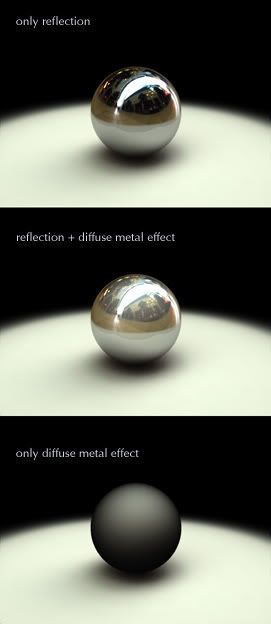
How could we get this effect in Vray in a physical correct way? I think, we need a flag option that change the sample direction from standard diffuse (N) (surface normal dir) to metalic diffuse(R) (reflection dir) and we need a parameter for the diffuse component that gradually change the illumination model from lampert to phong/blinn.
For example I have the feeling the left real world example image is more phong and the right example more lambert (the metalic glow effect in the reflections looks more like standard diffuse).
Starting point for me at my biased renderer was, that for speculars are used different illumination models. But this models was working with point/distant/spot lights only. With GI lights this models are not used, only diffuse and reflection are enable. I'm not sure how Vray works. Maybe it can handle a metal with two reflection layers - one very blury and one clear - without the modified diffuse function.
I hope my ideas are not to confusing.
one year befor I have try to get a metal that looks like used aluminium. After a long time of observation and shader coding tests I have found a simple solution. It is not full physical correct, because I'm not a programmer.
What I have needed was a metal with two layers - a full reflective layer and a special metal diffuse layer. Here two examples of the real world.

In my first shader code test I have used a combination of a very blury reflection plus a clear reflection. The problem was, the extrem blury layer need much samples and a long time for calculation. I never have got a clean smooth strong blury layer.
surface color = blury reflection + clear reflection;
I have thought, the standard diffuse function take samples from the whole hemisphere around the shading point and do the approx. the same like a blury reflection but without a long rendertime. The big difference is, the diffuse based on the surface normal N and reflection use the reflection direction R. My new shader code was:
surface color = diffuse(R) + reflection(R);
I was happy, the diffuse(R) give me a diffuse metalic look in a very short calculation time. Now I ask me, how could I concentrate the new metalic diffuse look so that I can simulate different grad of patina? Here I have not find a solution how I can modify the illumination model and so I have start to build in a fake. I have changed the gamma value of the metal diffuse component.
Here an example of my old shader.
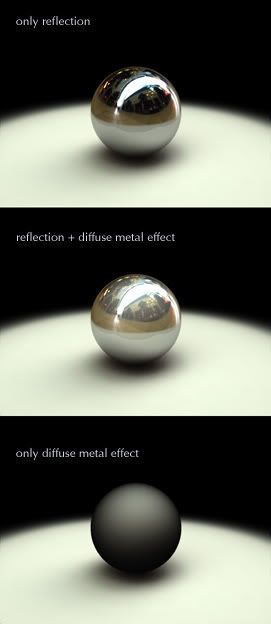
How could we get this effect in Vray in a physical correct way? I think, we need a flag option that change the sample direction from standard diffuse (N) (surface normal dir) to metalic diffuse(R) (reflection dir) and we need a parameter for the diffuse component that gradually change the illumination model from lampert to phong/blinn.
For example I have the feeling the left real world example image is more phong and the right example more lambert (the metalic glow effect in the reflections looks more like standard diffuse).
Starting point for me at my biased renderer was, that for speculars are used different illumination models. But this models was working with point/distant/spot lights only. With GI lights this models are not used, only diffuse and reflection are enable. I'm not sure how Vray works. Maybe it can handle a metal with two reflection layers - one very blury and one clear - without the modified diffuse function.
I hope my ideas are not to confusing.



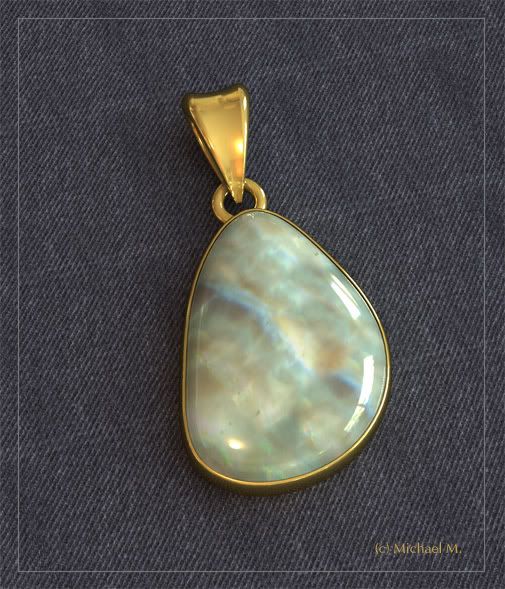





Comment