Re: shiny wood floor with bump
I know, my bump is all ready i just have to activate it. But my main concern is that I can't seem to get that effect of a thick layer of lacquer like Jean-Paul Paloux. As for the .05 multiplier, it was actually .85 it's just that my screenshot was kind of bad. Micha, I actually followed what you recommended Jean Paul, "For shiny floors I use a plastic material: fresnel reflection 1.5 and roughness 0.85 and set reflection at approx. 50 % (130)." I just dont understand the last part of set reflection at 130 (50%).
One more thing, I keep looking at the shot that Jean Paul has and I notice his refraction color is white. When I use white, my material is almost invisible. Anything?
I know, my bump is all ready i just have to activate it. But my main concern is that I can't seem to get that effect of a thick layer of lacquer like Jean-Paul Paloux. As for the .05 multiplier, it was actually .85 it's just that my screenshot was kind of bad. Micha, I actually followed what you recommended Jean Paul, "For shiny floors I use a plastic material: fresnel reflection 1.5 and roughness 0.85 and set reflection at approx. 50 % (130)." I just dont understand the last part of set reflection at 130 (50%).
One more thing, I keep looking at the shot that Jean Paul has and I notice his refraction color is white. When I use white, my material is almost invisible. Anything?
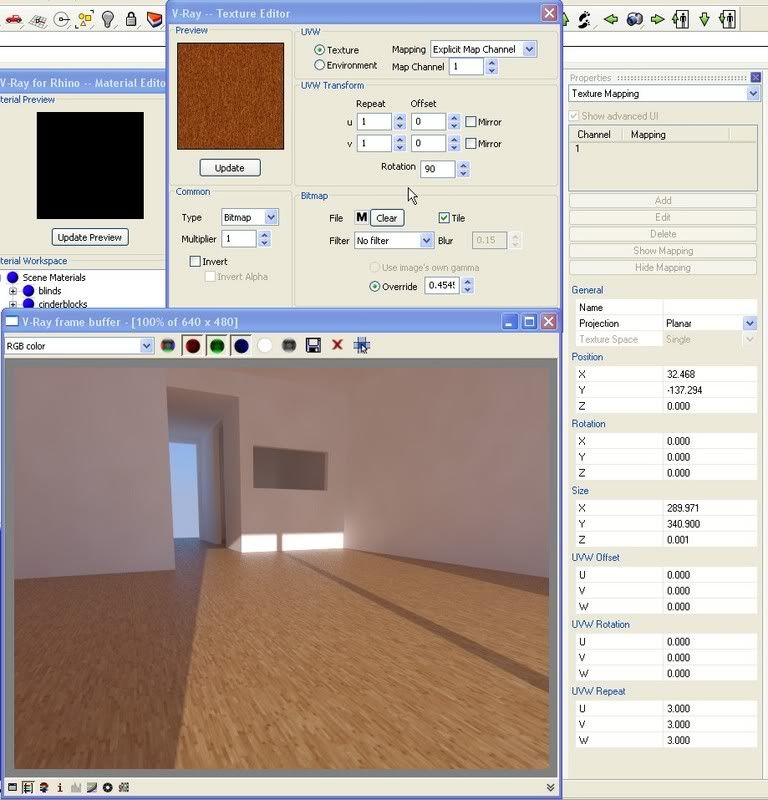
Comment