Hi,
an interesting render theorie says, that rough surfaces need a special calculation model. A good real world examples is the moon: it looks flat like a disk and not like a sphere.
The Vray diffuse layer dosn't act as rough surface, looks a little bit like plastic and so I have tested several materials.
left: matte - middle: rough metal - right: matte bump
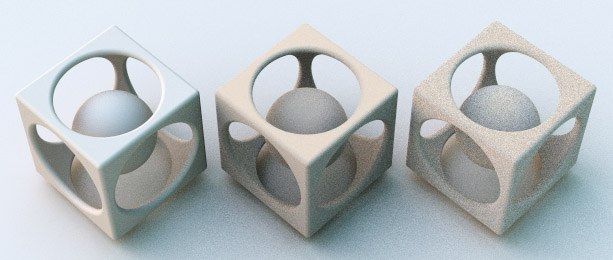
And here the materials:
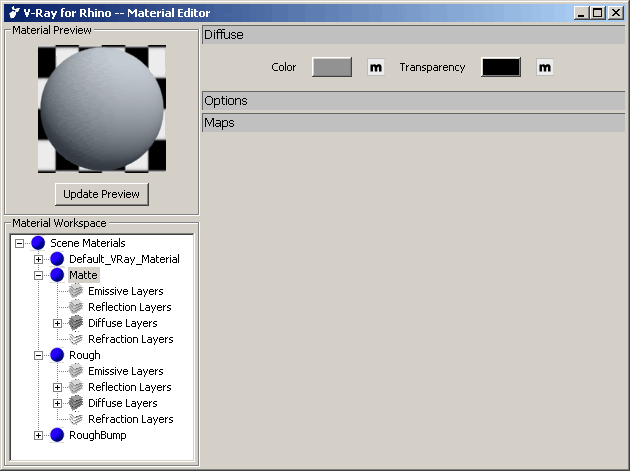
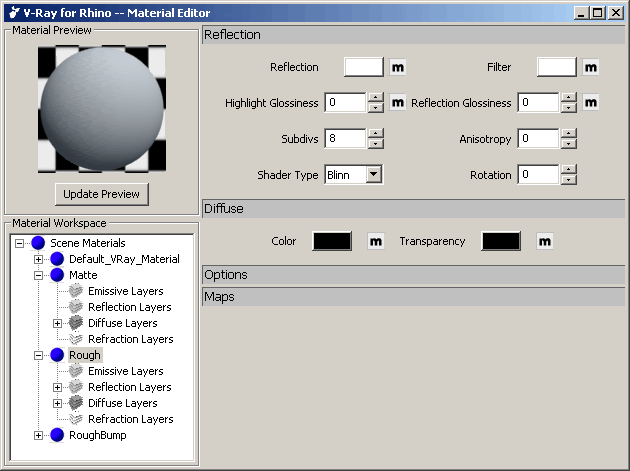
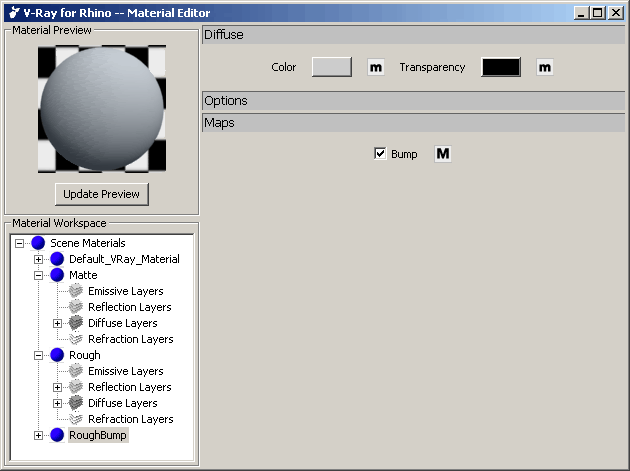
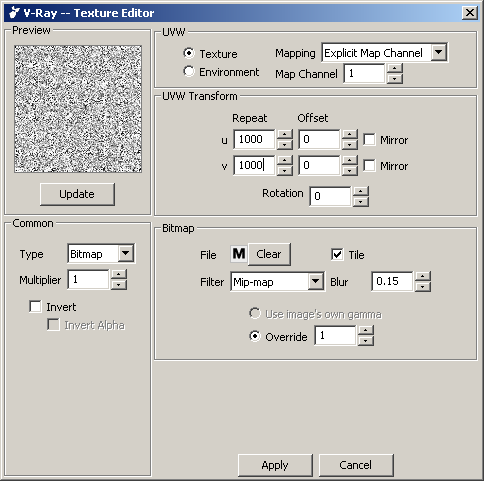
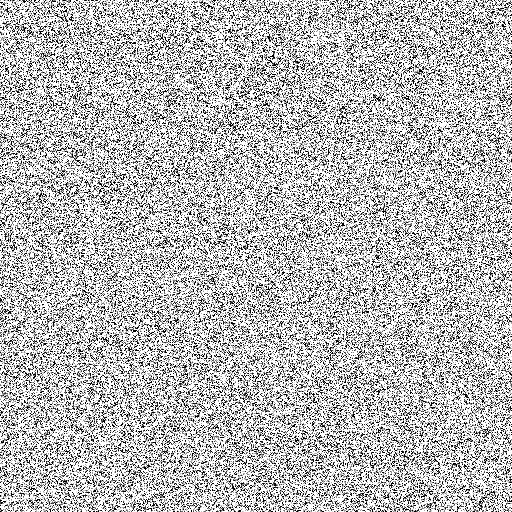
I like the bump control, because I have the feeling it best simulate the real world. Here different map intensities (left to right: 1 - 0.5 - 0.25):
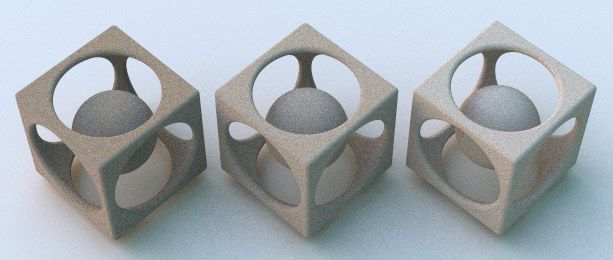
Ciao Micha
an interesting render theorie says, that rough surfaces need a special calculation model. A good real world examples is the moon: it looks flat like a disk and not like a sphere.
The Vray diffuse layer dosn't act as rough surface, looks a little bit like plastic and so I have tested several materials.
left: matte - middle: rough metal - right: matte bump
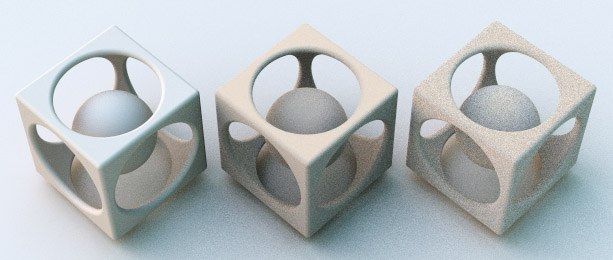
And here the materials:
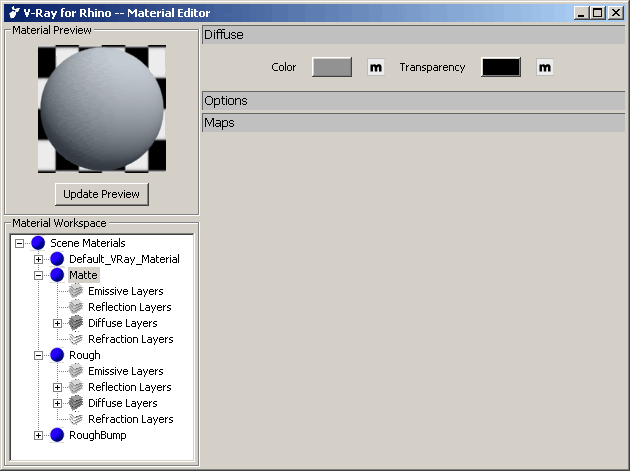
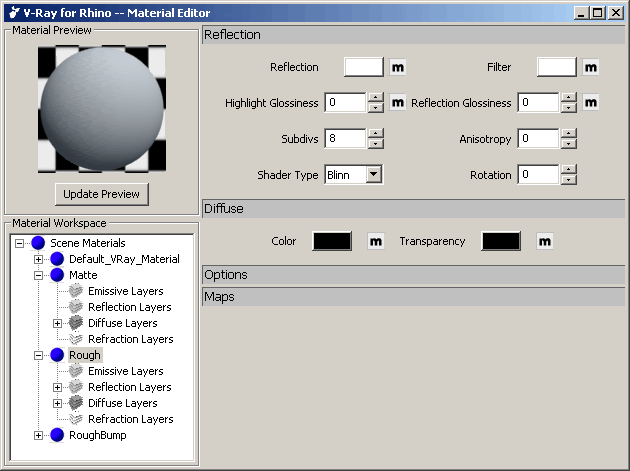
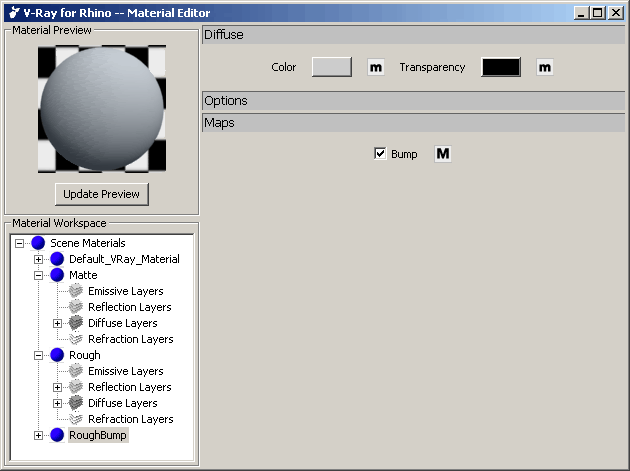
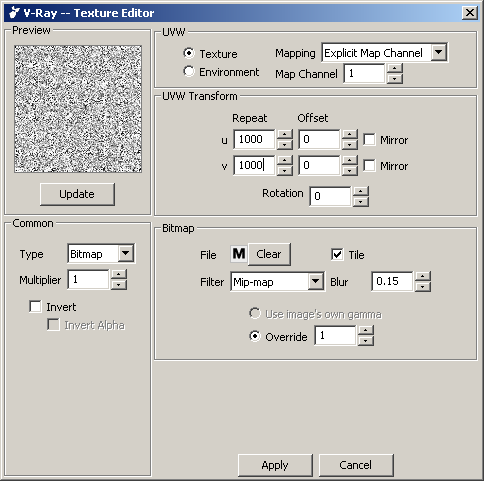
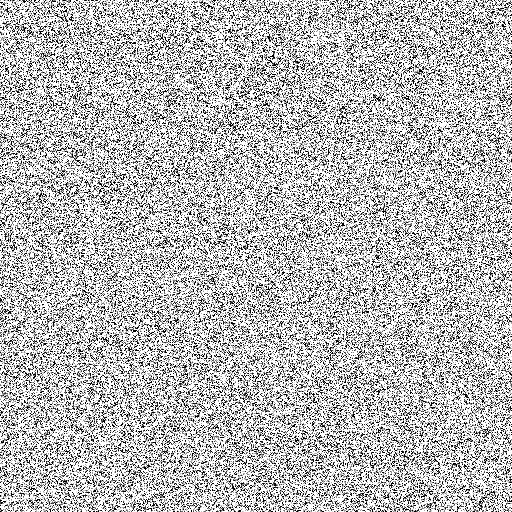
I like the bump control, because I have the feeling it best simulate the real world. Here different map intensities (left to right: 1 - 0.5 - 0.25):
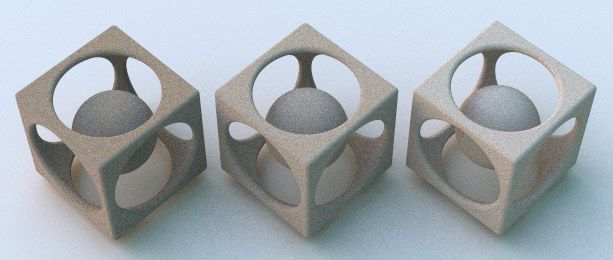
Ciao Micha




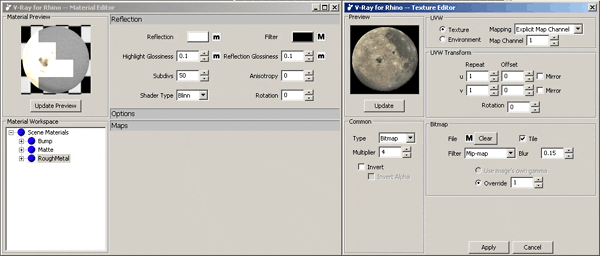
Comment