Vray - also a fast one button render engine?
Being a newcomer to V-ray, I greatly appreciate to use predefined settings like these.
Compared to some other settings I found on this newsgroup, Micha's are incredibly fast : 10 minutes compared to 7 hours, for comparable results.
Moreover, I definitely think there should be an option to switch the interface to a "Beginners mode", where the user would choose only between a small set of pre-defined render profiles such as :
-Interior / Caustics (slow)
-Interior / No Caustics (fast)
-Exterior / Caustics (slow)
-Exterior / No Caustics (fast)
A simple slider called "Quality" LOWER<-- // -->HIGHER would allow the user to control the quality of the output very simply.
Now this may seem ridiculous to die-hard users, but I'm pretty sure this would please those of us who don't give a damn about the "normal threshold of the irradiance map", whatever that means...

Personally, I would much more fancy a physical sky and a proper "sun" with geographic settings and all that.
Cheers !
--
Olivier
Being a newcomer to V-ray, I greatly appreciate to use predefined settings like these.
Compared to some other settings I found on this newsgroup, Micha's are incredibly fast : 10 minutes compared to 7 hours, for comparable results.
Moreover, I definitely think there should be an option to switch the interface to a "Beginners mode", where the user would choose only between a small set of pre-defined render profiles such as :
-Interior / Caustics (slow)
-Interior / No Caustics (fast)
-Exterior / Caustics (slow)
-Exterior / No Caustics (fast)
A simple slider called "Quality" LOWER<-- // -->HIGHER would allow the user to control the quality of the output very simply.
Now this may seem ridiculous to die-hard users, but I'm pretty sure this would please those of us who don't give a damn about the "normal threshold of the irradiance map", whatever that means...
Personally, I would much more fancy a physical sky and a proper "sun" with geographic settings and all that.
Cheers !
--
Olivier









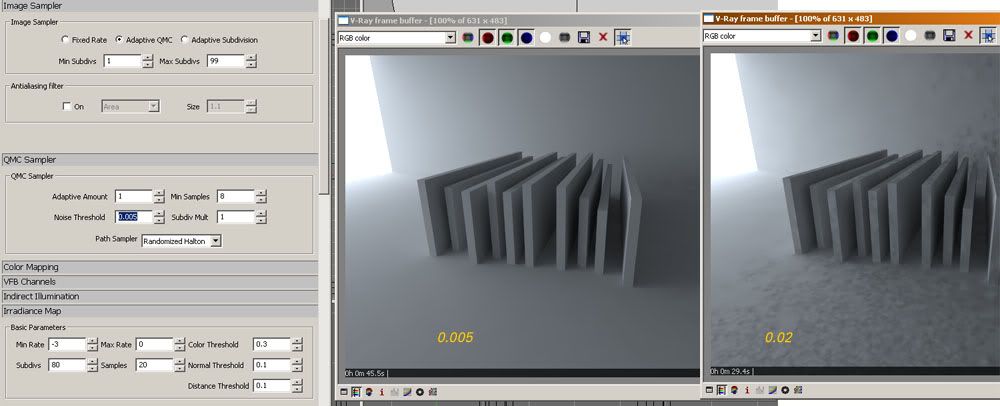
Comment