I love you guys and I know I should be slapped for asking such a non vfr question, but I accidentally moved my command prompt and know my rhino interface is all messed up. Anyone know how I could reload the default. I tried going through toolbar layout, but the viewports have taken over everything. Any help is appreciated.
I am sorry again for posting this here, but this is my favorite site and I Know there are a lot of knowledgeable people here who might be able to help. Thanks so much!
~Gabe
I am sorry again for posting this here, but this is my favorite site and I Know there are a lot of knowledgeable people here who might be able to help. Thanks so much!
~Gabe
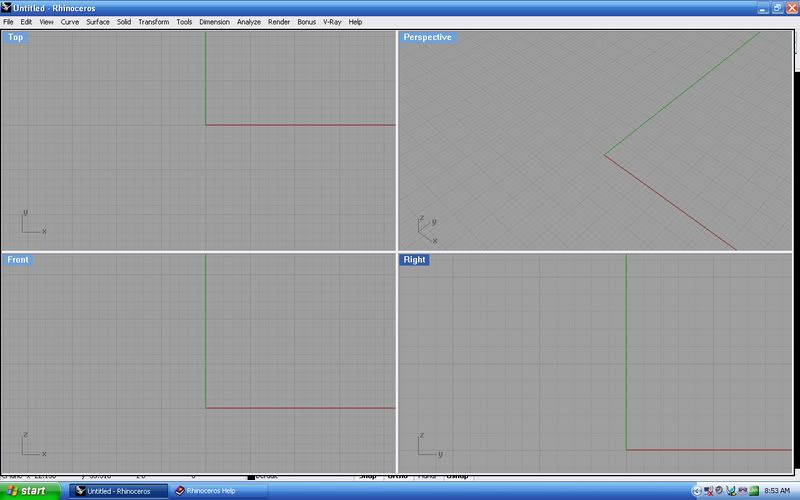
Comment