Hi guys, I'm trying to make a brick wall that has a row of bricks that sit at 45 degree angles to each other...in essence creating "pointed" bricks (think repeating "w's" in plan) How would I do this without actually modeling each brick?
Also I'm having trouble with the scaling of textures, I read an older post about this, but still don't understand...I scaled the material in the vray material editor using uv coordinates. When I then apply that to a different object, the scaling is all off...how do I correct this?
Thanks guys!
Ryan.
Also I'm having trouble with the scaling of textures, I read an older post about this, but still don't understand...I scaled the material in the vray material editor using uv coordinates. When I then apply that to a different object, the scaling is all off...how do I correct this?
Thanks guys!
Ryan.
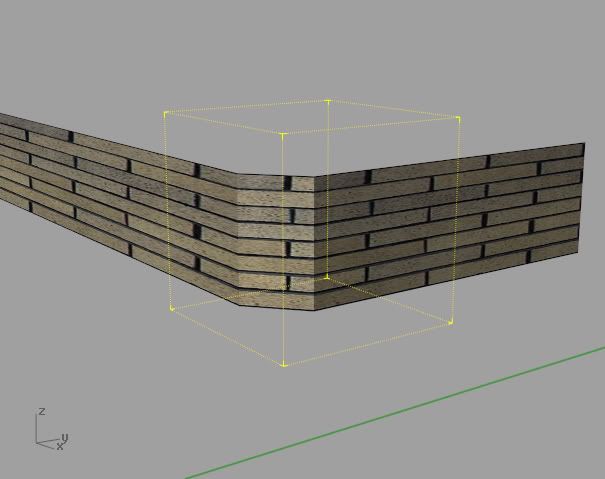
Comment