Hi everyone
I am rendering a very large scene, trying to get to 3500x3500 resolution
Runing on Rhino 4 and vray on a 64bit ie7 windows 7 pro
here is the screen shot of my memory problems after rhino crash on a 1200x1200
No bad objects all geometry valid
I tried the save irmap... does not work still crashes
Sould I try to extract the render mesh of most of the sceen to get the file size down?
Need a very high def
Any help would be very very appriciated this is a touchy client
Thanks in advance
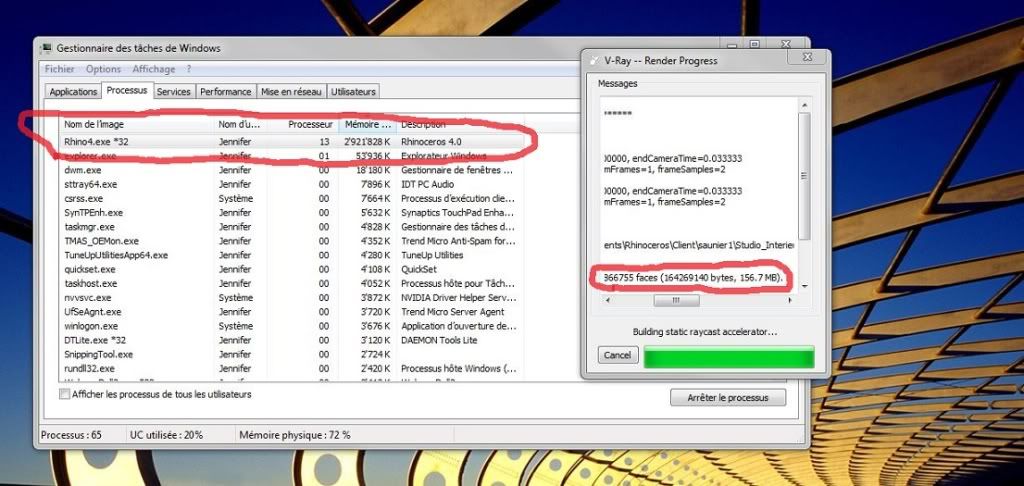
I am rendering a very large scene, trying to get to 3500x3500 resolution
Runing on Rhino 4 and vray on a 64bit ie7 windows 7 pro
here is the screen shot of my memory problems after rhino crash on a 1200x1200
No bad objects all geometry valid
I tried the save irmap... does not work still crashes
Sould I try to extract the render mesh of most of the sceen to get the file size down?
Need a very high def
Any help would be very very appriciated this is a touchy client
Thanks in advance
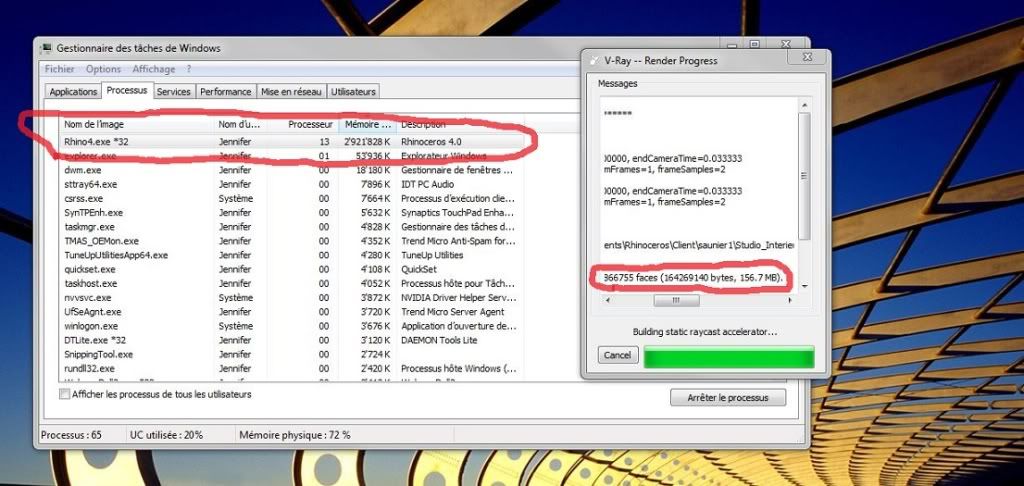


 However you put it, there's always millions of ways - it only depends on the number of neccessary clicks. Here, setting the IR Min and Max would be the winner, since you wouldn't need to re-set the resolution at all.
However you put it, there's always millions of ways - it only depends on the number of neccessary clicks. Here, setting the IR Min and Max would be the winner, since you wouldn't need to re-set the resolution at all.
Comment