Hi all,
I was wondering the other day if the linear workflow is behaving correctly in Vray for Sketchup.
Why? Because most renderings look kind of washed out, even when applying the right gammacorrection parameters in the global switches panel (input 2.2, output 2.2, correct RGB and LDR checked).
This is not a hugh problem as it can be corrected in photoshop or by using the tonemapper (level correction etc...)but still some aspects on the postprocessed images look odd. For instance, areas with bright refl./speculars get clipped to white etc...
For some reason I have the feeling that the linear workflow is off.
Maybe due to how Sketchup handles gamma control?
Could someone of Asgvis give an insight on this?
By the way, the textures I use look 'right' on input (=not washed out), meaning they have
a gamma correction baked in to obtain a realistic appearance on a 2.2 monitor.
Cheers,
Biebel
I was wondering the other day if the linear workflow is behaving correctly in Vray for Sketchup.
Why? Because most renderings look kind of washed out, even when applying the right gammacorrection parameters in the global switches panel (input 2.2, output 2.2, correct RGB and LDR checked).
This is not a hugh problem as it can be corrected in photoshop or by using the tonemapper (level correction etc...)but still some aspects on the postprocessed images look odd. For instance, areas with bright refl./speculars get clipped to white etc...
For some reason I have the feeling that the linear workflow is off.
Maybe due to how Sketchup handles gamma control?
Could someone of Asgvis give an insight on this?
By the way, the textures I use look 'right' on input (=not washed out), meaning they have
a gamma correction baked in to obtain a realistic appearance on a 2.2 monitor.
Cheers,
Biebel

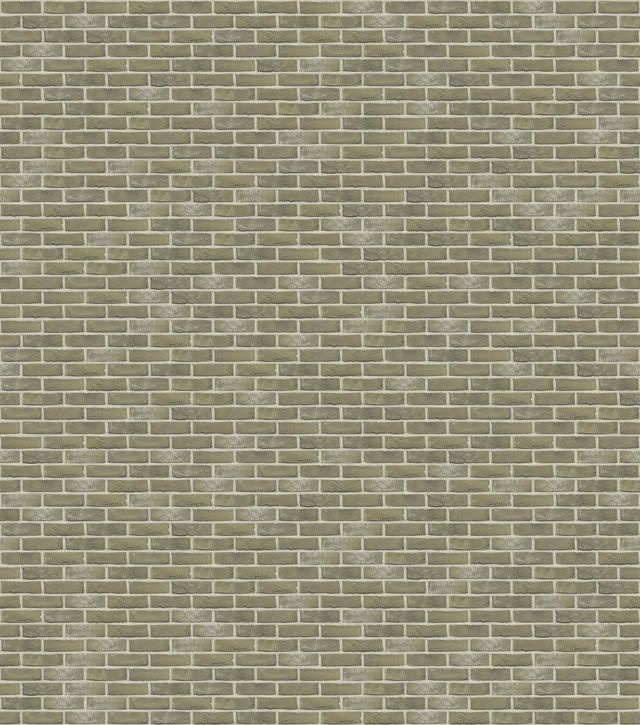

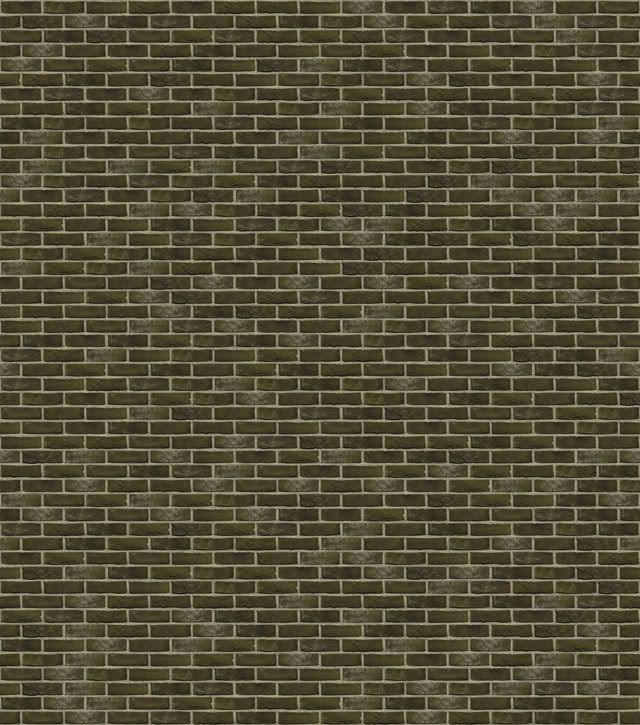




Comment