Bear with me, I've only had an opportunity to demo this for a few days (finally!) and I'm not the greatest instructor. That said, I would consider myself a seasoned SU user and after lurking around here for a while reading about everyone's displacement woes, I think I've come up with a solution... I'm still trying to get a firm grasp on the bridge to Vray for SU, but I thought I'd share my method for achieving the most consistent results with displacement so far. Here's a description of my work flow as complete and concise as i can explain:
1. I create the object that I want to apply a displaced material to with all edges, hidden edges, and faces painted with the default SU material as shown in the below screenshot. I am eventually going to apply a displaced Vray grass material to this (grossly exaggerated ) sandbox object with a concrete foundation plunked down in the middle of it. By the way, at this point I already have my grass test VrayMtl in my Vray Material Editor created and ready to go...just a standard VrayMtl, not a VrayLinkedMtl.
) sandbox object with a concrete foundation plunked down in the middle of it. By the way, at this point I already have my grass test VrayMtl in my Vray Material Editor created and ready to go...just a standard VrayMtl, not a VrayLinkedMtl.
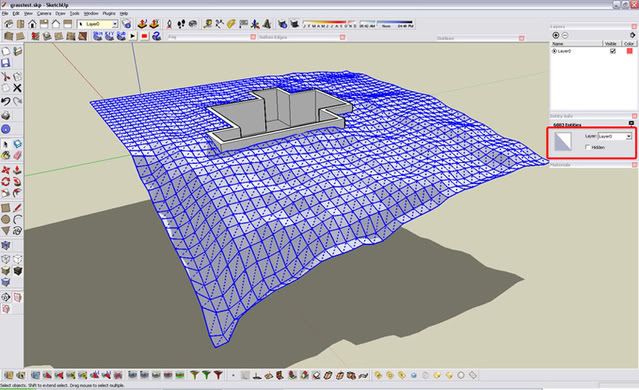
2. Sandbox entites are already grouped, but if you were making something from scratch, you'd now group all the entities (edges and hidden edged included). Next, you double click the group to edit it and select ALL the objects again. I paint them ALL (again, edges and hidden edges included) with the SU grass texture I made using the diffuse map from that previously made Vray material and then fix the UV scale as needed in SU. Below again, is the result.
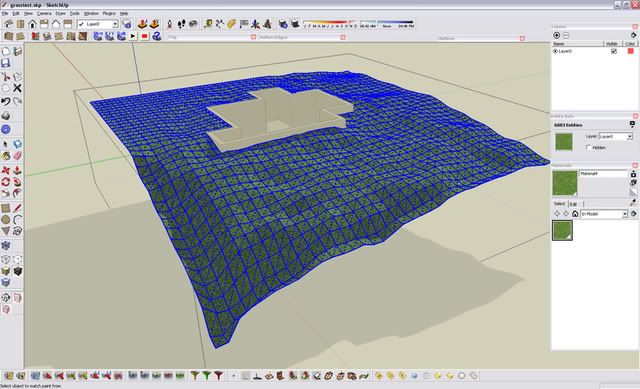
3. It seems that it's a must to paint the edges as well as the faces...I think this may be the key to getting consistant displacement results, since SU does apply material data to edges. Select any edge and open the entity info window. There you can see with what material that edge is painted. You can also change the SU style to display the edges with their paint color to get visual feedback while modeling. If you choose, make that change as shown below. Either way, I make sure that EVERYTHING within my group is painted with the SU grass material.
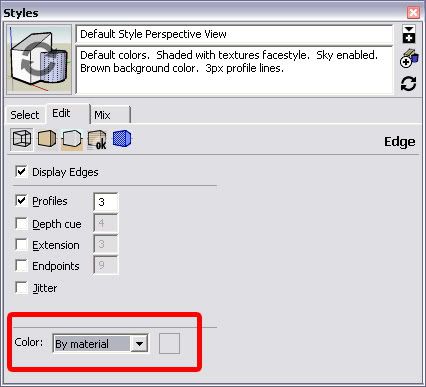
4. Now, since the grass test VrayMtl is all ready set and all the entities are painted with the SU grass material, I select all, right click on all the select objects, and select 'Vray for Sketchup' -> 'Apply Material'. A little dialog box comes up and I pick my grass test VrayMtl and click 'Apply'. I can now exit group editing mode in SU. By selecting the group out of the group editing mode, you can see that the group itself is still painted with the default SU material, but ALL (can I emphasize this enough?) the entities within the group are painted with my SU grass material, which in turn has the grass VrayMtl applied to it. Easy, right?
I am retooling the way I work in SU with groups, at least as far as displaced materials go, but I haven't encountered any problems doing it this way thus far...again, only a few days. Anyway, now I select a view, pick a visopt that suits my needs, and render away.
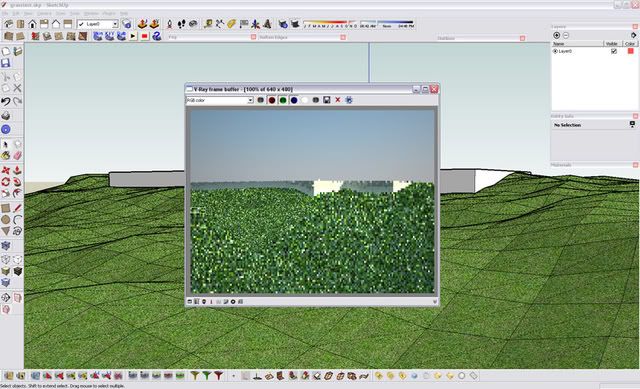
By the way, here's the quick-and-dirty 640x480 output for that view w/ displaced grass...no post work. Not too shabby for an amateur, eh?!? ;D
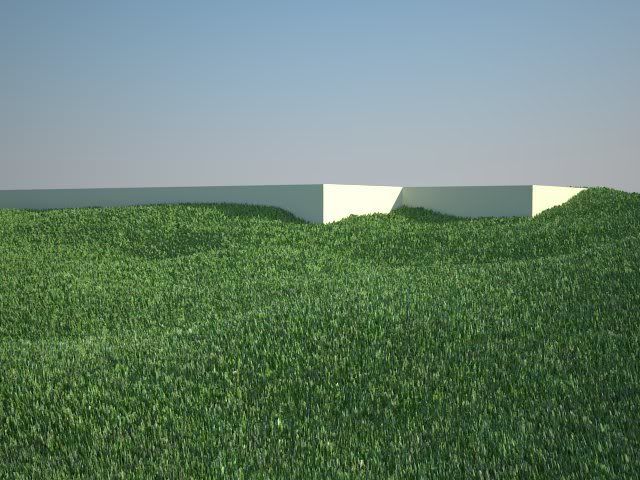
Hope this helps anyone who's having issues getting displacement to work for them in SU!
1. I create the object that I want to apply a displaced material to with all edges, hidden edges, and faces painted with the default SU material as shown in the below screenshot. I am eventually going to apply a displaced Vray grass material to this (grossly exaggerated
 ) sandbox object with a concrete foundation plunked down in the middle of it. By the way, at this point I already have my grass test VrayMtl in my Vray Material Editor created and ready to go...just a standard VrayMtl, not a VrayLinkedMtl.
) sandbox object with a concrete foundation plunked down in the middle of it. By the way, at this point I already have my grass test VrayMtl in my Vray Material Editor created and ready to go...just a standard VrayMtl, not a VrayLinkedMtl.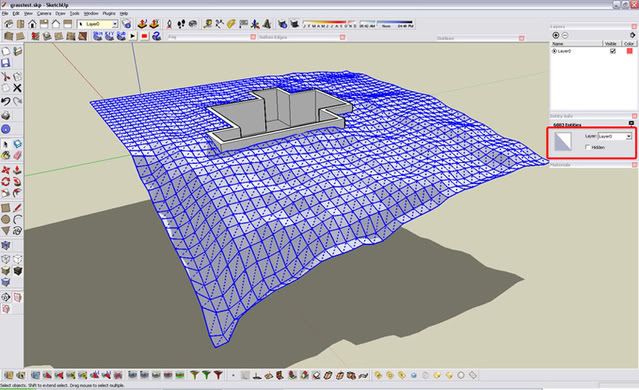
2. Sandbox entites are already grouped, but if you were making something from scratch, you'd now group all the entities (edges and hidden edged included). Next, you double click the group to edit it and select ALL the objects again. I paint them ALL (again, edges and hidden edges included) with the SU grass texture I made using the diffuse map from that previously made Vray material and then fix the UV scale as needed in SU. Below again, is the result.
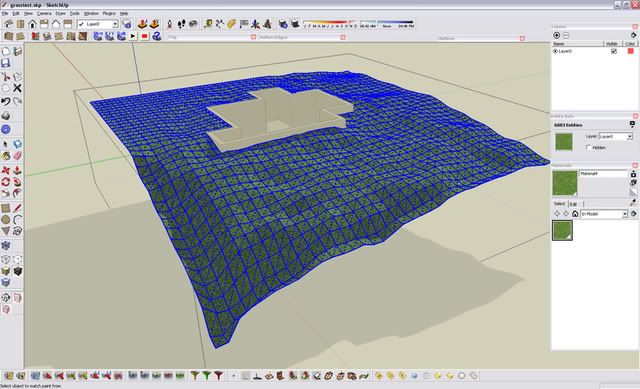
3. It seems that it's a must to paint the edges as well as the faces...I think this may be the key to getting consistant displacement results, since SU does apply material data to edges. Select any edge and open the entity info window. There you can see with what material that edge is painted. You can also change the SU style to display the edges with their paint color to get visual feedback while modeling. If you choose, make that change as shown below. Either way, I make sure that EVERYTHING within my group is painted with the SU grass material.
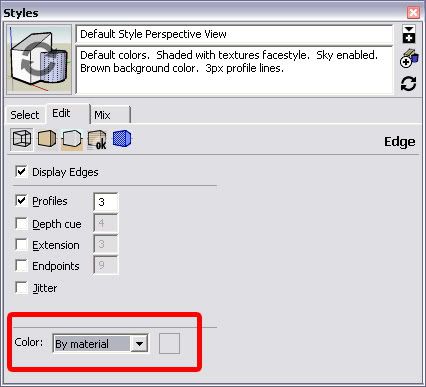
4. Now, since the grass test VrayMtl is all ready set and all the entities are painted with the SU grass material, I select all, right click on all the select objects, and select 'Vray for Sketchup' -> 'Apply Material'. A little dialog box comes up and I pick my grass test VrayMtl and click 'Apply'. I can now exit group editing mode in SU. By selecting the group out of the group editing mode, you can see that the group itself is still painted with the default SU material, but ALL (can I emphasize this enough?) the entities within the group are painted with my SU grass material, which in turn has the grass VrayMtl applied to it. Easy, right?

I am retooling the way I work in SU with groups, at least as far as displaced materials go, but I haven't encountered any problems doing it this way thus far...again, only a few days. Anyway, now I select a view, pick a visopt that suits my needs, and render away.
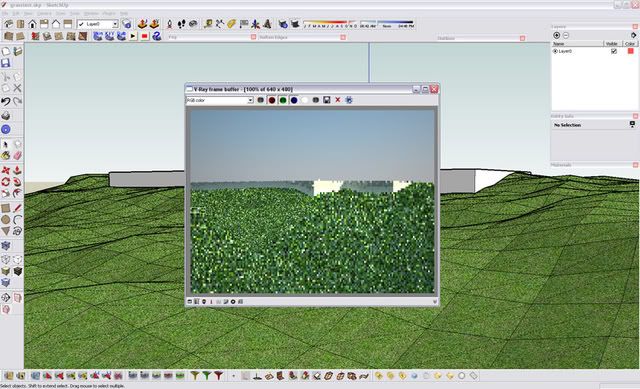
By the way, here's the quick-and-dirty 640x480 output for that view w/ displaced grass...no post work. Not too shabby for an amateur, eh?!? ;D
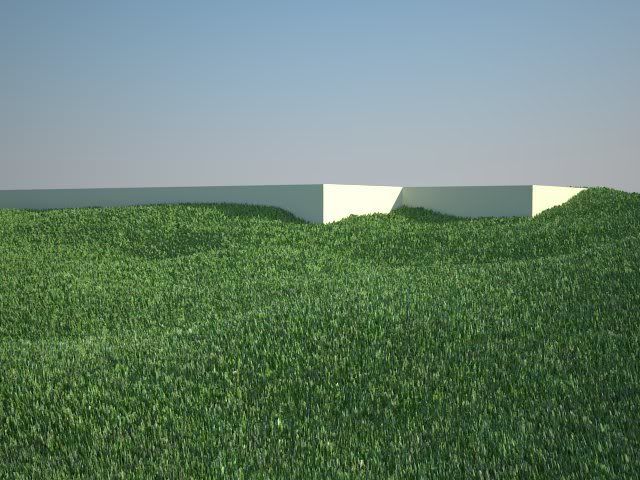
Hope this helps anyone who's having issues getting displacement to work for them in SU!
Comment