hey..
Im a newbie in Vray. I am having problems with my renders. I've uses linked SU materials in vray. when i render it shows all sorts of colors.
I am using sunlight as my only light source.
If anyone have seen this before, i would very much like some help
Im a newbie in Vray. I am having problems with my renders. I've uses linked SU materials in vray. when i render it shows all sorts of colors.
I am using sunlight as my only light source.
If anyone have seen this before, i would very much like some help
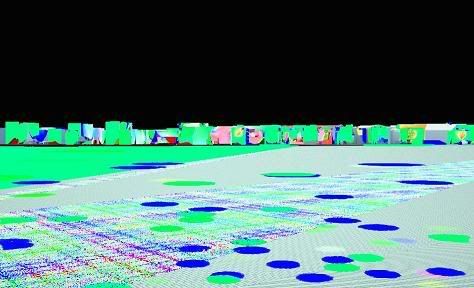

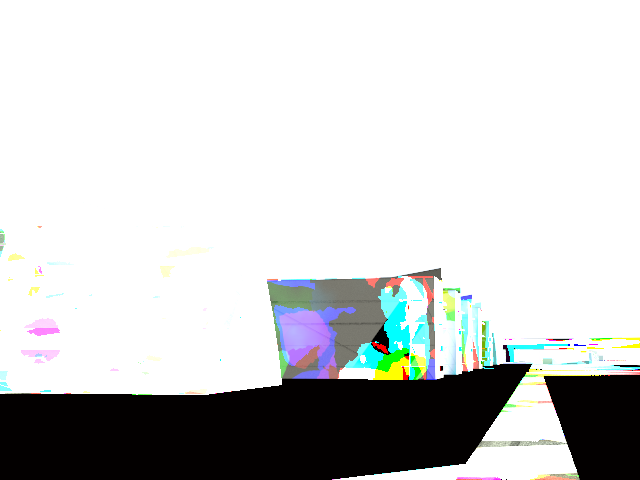
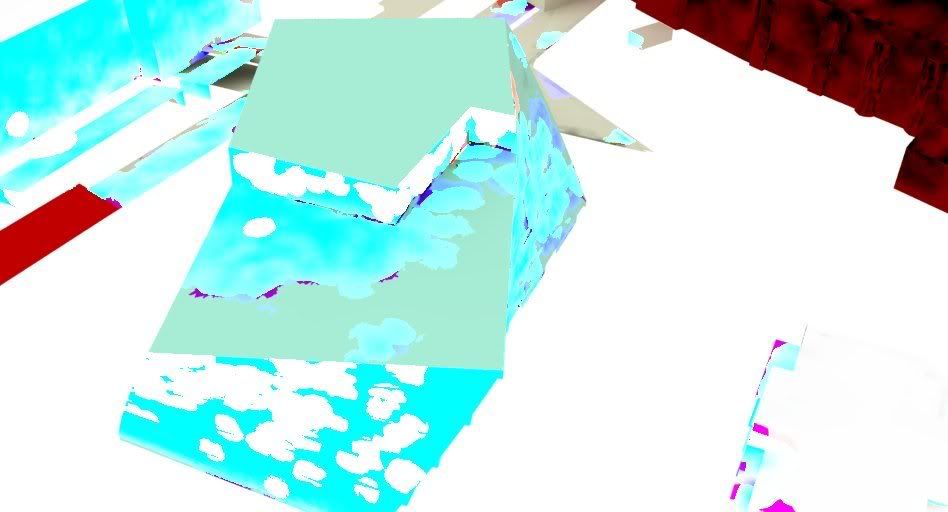
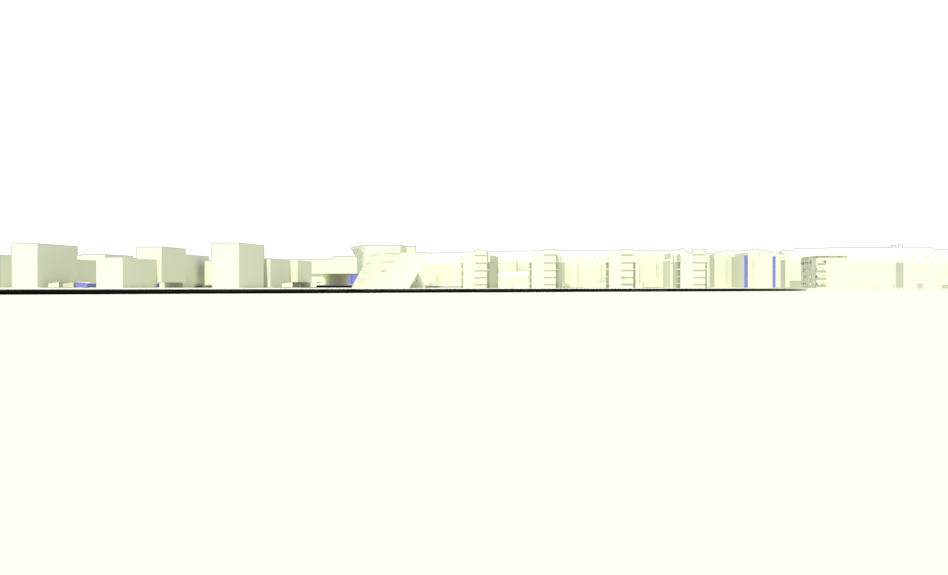
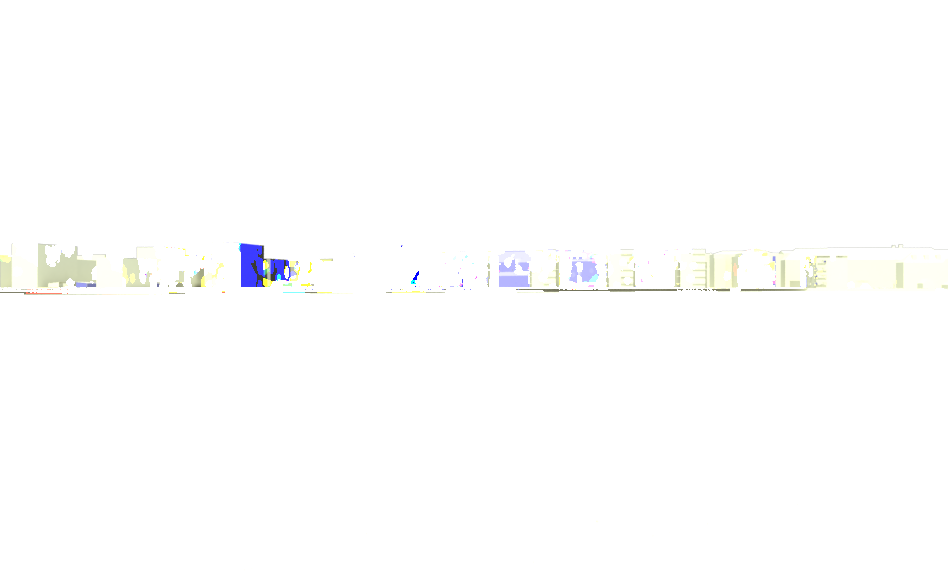
Comment