Hey guys. Hope I’m not crowding up the message board. I have been having displacement problems…..actually I’ve never been able to get it to work. I was able to get the bump maps to work but displacement doesn’t seem to want to work. I have been doing it the same way I do the bump except I check the displacement box. I make sure to use a bitmap in the diffuse and a greyscale (bitmap) in the displacement part. Is there something I’m missing? When I click update…I can see the displacement happing in the little update view thing….but when I render….nothing happens. It’s driving me a little nuts…lol. Thanks again for your help. ;D
PS I have been going back to look at previous post, but no luck
PS I have been going back to look at previous post, but no luck

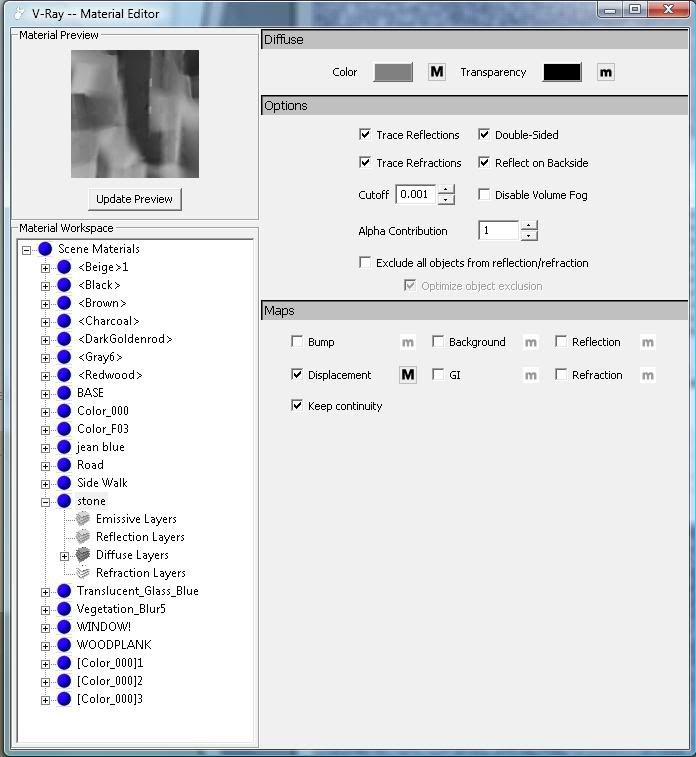
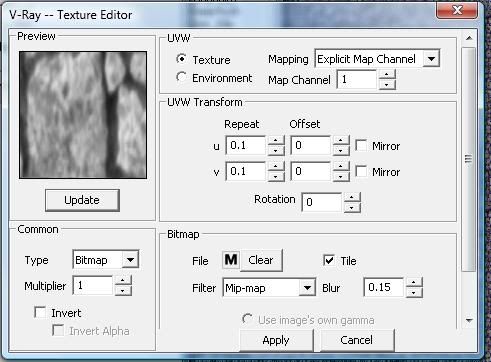
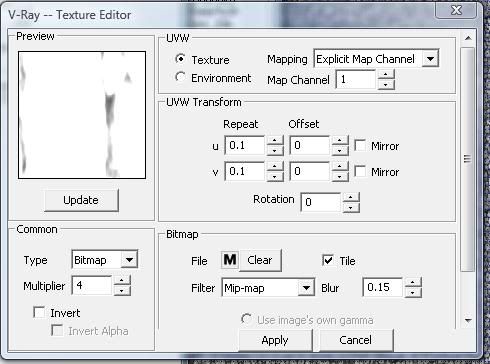
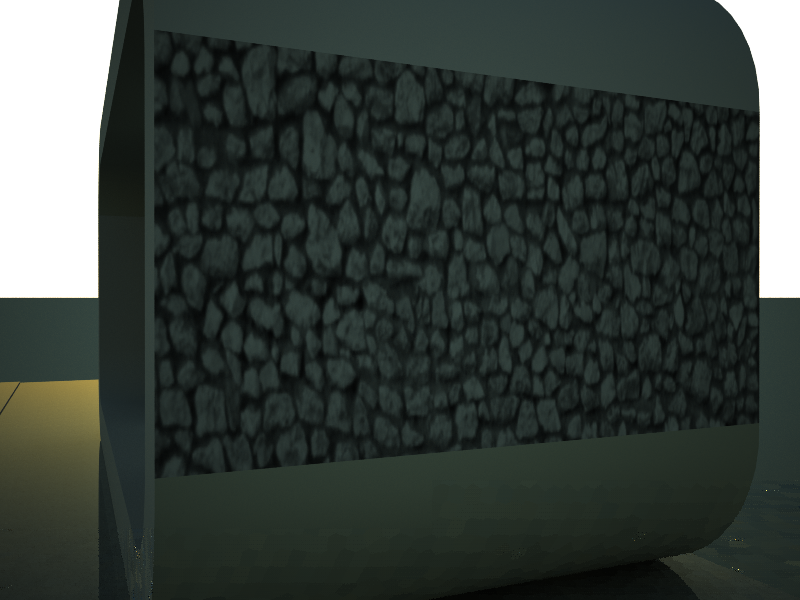

Comment