Hi All,
Ive been running into a few problems trying to recreate a photo-realistic render of a HTC Hero.
The modeling and basic diffuse materials are by me and are no issue (apart from the brushed metal), however on the screen itself I want a reflection and a emission. and I have no idea how to achieve this.
This is what I have so far, just diffuse textures no lights:

And as for the touch screen itself this is what I want to get:

Now the main problem I run into is that when I let the screen reflect a rectangular light it turns pure white, if I mess with the IOR and glossiness it turns vague and the screen becomes unreadable. I want to achieve the same light reflection as the bottom image. And apart from that I also want to have an emission, I know it will be barely noticeable however if I make the environment darker for instance a dark studio setup with a few light I do want it to light up.
Ow yes and now I am here I might as well ask does anyone know where to get a decent brushed metal material as in the bottom image around the touch screen, I've tried a few I made none seem to work properly, let alone that I can get the settings right.
Any help with this would be greatly appreciated.
Ive been running into a few problems trying to recreate a photo-realistic render of a HTC Hero.
The modeling and basic diffuse materials are by me and are no issue (apart from the brushed metal), however on the screen itself I want a reflection and a emission. and I have no idea how to achieve this.
This is what I have so far, just diffuse textures no lights:

And as for the touch screen itself this is what I want to get:

Now the main problem I run into is that when I let the screen reflect a rectangular light it turns pure white, if I mess with the IOR and glossiness it turns vague and the screen becomes unreadable. I want to achieve the same light reflection as the bottom image. And apart from that I also want to have an emission, I know it will be barely noticeable however if I make the environment darker for instance a dark studio setup with a few light I do want it to light up.
Ow yes and now I am here I might as well ask does anyone know where to get a decent brushed metal material as in the bottom image around the touch screen, I've tried a few I made none seem to work properly, let alone that I can get the settings right.
Any help with this would be greatly appreciated.

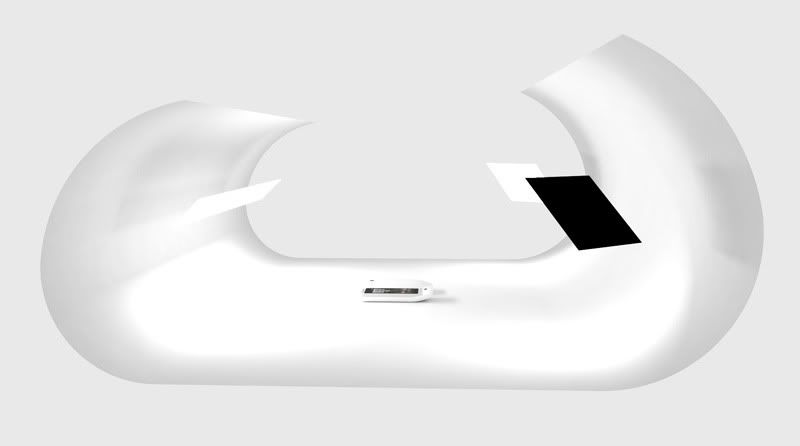





Comment