how make material follows the contours? need help...?please. i rendered this before and always got result like this... i try to use cylinder map. in uv material diffuse but. it can't. need help because i need make a paving in my environment.. not flat environtment. thanks...before.
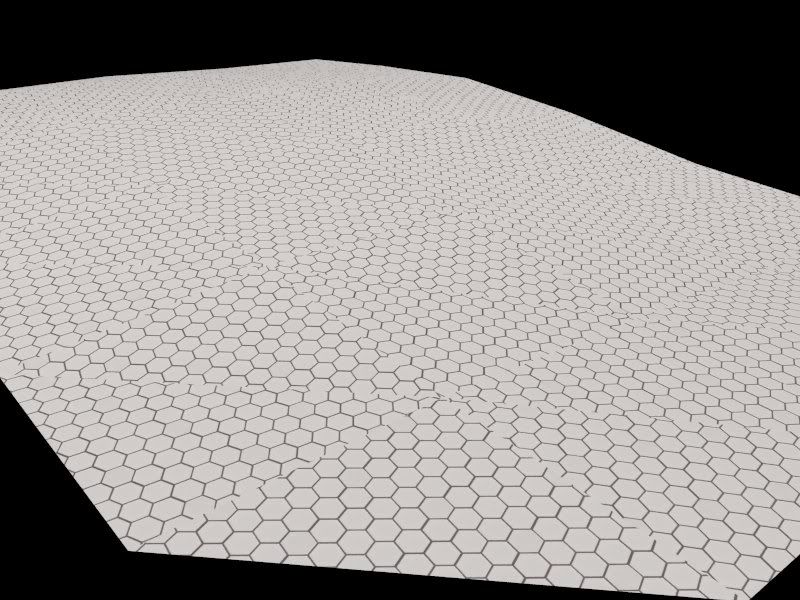
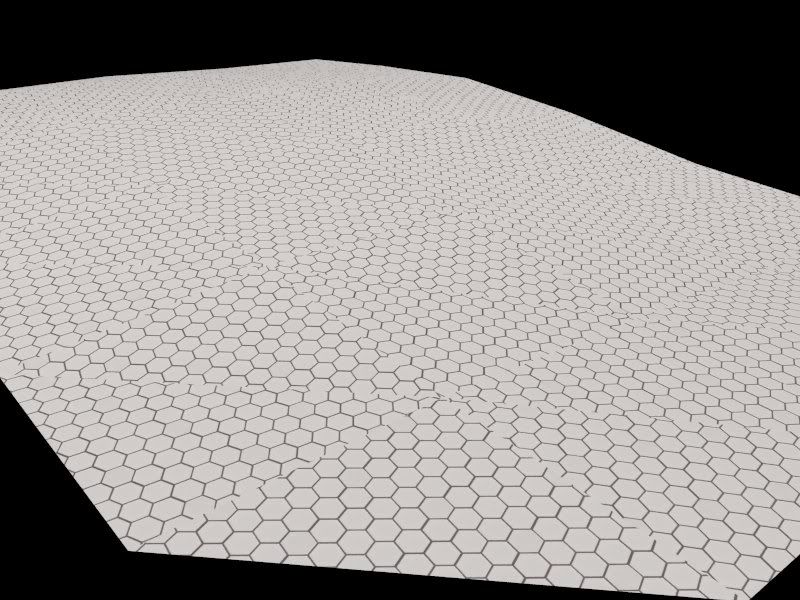
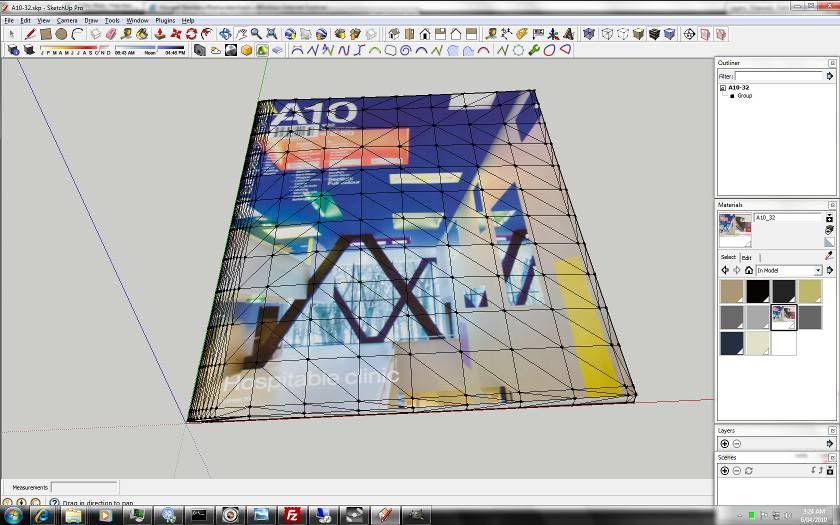
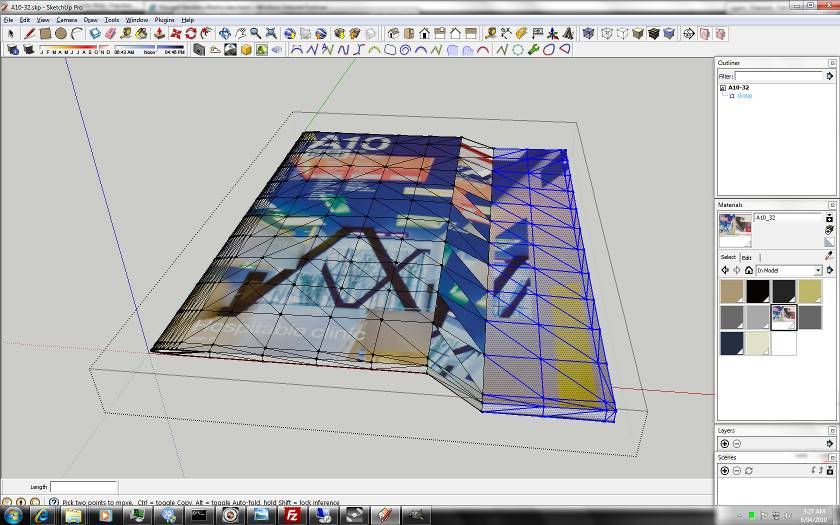

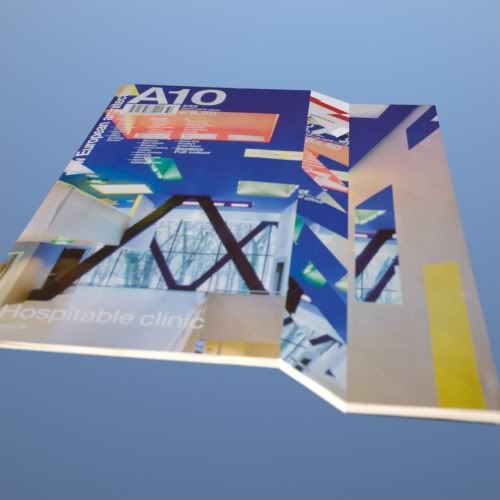
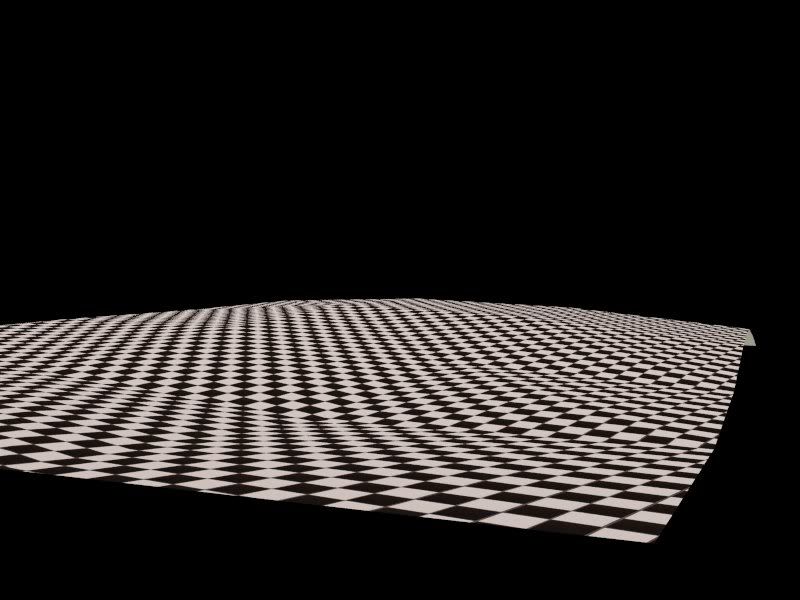

Comment