Hello There! I am hoping to get some advice on a very large model I have created. I am running a quad core with SU 7.1 and VFSU 1.48.94 and have 6 gigs of RAM. My scene is poulated with lots of materials as well as tons of 2D tree face me components for background trees. See Scene Below:

I will need to create some renderings for several still views (size :3200 1600) in approximatley 1 week. The model is already built and ready for test rendering, except, IT WONT RENDER. The scene parses fine and gets to the VFB and even partway through the first pass. Then the rendering crashes, and I get a VFSU Error "Not Enough Space In TEMP Folder". See Below:
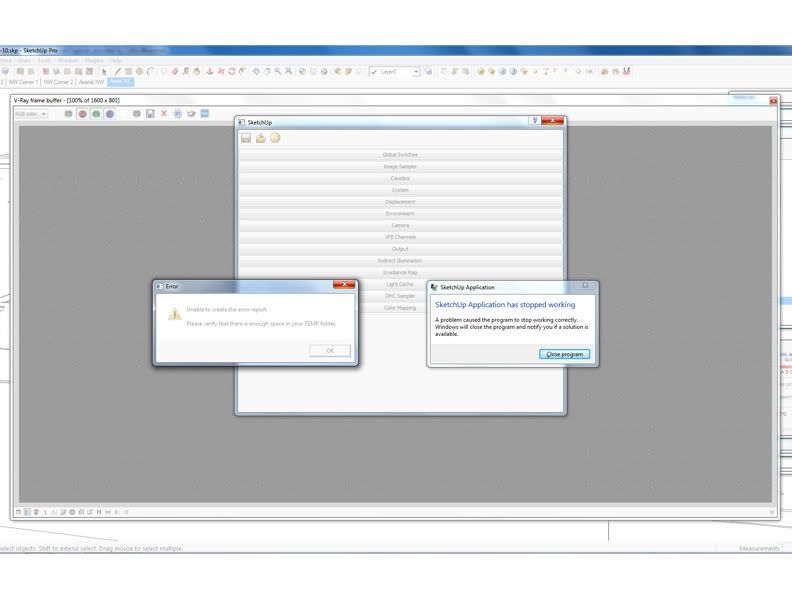
Also the VFSU error log reads:
=========System Information=========
platform = win32
country = UnitedStates
language = English
====================================
About to make our qapp
after make qapp
Made it after UIManager.initialize
C:\ProgramData\ASGVIS\Python26\Lib\site-packages\Ft\Xml\InputSource.py:346: DeprecationWarning: functions overriding warnings.showwarning() must support the 'line' argument
FtWarning, 2)
FtWarning: Creation of InputSource without a URI
Entering renderArchive
About to start readArchive - C:\ProgramData/ASGVIS/VfS/current_skp.xml
7.207000 seconds is how long it took to read C:\ProgramData/ASGVIS/VfS/current_skp.xml
18.128000 seconds is how long it took us to correct the file paths for all external texture file references in the scene.
(to ensure this process goes as quickly as possible, please be sure all references to external texture files are correct prior to rendering)
1.653000 seconds is how long it took to add the plugins to our renderer
I have had this error before, but I have tried purging the model, force sync materials, purge texture cache folder, etc, etc....and still no rendering. I have posted my model here. I would appreciate if anyone can take a look at the model and point out anything I may be missing when it comes to large model management. Any help would be greatly appreciated!
Download Scenes Here : https://www.yousendit.com/download/W...RkVCTWxjR0E9PQ

I will need to create some renderings for several still views (size :3200 1600) in approximatley 1 week. The model is already built and ready for test rendering, except, IT WONT RENDER. The scene parses fine and gets to the VFB and even partway through the first pass. Then the rendering crashes, and I get a VFSU Error "Not Enough Space In TEMP Folder". See Below:
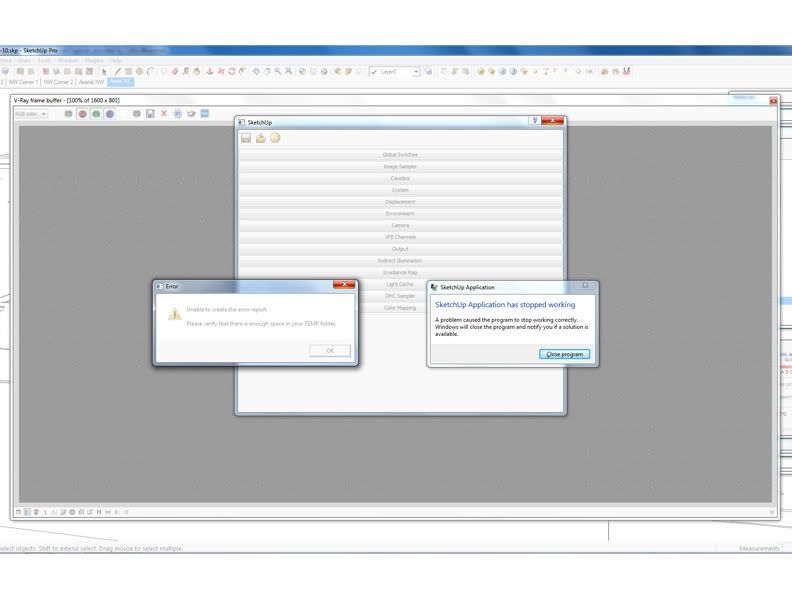
Also the VFSU error log reads:
=========System Information=========
platform = win32
country = UnitedStates
language = English
====================================
About to make our qapp
after make qapp
Made it after UIManager.initialize
C:\ProgramData\ASGVIS\Python26\Lib\site-packages\Ft\Xml\InputSource.py:346: DeprecationWarning: functions overriding warnings.showwarning() must support the 'line' argument
FtWarning, 2)
FtWarning: Creation of InputSource without a URI
Entering renderArchive
About to start readArchive - C:\ProgramData/ASGVIS/VfS/current_skp.xml
7.207000 seconds is how long it took to read C:\ProgramData/ASGVIS/VfS/current_skp.xml
18.128000 seconds is how long it took us to correct the file paths for all external texture file references in the scene.
(to ensure this process goes as quickly as possible, please be sure all references to external texture files are correct prior to rendering)
1.653000 seconds is how long it took to add the plugins to our renderer
I have had this error before, but I have tried purging the model, force sync materials, purge texture cache folder, etc, etc....and still no rendering. I have posted my model here. I would appreciate if anyone can take a look at the model and point out anything I may be missing when it comes to large model management. Any help would be greatly appreciated!
Download Scenes Here : https://www.yousendit.com/download/W...RkVCTWxjR0E9PQ
 . If you have materials that use displacement, there's going to be a ton more memory usage than if the materials didn't use displacement. (grass for example) A lot of people crank up some settings in the render options, hoping to achieve a better quality image, but in the long run they just end up using up more memory and cpu resources than necessary, and getting the same quality output (or a crash if they run out of resources). We are working to get away from the 32-bit limitations that we have been stuck with since our product was first released, but he haven't quite been able to do it yet. We had been hoping that a new release of SketchUp would be 64-bit, but it seems they're stuck in 32-bit land -sigh-
. If you have materials that use displacement, there's going to be a ton more memory usage than if the materials didn't use displacement. (grass for example) A lot of people crank up some settings in the render options, hoping to achieve a better quality image, but in the long run they just end up using up more memory and cpu resources than necessary, and getting the same quality output (or a crash if they run out of resources). We are working to get away from the 32-bit limitations that we have been stuck with since our product was first released, but he haven't quite been able to do it yet. We had been hoping that a new release of SketchUp would be 64-bit, but it seems they're stuck in 32-bit land -sigh-
Comment