I was testing out the RTX GPU build on an animation. I found that when I enable DOF I get a dark edge on my geometry:
http://jeffpatton.net/forum_posts/VR..._dark-edge.gif
DOF on/off comparison:

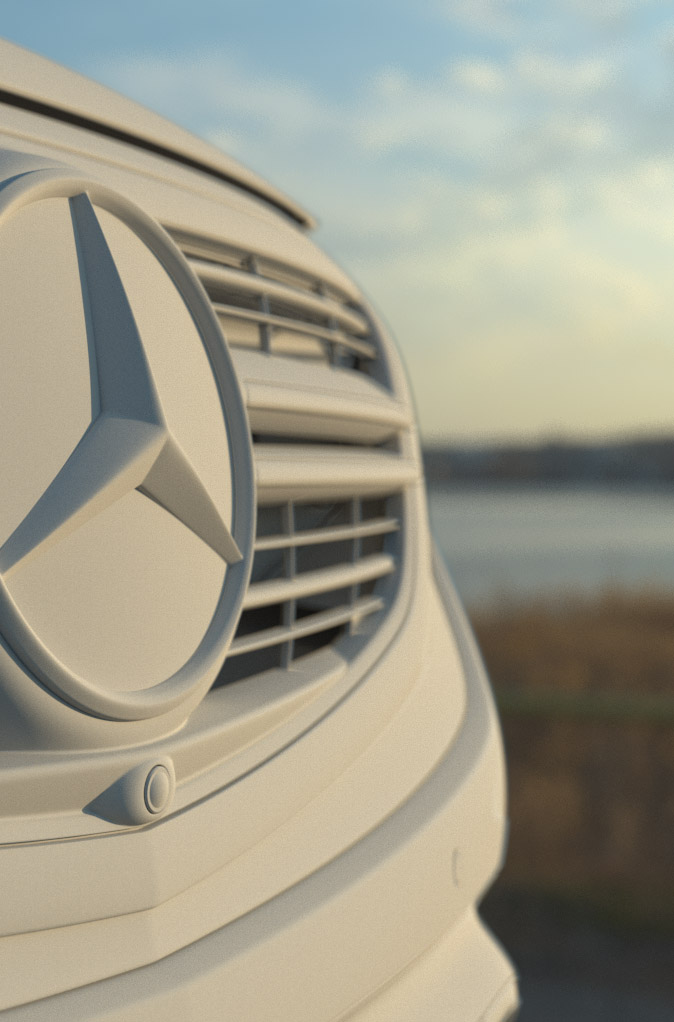
The scene is using a VRay Dome light with HDRI assigned to it FWIW.
http://jeffpatton.net/forum_posts/VR..._dark-edge.gif
DOF on/off comparison:

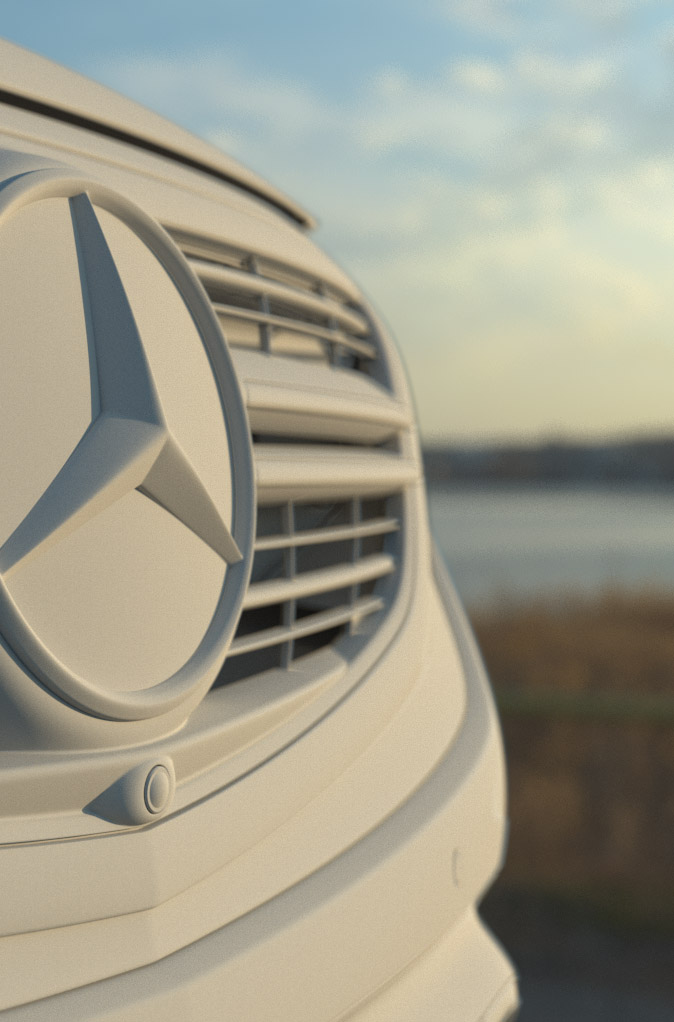
The scene is using a VRay Dome light with HDRI assigned to it FWIW.
Comment