Re: Michas Gallery (update 19sept 2007)
The images are quite "old" and based on a VfR version without physical sky and cam - only standard directional light and HDRI environment.
The images are quite "old" and based on a VfR version without physical sky and cam - only standard directional light and HDRI environment.
 Outstanding work!... The Minis are trully there! jeje! I hope some day to make renders like those!
Outstanding work!... The Minis are trully there! jeje! I hope some day to make renders like those!


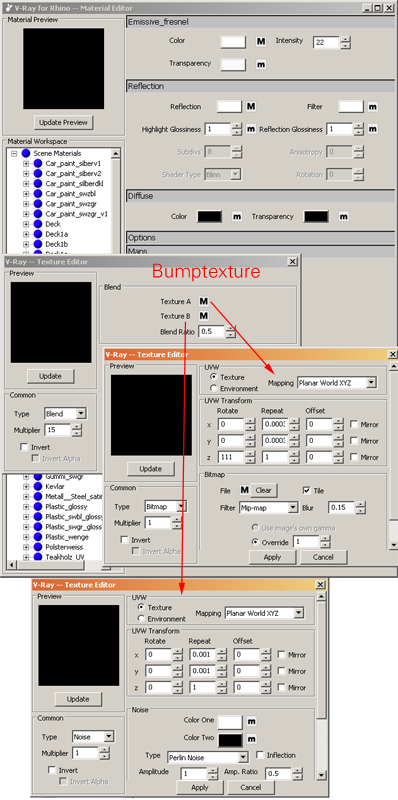


Comment