Re: New Test IES light This one works perfectly.
Why there's always a spot problem at the top corner?
Anyone can help? is that the light problem or the material problem or the render setting problem? ???

Why there's always a spot problem at the top corner?
Anyone can help? is that the light problem or the material problem or the render setting problem? ???


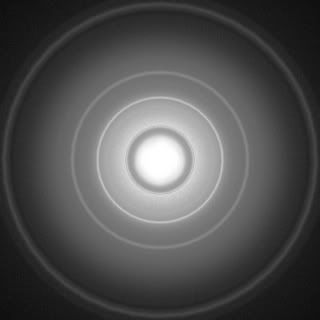




Comment