Hi,
maybe something for Damien. It could be nice, to start and stop the spawners at network machines. So, the user could restart a crashed spawner or if something dosn't work right, he could restart a spawner.exe per stop&start.
It could be nice, to start and stop the spawners at network machines. So, the user could restart a crashed spawner or if something dosn't work right, he could restart a spawner.exe per stop&start.
A tool for this wish could be the pstool from here
http://technet.microsoft.com/de-de/sysinternals/bb896649(en-us).aspx
If psexec dosn't work, than it helps to deactivate the simple file access (I'm not sure how it looks at an english system), here the german hint I found
Best-
Micha
maybe something for Damien.
 It could be nice, to start and stop the spawners at network machines. So, the user could restart a crashed spawner or if something dosn't work right, he could restart a spawner.exe per stop&start.
It could be nice, to start and stop the spawners at network machines. So, the user could restart a crashed spawner or if something dosn't work right, he could restart a spawner.exe per stop&start.A tool for this wish could be the pstool from here
http://technet.microsoft.com/de-de/sysinternals/bb896649(en-us).aspx
If psexec dosn't work, than it helps to deactivate the simple file access (I'm not sure how it looks at an english system), here the german hint I found
Im Explorer muss unter Extras->Ordneroptionen->Ansicht "einfache Dateifreigabe verwenden" deaktiviert werden. Dann lief alles und die Fehlermeldung "Zugriff verweigert" erschien nicht mehr.
Micha


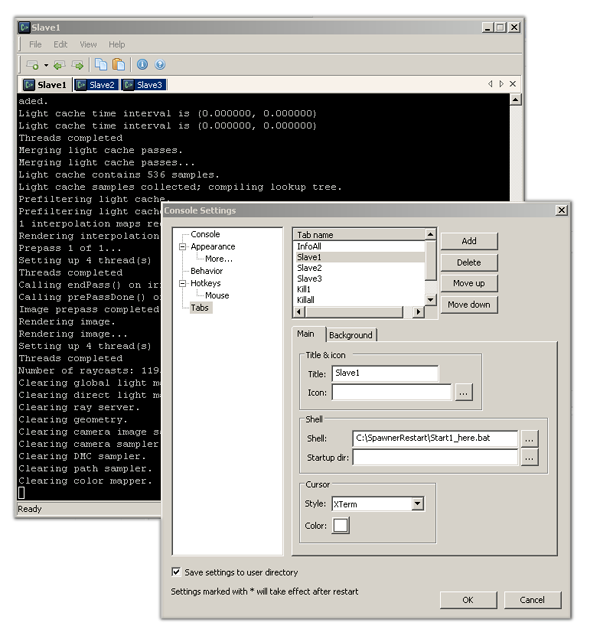
Comment