The price includes upgrades to all future minor releases of redviewer, i.e. 1.5, 1.6 and so on.
A special offer will be made to our customers every time a major version of redviewer is released to upgrade from previous major version to current.
The next minor version of redviewer will be compatible with 3ds Max9 32 & 64 bits. So, every customer would have the opportunity to upgrade at no cost.
bluescreen2: sorry, there is no 3ds Max 9 32bits trial available right now.
A special offer will be made to our customers every time a major version of redviewer is released to upgrade from previous major version to current.
The next minor version of redviewer will be compatible with 3ds Max9 32 & 64 bits. So, every customer would have the opportunity to upgrade at no cost.
bluescreen2: sorry, there is no 3ds Max 9 32bits trial available right now.
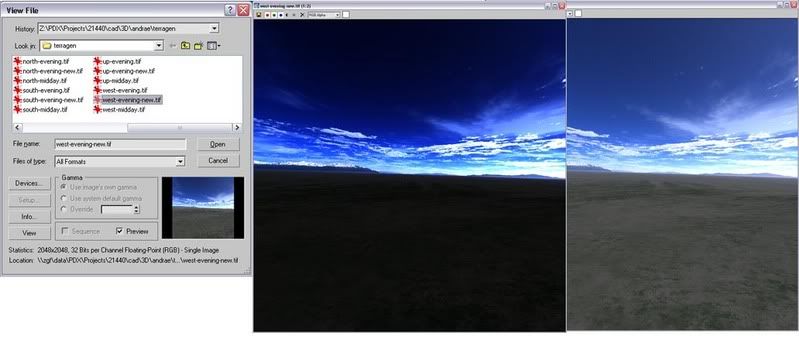
Comment