Hi everybody,
I need an urgent help.
I'm trying to light this scene with vray, but the problem is that I need more brightness and contrast
between light and shadows.
I used two identic vray lights, and enviroment lightblue color.
This is vray result:

This is the same corrected in photoshop.

these are scene and settings.

vray lights settings:

GI settings:

If someone could help me, this is max 5 scene file:
http://digilander.libero.it/tafkaandre/temp/scene.zip
I need an urgent help.
I'm trying to light this scene with vray, but the problem is that I need more brightness and contrast
between light and shadows.
I used two identic vray lights, and enviroment lightblue color.
This is vray result:

This is the same corrected in photoshop.

these are scene and settings.

vray lights settings:

GI settings:

If someone could help me, this is max 5 scene file:
http://digilander.libero.it/tafkaandre/temp/scene.zip

 [url]
[url]
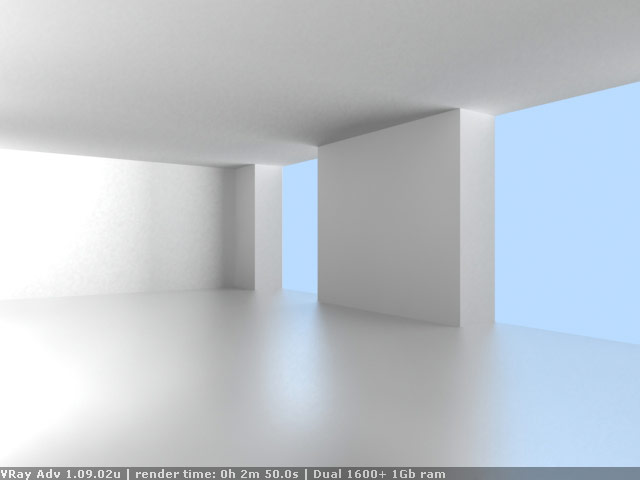
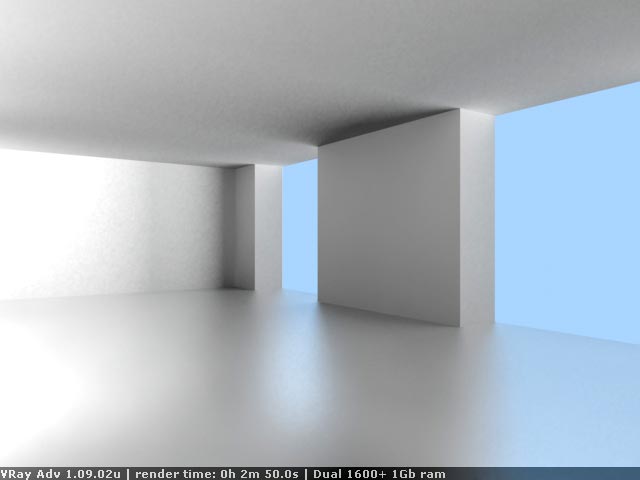


Comment