Maybe this free sample scene from Evermotion could be a good test-scene http://www.evermotion.org/modelshop/...l-26/8109/0/0/
I lowered the default settings for fast renders, i think Vray 2.2 is showing more detail but maybe more noise too. With 1.5 were 11 minutes, 2.2 12 minutes.


I lowered the default settings for fast renders, i think Vray 2.2 is showing more detail but maybe more noise too. With 1.5 were 11 minutes, 2.2 12 minutes.

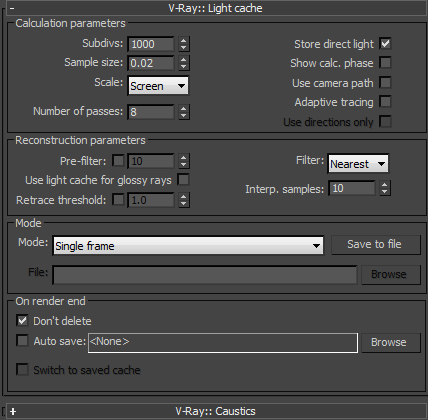
Comment