Originally posted by glorybound
View Post
Announcement
Collapse
No announcement yet.
V-Ray Render Optimization - an in-depth Guide (call for Before/Afters)
Collapse
X
-
Most everything else was clean, except for my light materials which I dropped in at the last second, and the HDRI. I'll see if bumping the AA up helps the sky without hurting my render times.Bobby Parker
www.bobby-parker.com
e-mail: info@bobby-parker.com
phone: 2188206812
My current hardware setup:- Ryzen 9 5900x CPU
- 128gb Vengeance RGB Pro RAM
- NVIDIA GeForce RTX 4090 X2
- Windows 11 Pro
Comment
-
Got it! I'll take a look when I get the chance. Things have been a bit hectic latelyOriginally posted by ben_hamburg View PostHi Akin, I sent you the scene via mail, hope it helps!
Could you also post the RGB image along with the SampleRate? It's kinda difficult to see what's going on in the background from the SampleRate element alone. Is that a tree back there?Originally posted by glorybound View PostMost everything else was clean, except for my light materials which I dropped in at the last second, and the HDRI. I'll see if bumping the AA up helps the sky without hurting my render times.
Comment
-
I ended up doing something else, so I no longer have those images., but thank!Bobby Parker
www.bobby-parker.com
e-mail: info@bobby-parker.com
phone: 2188206812
My current hardware setup:- Ryzen 9 5900x CPU
- 128gb Vengeance RGB Pro RAM
- NVIDIA GeForce RTX 4090 X2
- Windows 11 Pro
Comment
-
How's the dof subdivs compared to the rest of the scene subdivs? Why is it limited to 100?
I did this render earlier today to test this and with sample value 1/32 and a 100 dof subdivs I got this:
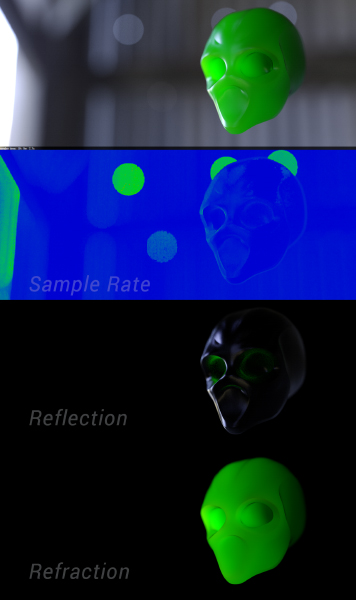
(Click on image for full size)
I went to a hundred and got the dof fairly noise free. But what would be the next logical step to further enhance this? Or is this amount of antialiasing of the bokeh's expected?
All settings are as follow:
Image sampler: 1/32
Clr thresh: 0,015
Noise thresh: 0,002
DomeLight: 220 subdivs
Materials: 220 refl/128 refr subdivs
GI: 164 subdivs
DoF: 100 subdivs
Comment
-
Whenever you set your DoF Subdivs value higher than the AA Max value - it overrides the AA Max value.
This is because the image sampler is responsible for sampling Depth Of Field or Motion Blur.
So effectively your scene is set to 1 / 100 AA.
In V-Ray 3.X the subdivision value is removed from the Camera/DoF to make this a bit more clear.
Comment
-
Three questions for those who are using Vray 3.x regarding this philosophy of optimization:
1)In Vray 3.x - in the AA settings there is now a place to increase the "min shading rate". Does this take the place of changing all the subdivisions of the lights, materials, etc?
[Here's what the help says:
Min shading rate - this option allows you to control the number of rays shot for AA versus rays for other effects like glossy reflections, GI, area shadows etc. It is especially useful with the Progressive image sampler. Higher values mean that less time will be spent on AA, and more effort will be put in the sampling of shading effects.
When loading scenes saved with V-Ray 2.x, the Min shading rate parameter is set to 1 in order to produce the same results as the previous V-Ray versions.]
2) Are the principles all the same, in terms of utilizing the "two engines" (Keeping the AA doing what it does best), with the three other AA methods (Fixed Rate, Adaptive Subdivision, and Progressive)?
3) I tend to use a ton of lights in my scenes (arch viz stuff)...when I increase the subdivisions, it slows the rendering way, way down. But when I tick "probabilistic lights" it gets a ton faster...however, subdivisions somehow don't have any effect and the "sample rate" render element shows most surfaces completely red (aa is doing all the work). So, I'm wondering if the "probabilistic lights" tick is good or bad when it comes to optimizing towards the strengths of the two render engines (aa and secondary rays) since, though it drastically increases the speed, it adds a lot of noise and the only way I've found to get rid of it is through the aa.
Comment
-
It has the same effect, yes.Originally posted by bennyboy View Post1)In Vray 3.x - in the AA settings there is now a place to increase the "min shading rate". Does this take the place of changing all the subdivisions of the lights, materials, etc?
The "Adaptive subdivision" sampler is the odd one out, as it does not divide the shading subdivs by the AA samples.2) Are the principles all the same, in terms of utilizing the "two engines" (Keeping the AA doing what it does best), with the three other AA methods (Fixed Rate, Adaptive Subdivision, and Progressive)?
The probabilistic lights add some noise; you can clean it up either by increasing the number of lights that are used (the default 8 might be too low), or by increasing AA. This should get a little better in one of the next builds.3) I tend to use a ton of lights in my scenes (arch viz stuff)...when I increase the subdivisions, it slows the rendering way, way down. But when I tick "probabilistic lights" it gets a ton faster...however, subdivisions somehow don't have any effect and the "sample rate" render element shows most surfaces completely red (aa is doing all the work). So, I'm wondering if the "probabilistic lights" tick is good or bad when it comes to optimizing towards the strengths of the two render engines (aa and secondary rays) since, though it drastically increases the speed, it adds a lot of noise and the only way I've found to get rid of it is through the aa.
Best regards,
VladoI only act like I know everything, Rogers.
Comment
-
Vlado covered the bases - but I'll just add this comment on the Min Shade rate parameter:
When deadlines are a factor and there isn't enough time to individually tune each aspect of my scene, I find myself using the Min Shade Rate value to quickly balance my sampling in one easy go. Depending on your scene, setting it to a value somewhere between 4-8 works wonders compared to the old universal settings. It's really a powerful option that I'm liking more and more.
Comment
-
I did find it difficult getting sharp AA using this new method but I will try again on the next tight deadline. I may need to bring the min AA up from 1...
Looks like there could be a LOT of testing involved with working out where the sweet-spot of this new method lies...
Comment
-
You know what they say... there are no shortcuts to any place worth going to...Originally posted by Pixelcon View PostLooks like there could be a LOT of testing involved with working out where the sweet-spot of this new method lies...
Best regards,
VladoI only act like I know everything, Rogers.
Comment
Comment