If I set an other refraction color for glass, than I get not a tinted glass, I get a milky glass. It looks like a mix from glass and diffuse material.
Also, everytime if I try to edit my glass material, the diffuse chanal is enable again. I can disable it, close the matiral and open it again - the diffuse is back again.
Also, everytime if I try to edit my glass material, the diffuse chanal is enable again. I can disable it, close the matiral and open it again - the diffuse is back again.

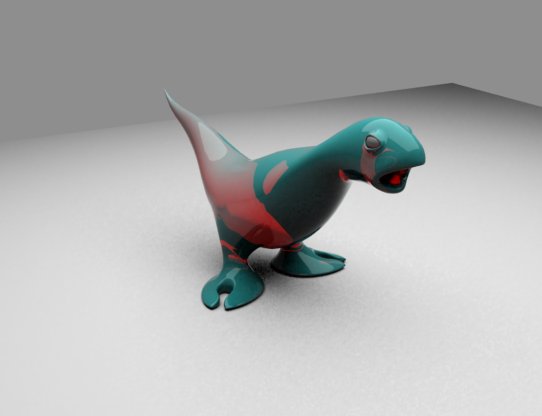















Comment