Refraction color bring a milky effect (build
My theory, the internal reflections are limited. Do you see the grey field "max depth" = 5. Maybe this option is internal acitve.
Do you mean with your test, you dosn't get the strange color effect? Try to use an arelight above the dino and set the refraction color to red. I have the feeling, the effect is directed to the light source.
Micha
My theory, the internal reflections are limited. Do you see the grey field "max depth" = 5. Maybe this option is internal acitve.
Do you mean with your test, you dosn't get the strange color effect? Try to use an arelight above the dino and set the refraction color to red. I have the feeling, the effect is directed to the light source.
Micha



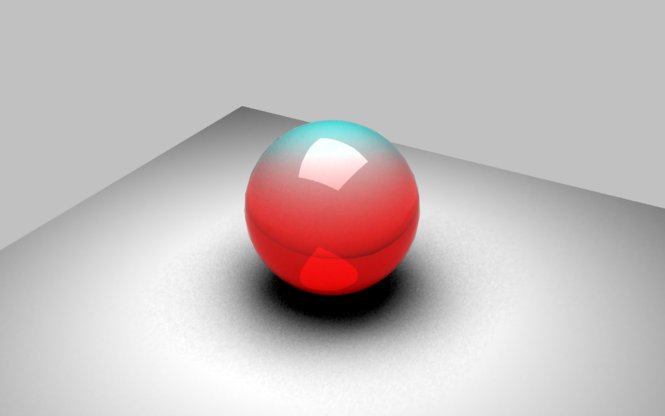





Comment