Re: **** PLEASE POST ALL VFR4 PROBLEMS HERE *****
Hi Joe,
I've reinstalled Vray, but the problem still exists.
It only happens when Vray is set as the renderer. Even if Vray is installed, if I chose Rhino as my renderer, everything is fine; I can see the light properties.
Tonight, I crashed few times when I was switching between the two renderers, and clicking to see the light properties of few test lights I placed as experiments.
I have not gone through everything Vray offers, but it seems Light Properties is the only window effect by this.
It does feel like it is a UI issue with Vista. I've also noticed that the closing box on the top right corner of windows are tiny, as you can see on the picture I posted previously. This is common for all windows within Rhino on my Vista machine, not just the Light Properties window. Is this part of the issue?
Matt
Hi Joe,
I've reinstalled Vray, but the problem still exists.
It only happens when Vray is set as the renderer. Even if Vray is installed, if I chose Rhino as my renderer, everything is fine; I can see the light properties.
Tonight, I crashed few times when I was switching between the two renderers, and clicking to see the light properties of few test lights I placed as experiments.
I have not gone through everything Vray offers, but it seems Light Properties is the only window effect by this.
It does feel like it is a UI issue with Vista. I've also noticed that the closing box on the top right corner of windows are tiny, as you can see on the picture I posted previously. This is common for all windows within Rhino on my Vista machine, not just the Light Properties window. Is this part of the issue?
Matt
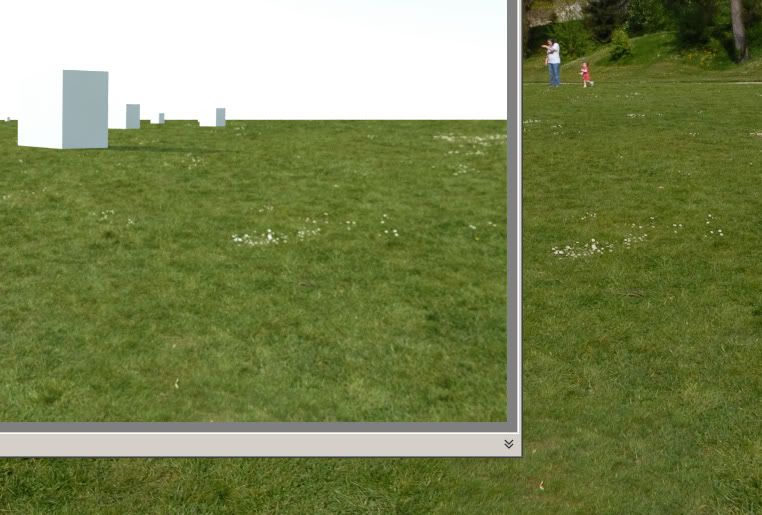
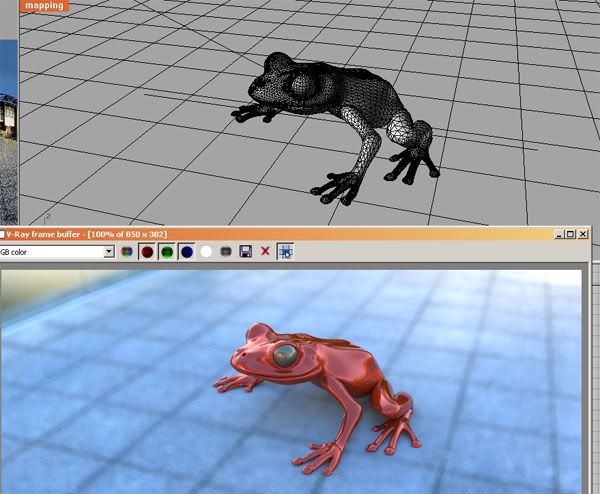

Comment