Re: **** PLEASE POST ALL VFR4 PROBLEMS HERE *****
Hi all.
I've got a stubborn VRfR4 problem I hope I can get help on. Whenever I try to render the scene below (which has texture maps in it), VR starts up fine, generates the below error message and promptly crashes Rhino. Here's a printscreen I managed to take before Rhino closed:
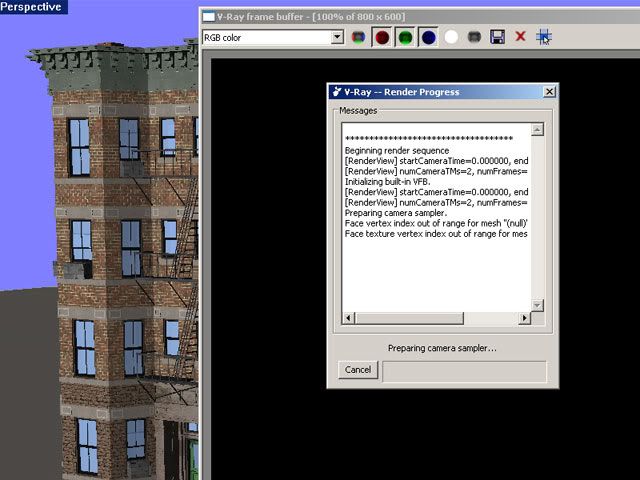
There was a thread in these forums about texture mapping issues causing Rhino/VR to crash and in my situation I'm wondering if the problem is something I'm doing specifically or if it is a known bug (and is there a way to work around it.)
Let me know if you need more details, and thanks in advance!
Hi all.

I've got a stubborn VRfR4 problem I hope I can get help on. Whenever I try to render the scene below (which has texture maps in it), VR starts up fine, generates the below error message and promptly crashes Rhino. Here's a printscreen I managed to take before Rhino closed:
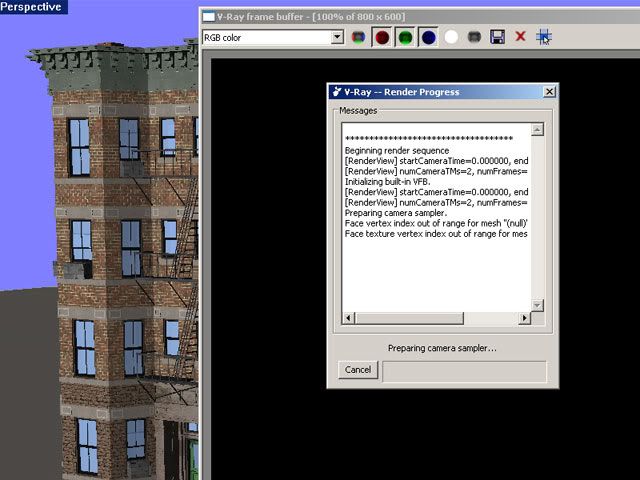
There was a thread in these forums about texture mapping issues causing Rhino/VR to crash and in my situation I'm wondering if the problem is something I'm doing specifically or if it is a known bug (and is there a way to work around it.)
Let me know if you need more details, and thanks in advance!
 )
)


Comment