Re: ****Please Post All V-Ray for Rhino 4.0 v1.0 SR1 Beta bugs here.****
Corey,
Thanks for keeping us informed. I will be patient and wait for the next build. Any news on the spotlight bug/limit?
Regards
Phil Thompson
Corey,
Thanks for keeping us informed. I will be patient and wait for the next build. Any news on the spotlight bug/limit?

Regards
Phil Thompson
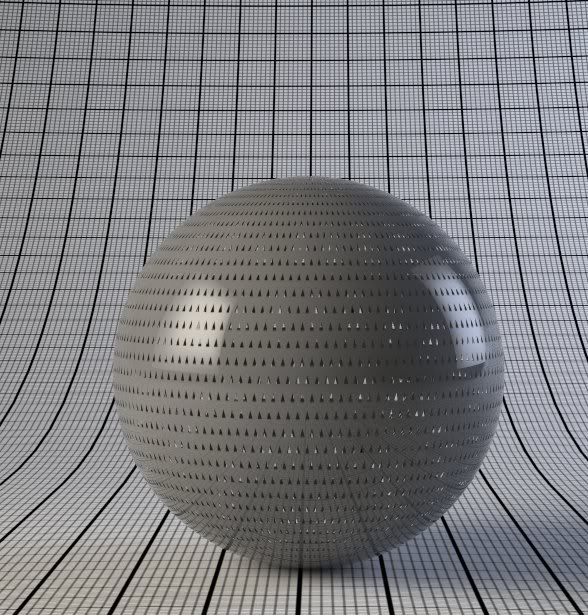
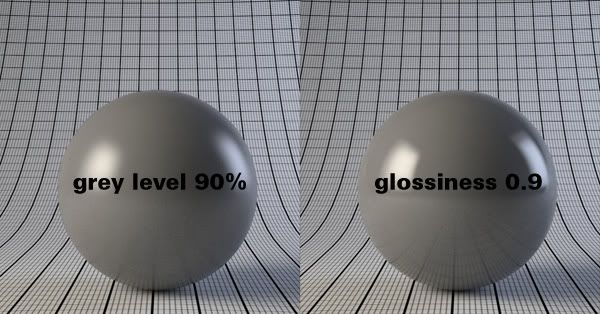
Comment