Re: New Renders
Looks good. Only spot lights on a bright should be less bright than the sun.
That I don't like is like Vray render bright areas per default. There is no soft transition between the bright burnedout area at the window and the darker areas around.
I use the framebuffer to simulate an anlog film effect with flat upper curve. This works like a lower burn value, but allow a better fine adjust. Often I touch the lower end too and move it or use the control point to get a straigt curve until the flat end. Here an example:
(it's from my german training material - ohne Korrektur means without correction)
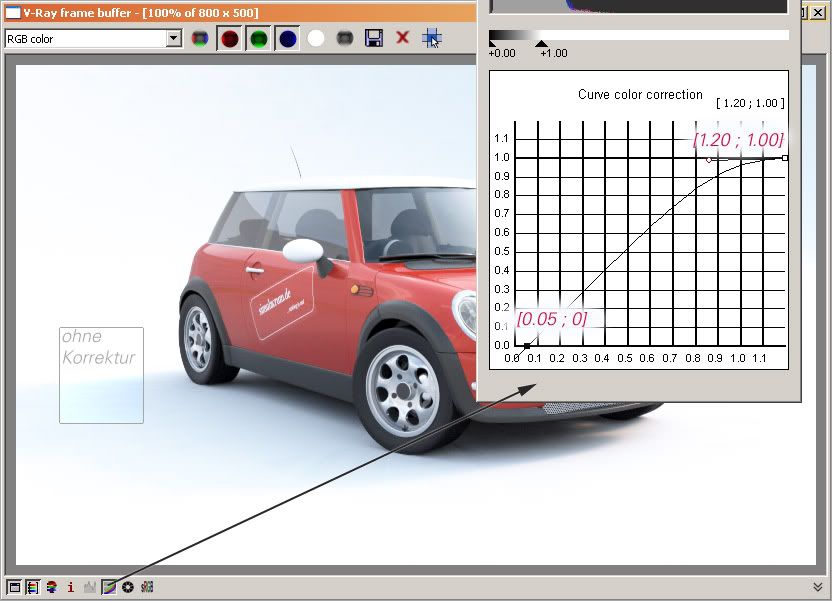
Originally posted by MarkO
That I don't like is like Vray render bright areas per default. There is no soft transition between the bright burnedout area at the window and the darker areas around.
I use the framebuffer to simulate an anlog film effect with flat upper curve. This works like a lower burn value, but allow a better fine adjust. Often I touch the lower end too and move it or use the control point to get a straigt curve until the flat end. Here an example:
(it's from my german training material - ohne Korrektur means without correction)
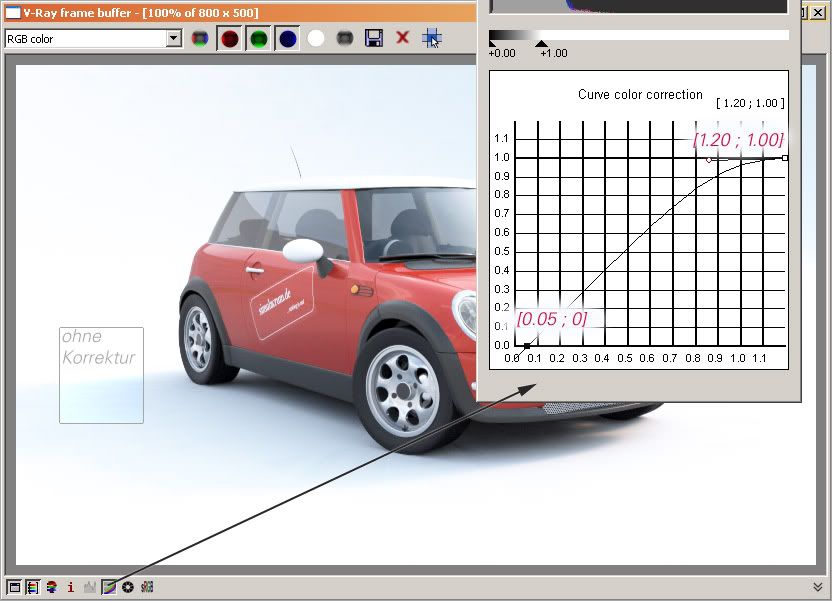








 (you could add a chamfer at the down side of the big plate too and add reflection maps for some scratches
(you could add a chamfer at the down side of the big plate too and add reflection maps for some scratches  )
)
Comment