Re: Post your Simple Render here.
I'm pleased with the general result, but I have one big mistake in the floor material...I forgot to put 'Fresnel' in the reflections, so the material looks more like a 'wavy' mirror with glossy reflections. That affect my walls to. No HDRI this time! ;D
Regards,
Stefan

I'm pleased with the general result, but I have one big mistake in the floor material...I forgot to put 'Fresnel' in the reflections, so the material looks more like a 'wavy' mirror with glossy reflections. That affect my walls to. No HDRI this time! ;D
Regards,
Stefan

 thats weird, no idea dcauldwell maybe nomer or others that try it out can tell if the same happened to them, did you tried rendering with the IRmap i uploaded?
thats weird, no idea dcauldwell maybe nomer or others that try it out can tell if the same happened to them, did you tried rendering with the IRmap i uploaded?
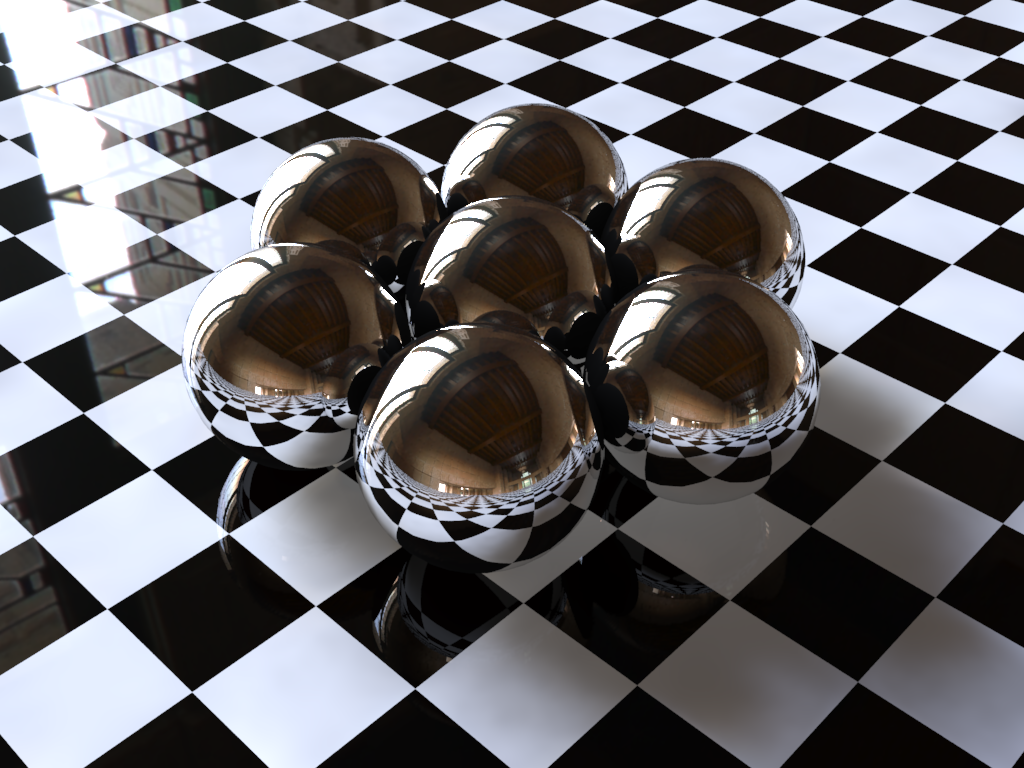
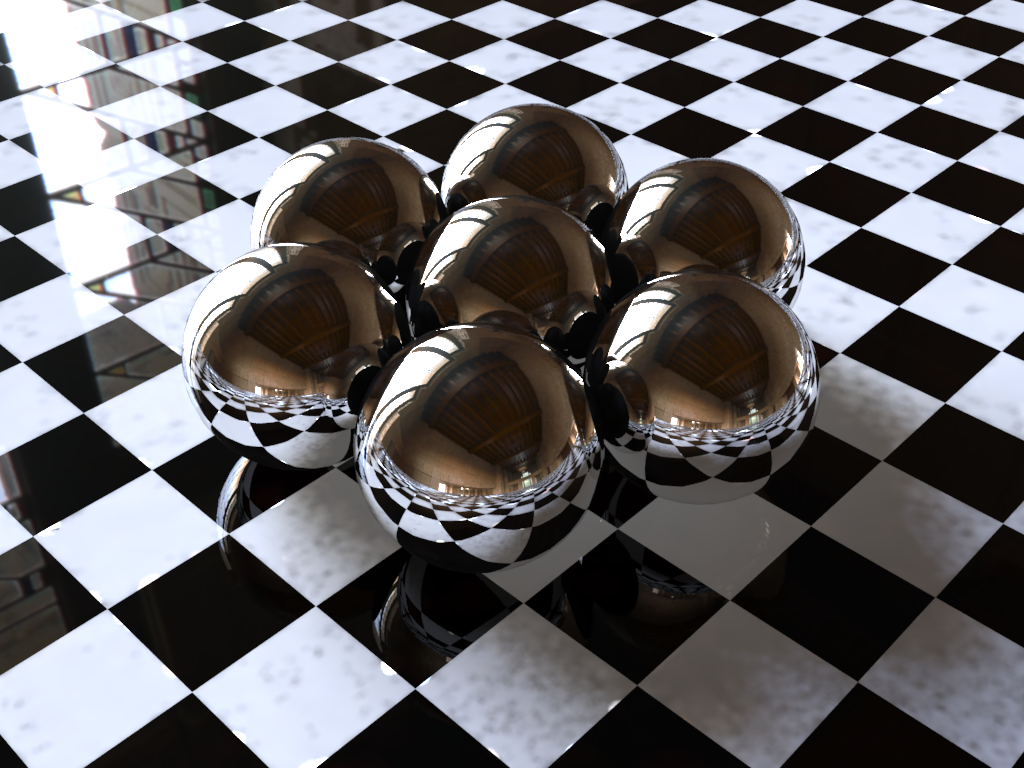




Comment