Re: Tricks/Tutorial Requests Here
Hi I would like to request if anyone has done a photo-realistic table lamp (or standing lamp) rendering, because as far as I browsed in the forum (especially the gallery forum) nobody has ever accomplished something like the 3D below (see the table lamp). I maybe wrong because I have just browse about 50% of artworks in gallery forum(for which most of them didn't have any photo-realistic table/standing lamp with lights turned on implemented).

That is what my skilled friend has done in 3dsMax (Thanks to him I was allowed to share his 3D here), in which I find that its easy to achieve a nice lamp fixture in 3dsMax compared to sketchup (maybe thats why almost no one ever try to fully utilize table or standing lamps in their interiors?). If anyone's interested in helping me to do this, I will help too by sharing what he did in 3dsMax to achieve that lamp effect below.
Fake Lighting
1. Go to lighting, create vray light, use the sphere light, reduce the size to realistic shape.
2. Change the color to yellowish, multiplier could be 100 or 200
3. Go to material, create the material of vray2sidedmaterial, always choose discard for the notification
4. Change the front material button to the new vraymaterial which you need to change its color to the same yellowish color.
5. Tick the back material, copy the front material to the back.
6. Note : remember to override material and exclude the lighting fixture objects by the override exclude in the render setting.
7. Apply the vray2sidedmaterial to the lamp fixture.
Hi I would like to request if anyone has done a photo-realistic table lamp (or standing lamp) rendering, because as far as I browsed in the forum (especially the gallery forum) nobody has ever accomplished something like the 3D below (see the table lamp). I maybe wrong because I have just browse about 50% of artworks in gallery forum(for which most of them didn't have any photo-realistic table/standing lamp with lights turned on implemented).

That is what my skilled friend has done in 3dsMax (Thanks to him I was allowed to share his 3D here), in which I find that its easy to achieve a nice lamp fixture in 3dsMax compared to sketchup (maybe thats why almost no one ever try to fully utilize table or standing lamps in their interiors?). If anyone's interested in helping me to do this, I will help too by sharing what he did in 3dsMax to achieve that lamp effect below.
Fake Lighting
1. Go to lighting, create vray light, use the sphere light, reduce the size to realistic shape.
2. Change the color to yellowish, multiplier could be 100 or 200
3. Go to material, create the material of vray2sidedmaterial, always choose discard for the notification
4. Change the front material button to the new vraymaterial which you need to change its color to the same yellowish color.
5. Tick the back material, copy the front material to the back.
6. Note : remember to override material and exclude the lighting fixture objects by the override exclude in the render setting.
7. Apply the vray2sidedmaterial to the lamp fixture.
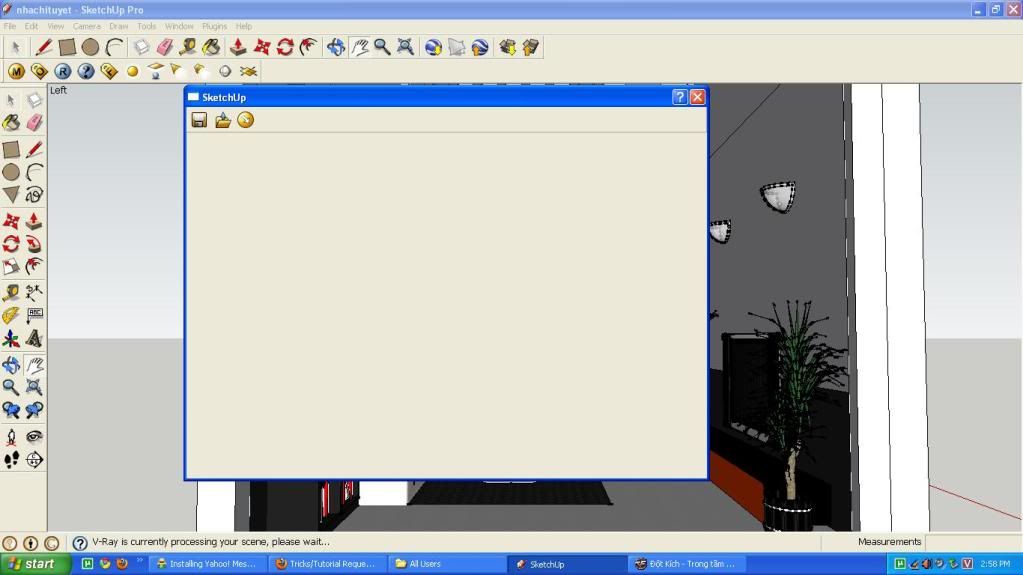
 Can someone help me with my exterior renders? S: These are my nightmare I had so many problems with the trees, brushes and grass I don't know what to do my models looks like they are floating in the space. :-\ Please if someone help me. Thanks. My vray version is 1.48
Can someone help me with my exterior renders? S: These are my nightmare I had so many problems with the trees, brushes and grass I don't know what to do my models looks like they are floating in the space. :-\ Please if someone help me. Thanks. My vray version is 1.48
Comment