***PLEASE POST ALL BETA 10.5 PROBLEMS HERE****
Pascal-
Should be Ban flipside?
-C
Pascal-
Should be Ban flipside?

-C


 . As has been explained on the Rhino NG, the Brazil for Rhino is not a port of an existing Brazil but a the next version of Brazil (2.0) which is itself not yet done. Our developer is wating on this development from Splutterfish as well as doing the porting as he gets it, as well as developing the rcm and mapping stuff which can be used by all render plugins.
. As has been explained on the Rhino NG, the Brazil for Rhino is not a port of an existing Brazil but a the next version of Brazil (2.0) which is itself not yet done. Our developer is wating on this development from Splutterfish as well as doing the porting as he gets it, as well as developing the rcm and mapping stuff which can be used by all render plugins. 
 . As has been explained on the Rhino NG, the Brazil for Rhino is not a port of an existing Brazil but a the next version of Brazil (2.0) which is itself not yet done. Our developer is wating on this development from Splutterfish as well as doing the porting as he gets it, as well as developing the rcm and mapping stuff which can be used by all render plugins.
. As has been explained on the Rhino NG, the Brazil for Rhino is not a port of an existing Brazil but a the next version of Brazil (2.0) which is itself not yet done. Our developer is wating on this development from Splutterfish as well as doing the porting as he gets it, as well as developing the rcm and mapping stuff which can be used by all render plugins. 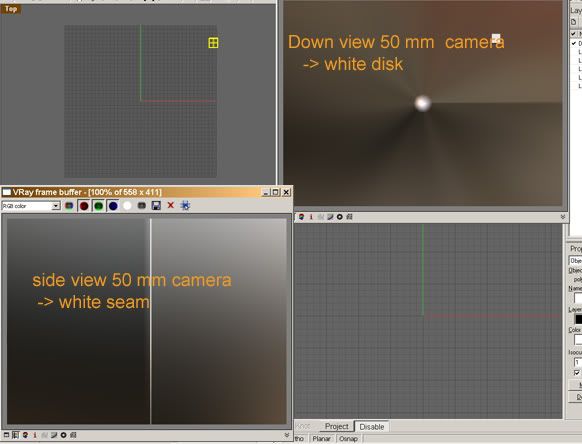
Comment