A few tries
Well, here are a few quick tests from me...
Sorry about the low quality, i was trying out the Vray environment fog, too...
This tool is amazing, just wish I could get it to work with DR!
RAM was peaking near 1 GB (rendered at 900 pixels)


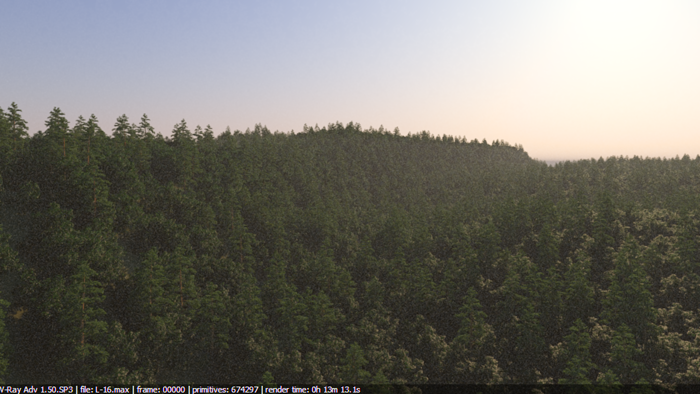
maybe it's my setup, but the collision does not seem to behave as it does in their manual...
Well, here are a few quick tests from me...
Sorry about the low quality, i was trying out the Vray environment fog, too...
This tool is amazing, just wish I could get it to work with DR!
RAM was peaking near 1 GB (rendered at 900 pixels)


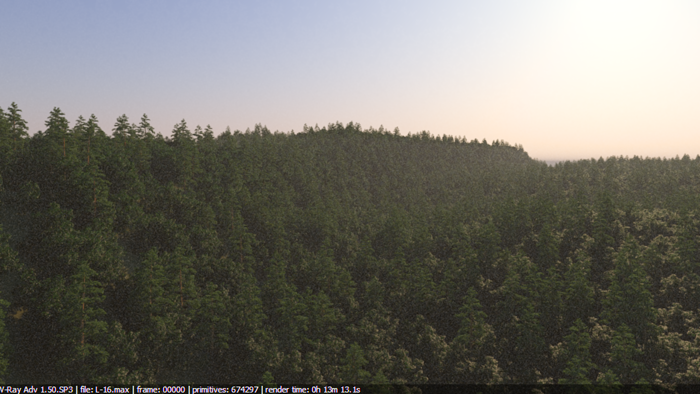
maybe it's my setup, but the collision does not seem to behave as it does in their manual...

 )
)


Comment